PythonでAzure Blob Storageの情報を取得するための備忘録。
準備1(接続文字列を取得)
- Azure portal にアクセスする
- ストレージ アカウント メニュー ウィンドウの [セキュリティとネットワーク] で、 [アクセス キー]を選択する
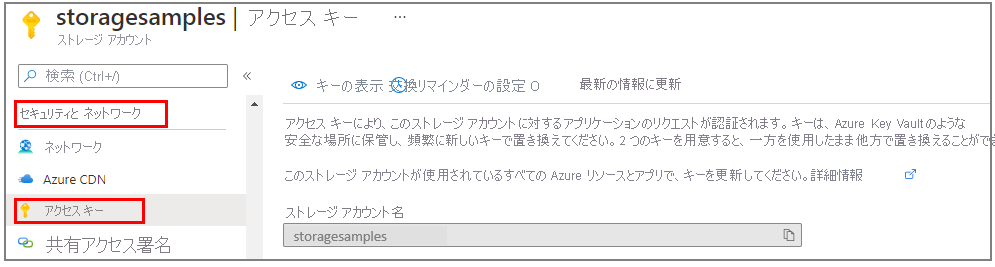
- [キーの表示]をクリックする
- [接続文字列]をコピーする
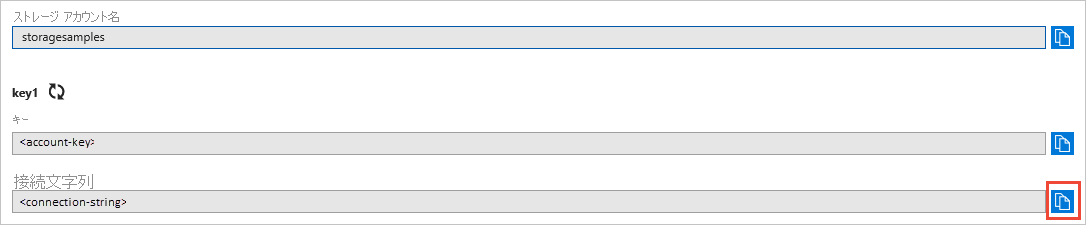
準備2(Python:azure-storage-blobのインストール)
$ pip3 install azure-storage-blob
サンプル(コンテナー内の BLOB を一覧表示する)
# -*- coding: utf-8 -*-
from azure.storage.blob import ContainerClient
AZURE_STORAGE_CONNECTION_STRING="" # 接続文字列
CONTAINER_NAME ="" # コンテナ名
try:
container = ContainerClient.from_connection_string(conn_str=AZURE_STORAGE_CONNECTION_STRING, container_name=CONTAINER_NAME)
blob_list = container.list_blobs()
for blob in blob_list:
print(blob.name)
except Exception as ex:
print('Exception:')
print(ex)