PythonでAzure Database for PostgreSQLに接続する備忘録。
準備1(接続情報を取得)
- Azure portal にアクセスする
- サーバーの [概要] ページで、[サーバー名]と[管理者ユーザー名]を確認する
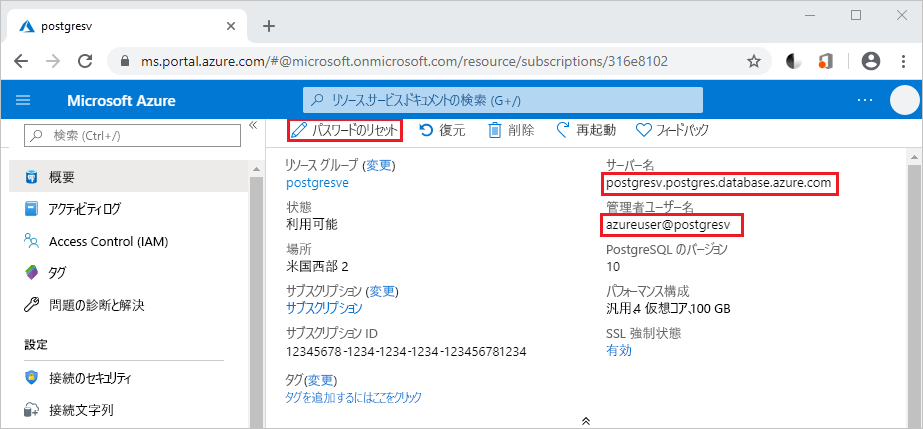
準備2(Python:psycopg2のインストール)
- pipでpsycopg2をインストールする
サンプル
# -*- coding: utf-8 -*-
import psycopg2
HOST = "<server-name>" # [サーバー名]
USER = "<admin-username>" # [管理者ユーザー名]
PASSWORD = "<admin-password>" # パスワード
PORT = "5432" # ポート
DB_NAME = "<database-name>" # DB名
if __name__ == '__main__':
detabase_url = "host={} port={} dbname={} user={} password={}".format(HOST, PORT, DB_NAME, USER, PASSWORD)
with psycopg2.connect(detabase_url) as connection:
with connection.cursor() as cursor:
sql = 'SELECT * XXX' # 実行したいSQL
cursor.execute(sql)
rows = cursor.fetchall()
print (rows)