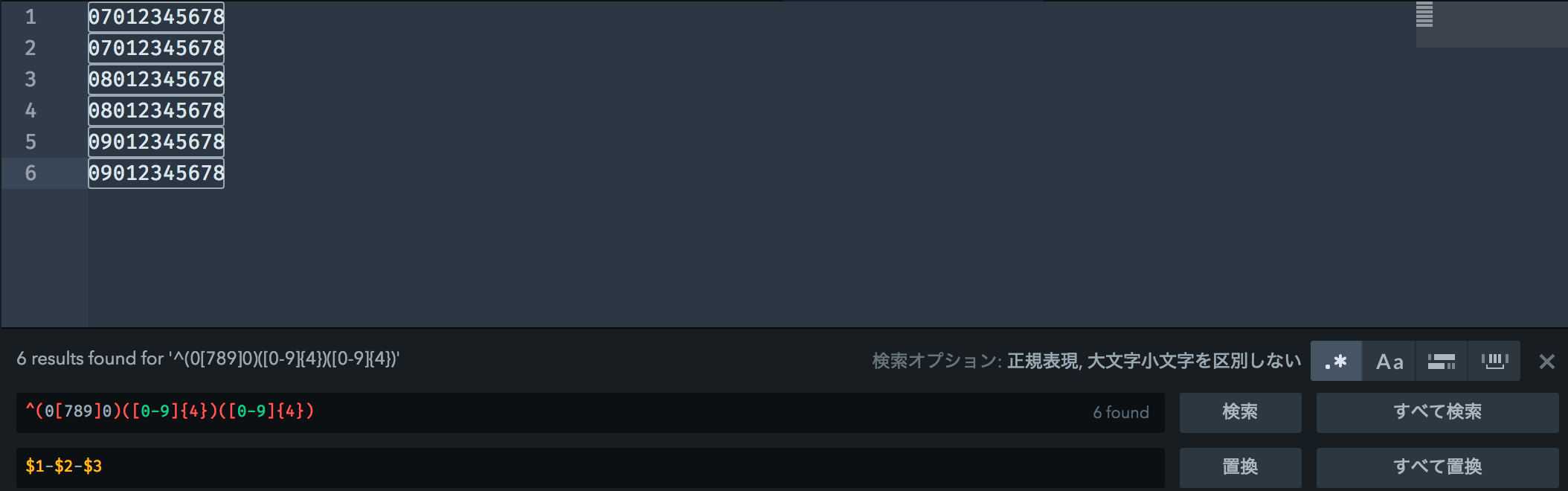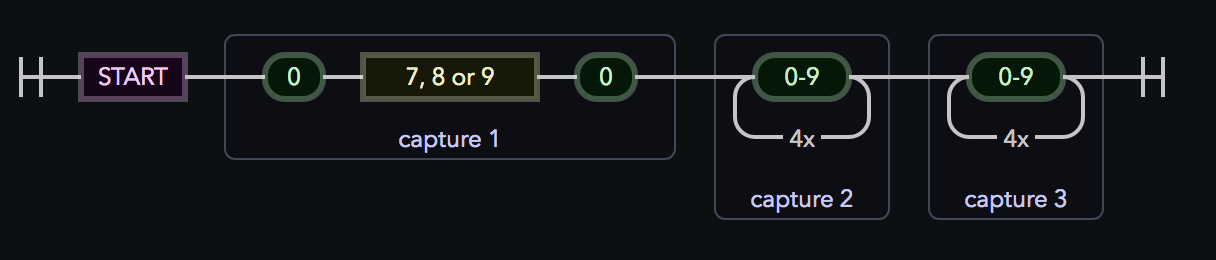やりたいこと。
atomを利用して携帯番号(ハイフンなし)から携帯番号(ハイフンあり)に置換する。
変更前
07012345678
07012345678
08012345678
08012345678
09012345678
09012345678
変更後
070-1234-5678
070-1234-5678
080-1234-5678
080-1234-5678
090-1234-5678
090-1234-5678
正規表現を置換に利用します。
セクセル等でする場合はこちら
ざっとこんな意味です。
| 正規表現 | 説明 |
|---|---|
^(0[789]0) |
0から始まり7,8,9のどれかと0 |
| [0-9]{4} | 数字4桁 |
atomでは()で囲むとグループ分けされその部分を置換時に $1 $2 という感じで参照することができます。
その結果$1-$2-$3とすれば携帯番号(ハイフンあり)が作れます。