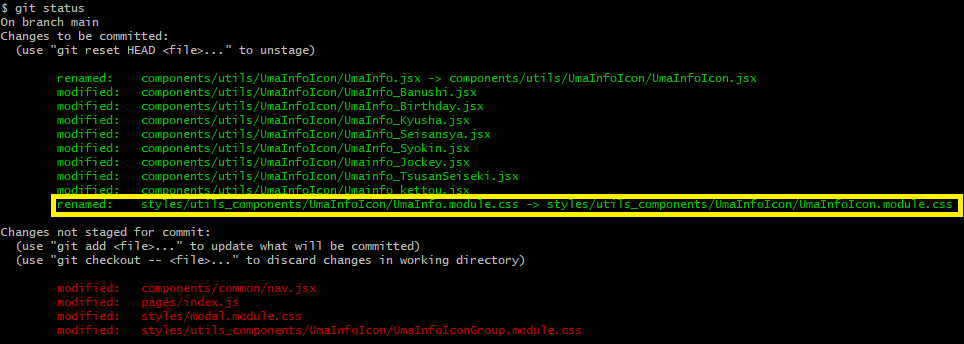はじめに
タイトルの通り、Git管理下のファイルを(例えば)IDE上でリネームするとdeletedとuntrackedで分かれてgit status上に表示されることがあります。
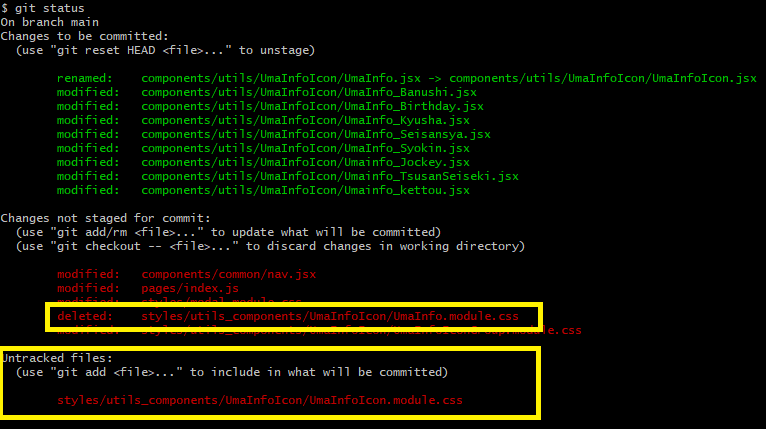
黄色枠の箇所です。UmaInfo.module.cssをUmaInfoIcon.module.cssへリネームしたところ、リネーム前がdeletedでリネーム後がUntrackedになってしまいました。
やりたいこと
Gitにrenamedとして管理させたい。
ステップ1
git rm リネーム前のファイル名をして、リネーム前の削除したファイルをステージングする。
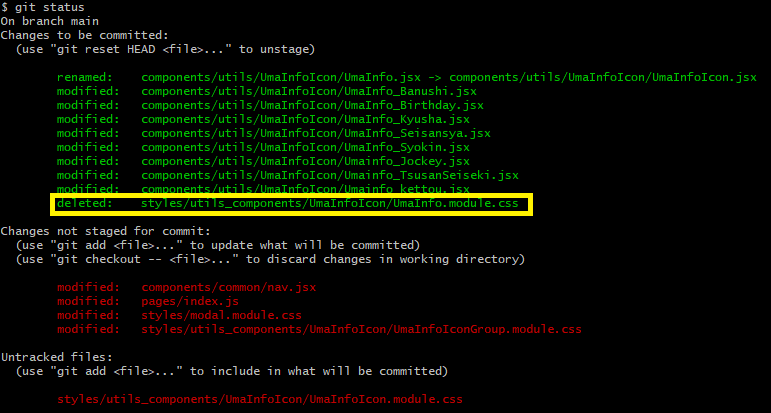
↑ステージングされました。
ステップ2
git add リネーム後のファイル名をして、リネーム後のファイルをステージングする。
結果
さいごに
なんでこんな記事を書いたかというと、先にリネーム後のファイルだけをステージングしたところ、new fileとして登録されてしまい、後からリネーム前のファイルをrmしたらerror: the following file has changes staged in the index:と怒られてしまったので備忘録として残しておきたかった次第です。