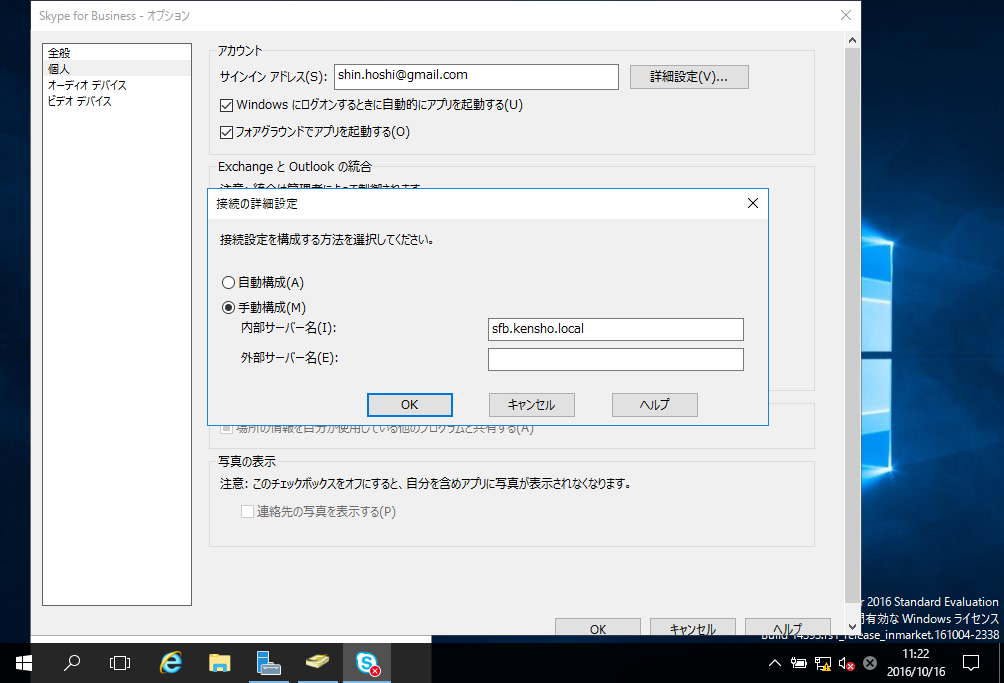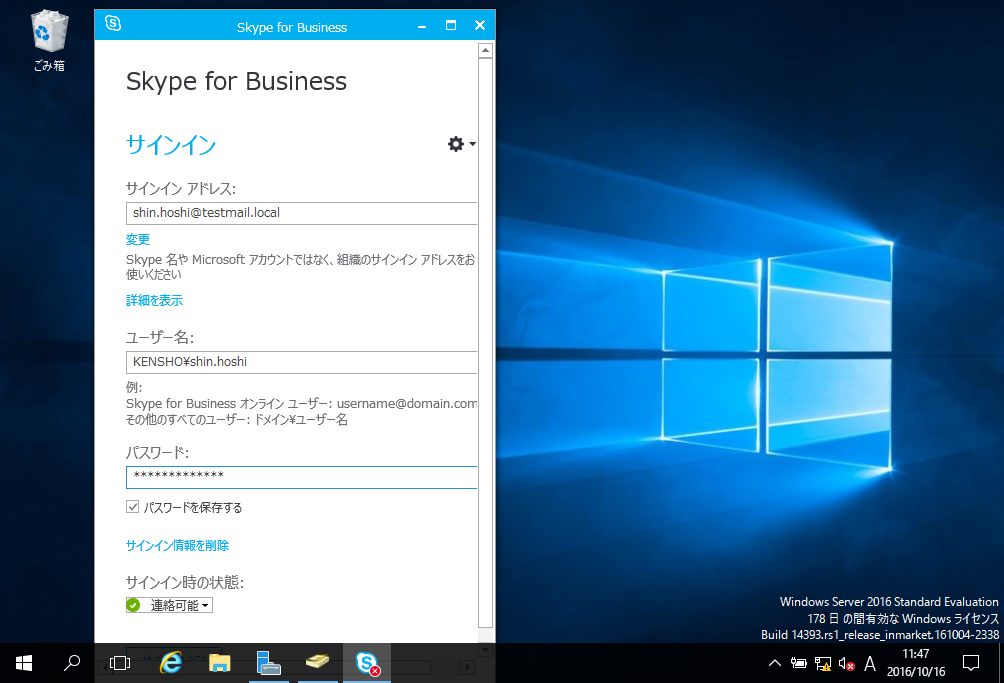仕事で必要になったので、自宅PCを鞭打って検証してみた。
検証の目的とゴール
- Skype for Businessにサインインするにあたり、標準のドメインを使ったFQDNでログインするのではなく、任意のドメインを使ったSIP FQDNでSkype for Businessにサインイン出来るかを確認する。
検証環境構成
物理環境
- Macbook Pro 13" 2012mid w/ Memory 16GB
- macOS Sierra
- Virtual Box 5.1.6 r110634 (Qt5.5.1)
仮想環境
Active Directory Domain Service
- 2 Cores, 2GB Memory, 20GB Storage
- Windows Server 2016 Technical Preview Trial Ed.
- ドメイン名:kensho.local
- FQDN: ad.kensho.local
- 10.0.2.15
Skype for Business Server
- 2 Cores, 4GB Memory, 200GB Storage
- Windows Server 2016 Technical Preview Trial Ed.
- Skype for Business 2015 Trial Ed.
- FQDN: sfb.kensho.local
- Pool FQDN: kensho.local
- 10.0.2.16
前提条件
- Active Directory Domein Service(ドメイン名はKENSHOなど)が構成されており、Users配下に"Hoshi Shin'ichi"というユーザが存在していること
- Skype for Businessの各サービスが起動していること
やること
- 新規SIPドメインの追加
- ユーザの有効化。この時にSIPアドレスを指定する
# 新規SIPドメイン追加(ここでは例としてtestmail.local)
New-CsSipDomain -Identity testmail.local
Identity Name IsDefault
-------- ---- ---------
testmail.local testmail.local False
# Active Directoryからユーザ情報を転送
Enable-CsUser -Identity "Hoshi Shin'ichi" -RegistrarPool "sfb.kensho.local" -SipAddress "sip:shin.hoshi@testmail.local"
接続方法
- サインインアドレス: SIPアドレス(shin.hoshi@testmail.local)
- 接続先: 手動構成(sfb.kensho.local)
入力できたらサインインボタンを押す。
すると、さらに認証情報を聞いてくるので入力する。
- ユーザ名: ADのユーザ名 (KENSHO¥shin.hoshi)
- パスワード: ADのパスワード
SIPアドレスとADの情報は別なので、初回サインインの時だけは3つも情報を入れなければならないが、サインイン後はSIPアドレスベースでのやりとりができるようになる(ユーザ検索等)。