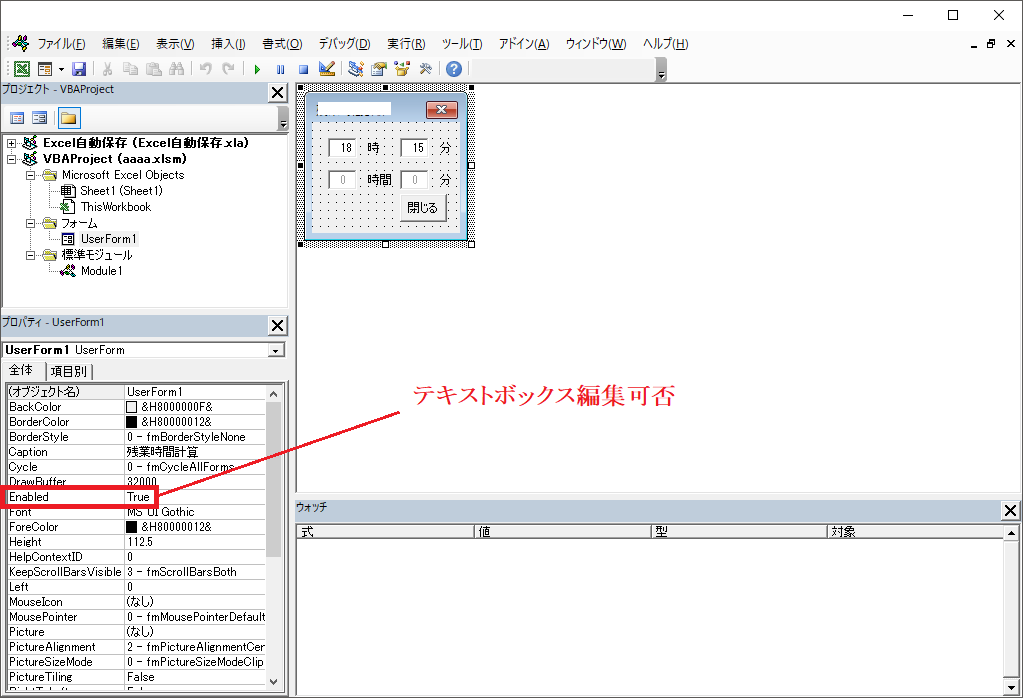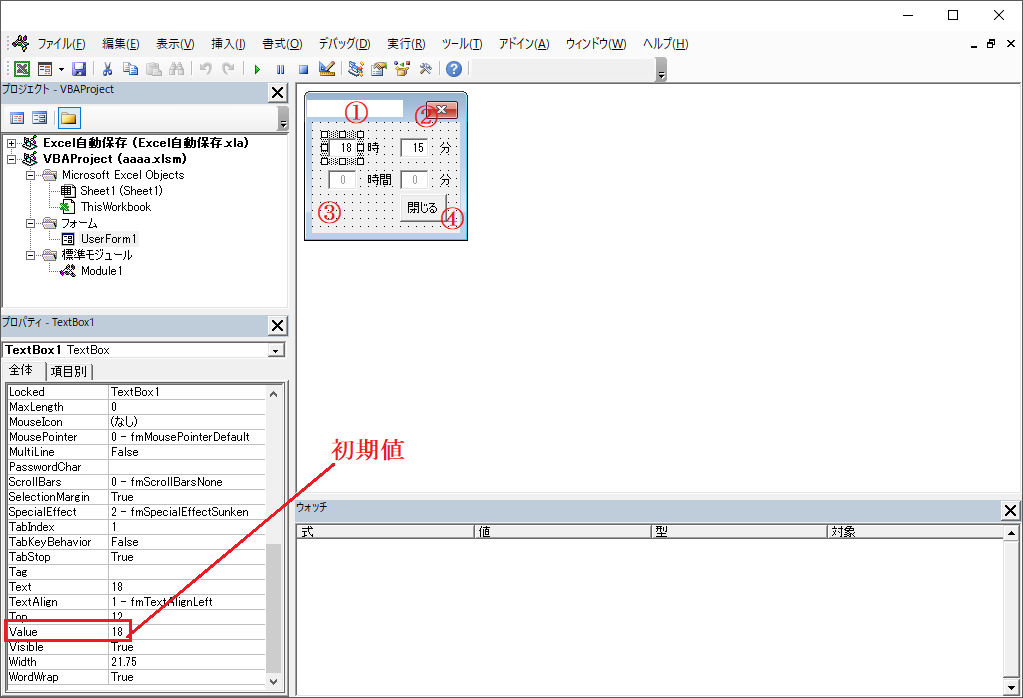説明
・エクセルファイルを起動したらユーザーフォームのみが表示される
・ユーザーフォームを「閉じる」ボタンで閉じたらエクセルファイルも閉じる
標準モジュール
Sub Auto_Open()
UserForm1.Show
End Sub
UserForm1
Private Sub CommandButton1_Click()
Dim wb As Workbook
Set wb = ActiveWorkbook
Call wb.Close(True) ' 変更を保存して閉じる
End Sub
Private Sub TextBox1_Change()
Call CalculateTime
End Sub
Private Sub TextBox2_Change()
Call CalculateTime
End Sub
Private Sub TextBox3_Change()
Call CalculateTime
End Sub
Private Sub TextBox4_Change()
Call CalculateTime
End Sub
Private Sub UserForm_Initialize()
Application.Visible = False
End Sub
Private Sub UserForm_Terminate()
Application.Visible = True
End Sub
Private Sub CalculateTime()
Dim tm As Long
With UserForm1
tm = (Val(.TextBox1.Value) - 18) * 60 + (Val(.TextBox2.Value) - 15)
.TextBox3.Value = Int(tm / 60)
.TextBox4.Value = tm Mod 60
End With
End Sub
画像1
画像2
参考サイト
後日記載