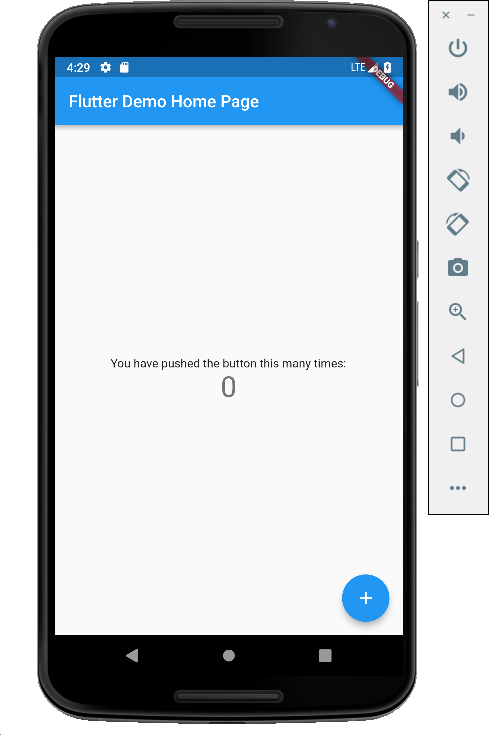初期設定をしないとアプリがクラッシュするので自分用メモ
Flutter admob 以下参考ページ
使用プラグイン
firebase_admob: 0.8.0+3
公式サイト
https://pub.dartlang.org/packages/firebase_admob
以下手順
プロジェクト作成
省略
プラグイン追加
1.作成したプロジェクトを開き「pubspec.yaml」を開く
2.「pubspec.yaml」に公式のページを参考にプラグインの追加の記載を行う
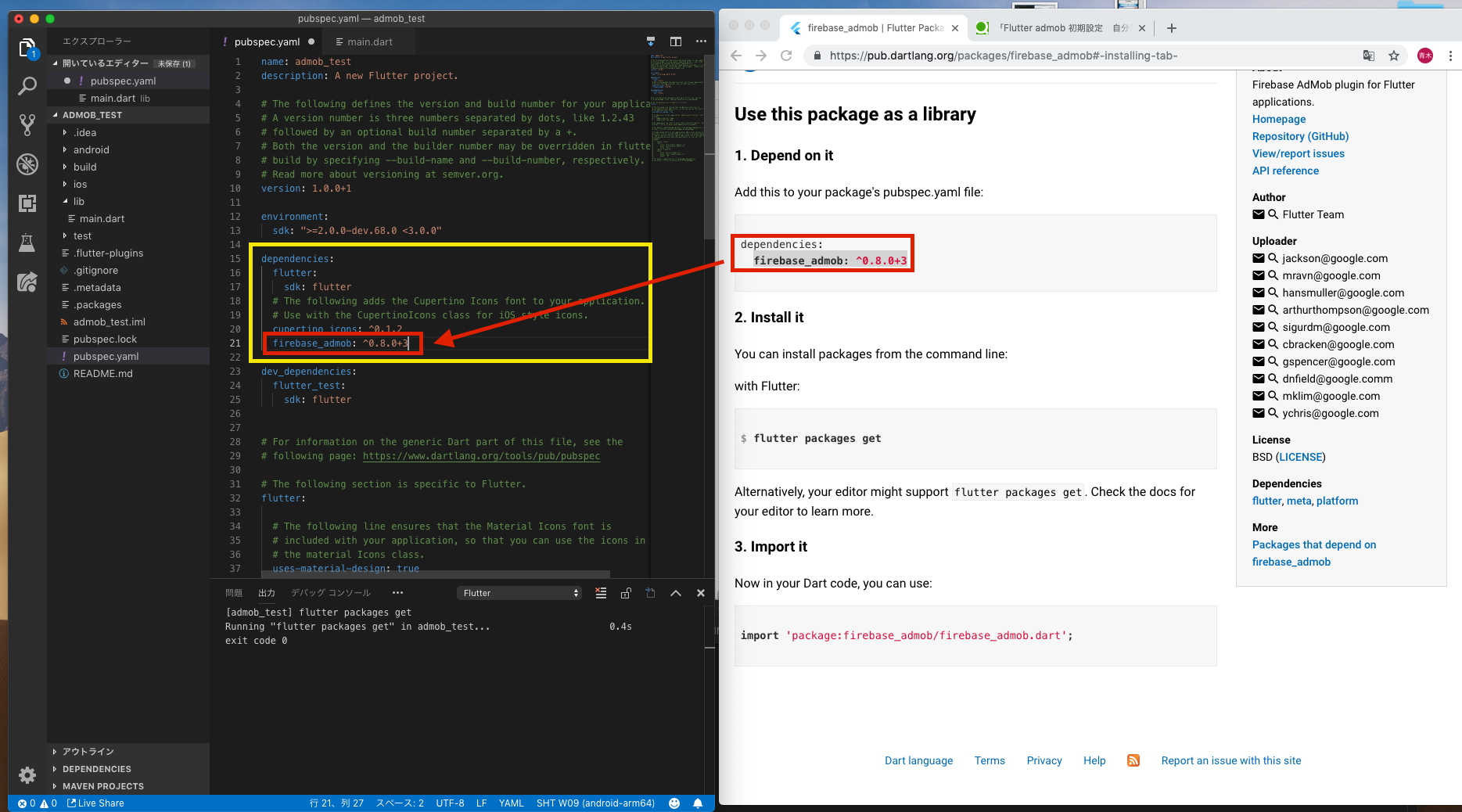
3.ターミナルを開き以下のコマンドを流す
flutter packages get
AndroidManifest.xmlの設定追加
1.AndroidManifest.xmlを開く 以下filepass記載
filepass:プロジェクト名/android/app/src/main/AndroidManifest.xml
2.公式のページを参考に以下の設定を追加
記載内容
※[ADMOB_APP_ID] に関しては各自用意した値へ書き換え
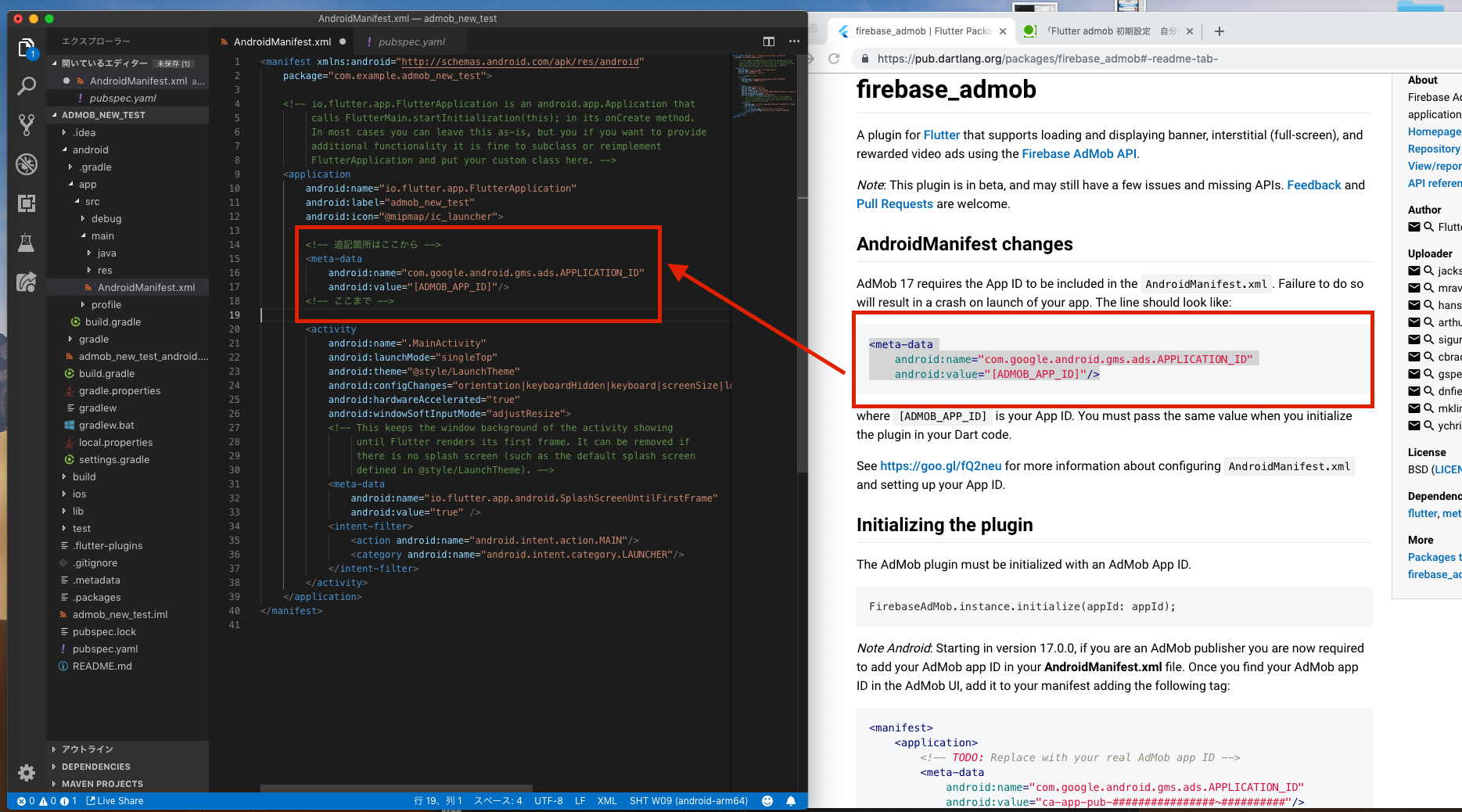
3.アプリを起動してクラッシュせずに立ち上がれば初期設定は完了です。