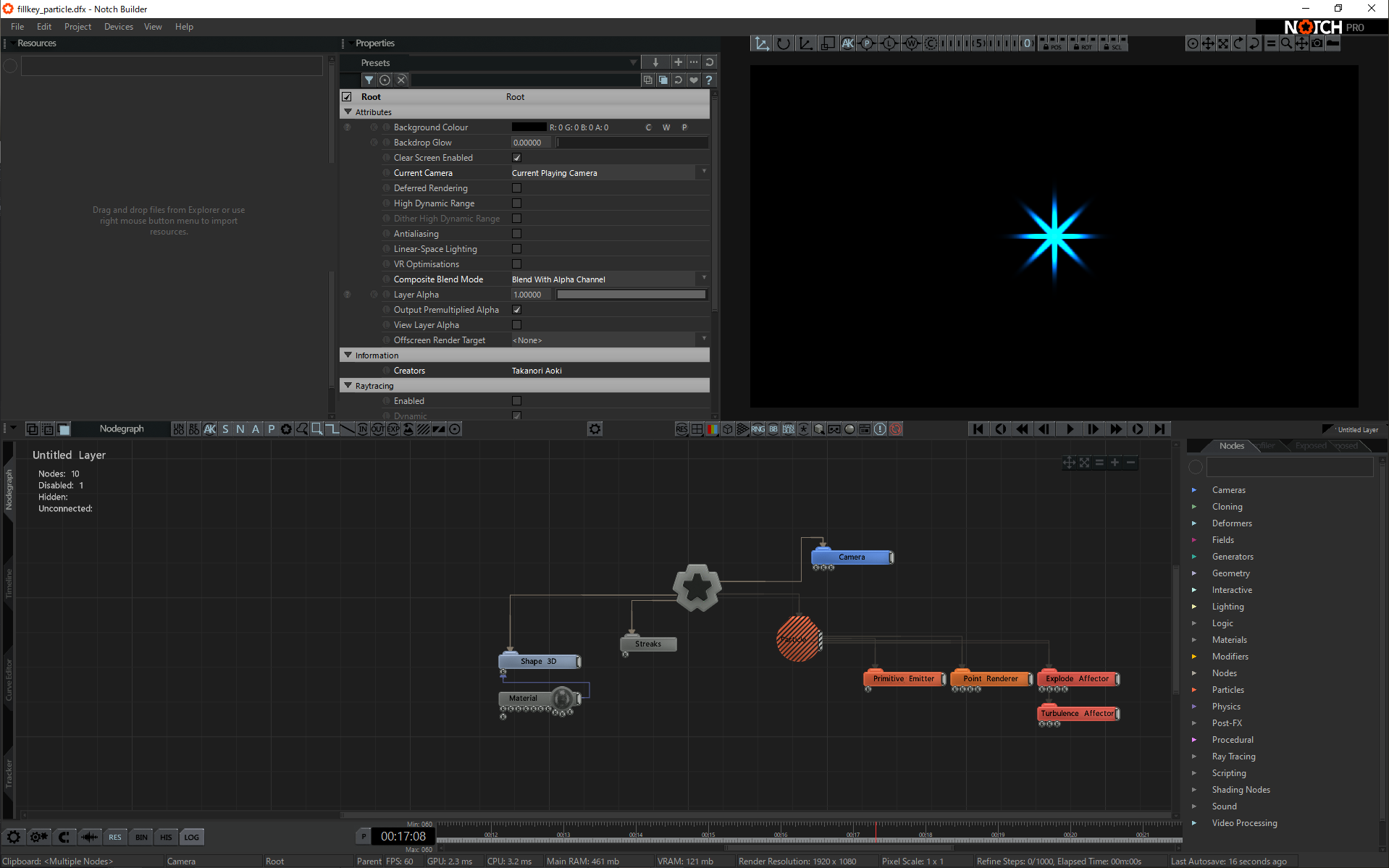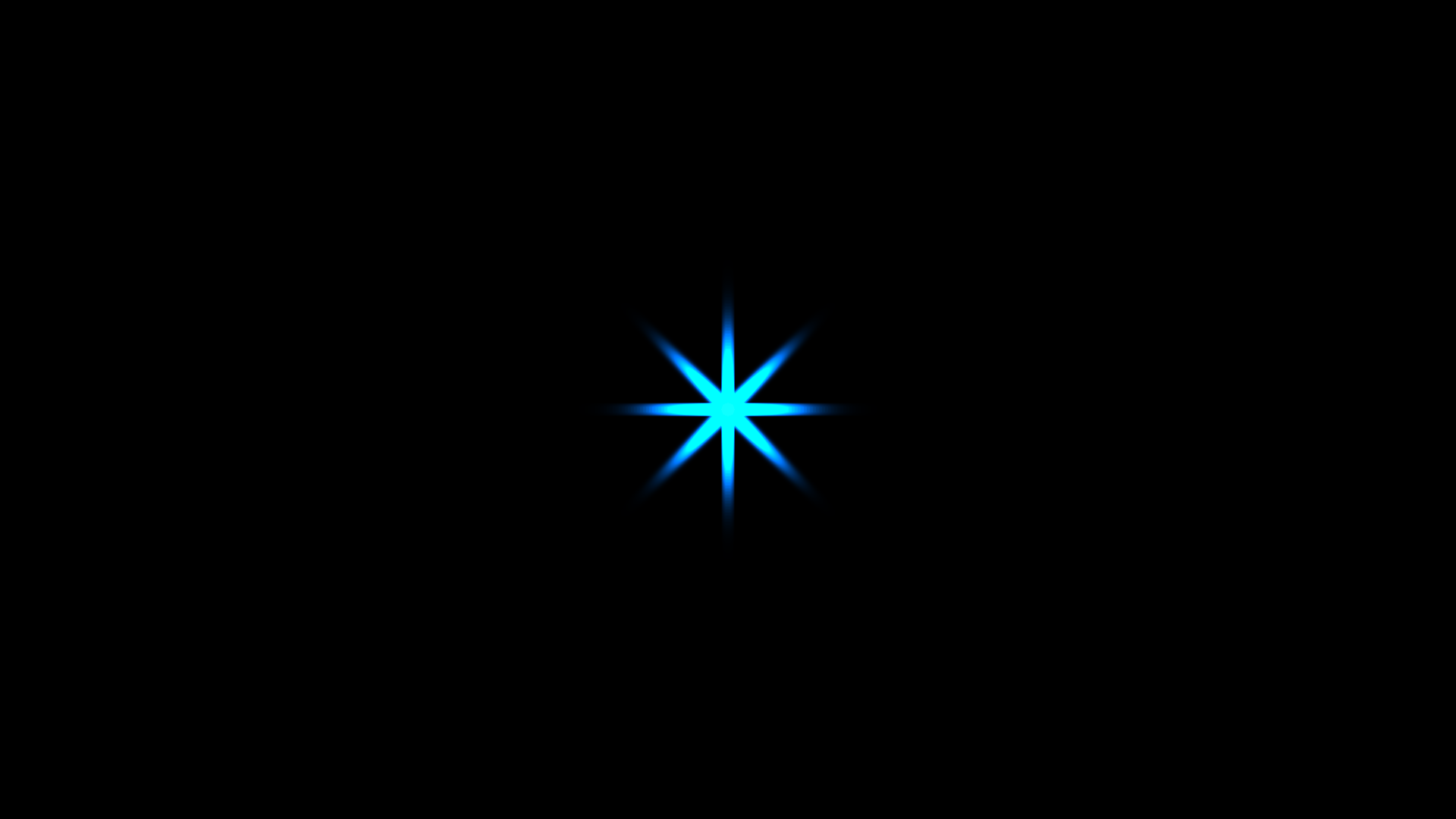経緯
Notch で作業している時、Streaks や Blur など一部の Post-FX で Viewport と実際のレンダーでかかり具合が変わる。
合わないとノート PC の時とかめっちゃやり難い。なんとかならんのかって思ってました。
こうすればよい
Project -> Settings で設定画面を開き、Rendering タブを開きます。
Output Width, Height はプロジェクトで使う画面サイズを指定します。
そしてここが肝、Output Resizing を Scale / Filter Output To Window にする。
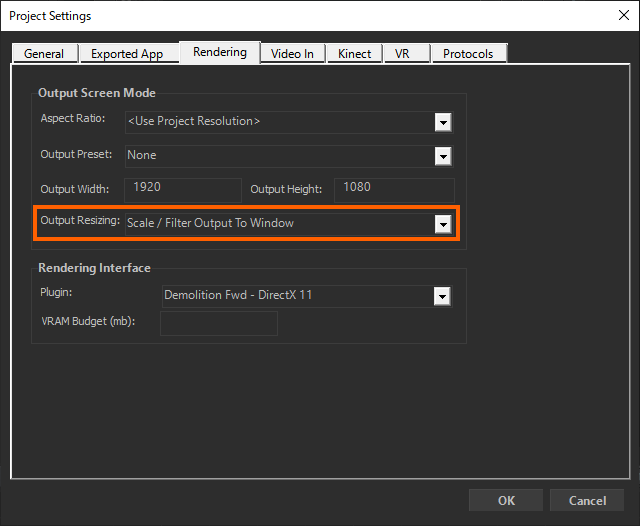
さぁ、F9、F10 連打して確認してみてください。同じになっていると思います。
以上、お疲れ様でした。