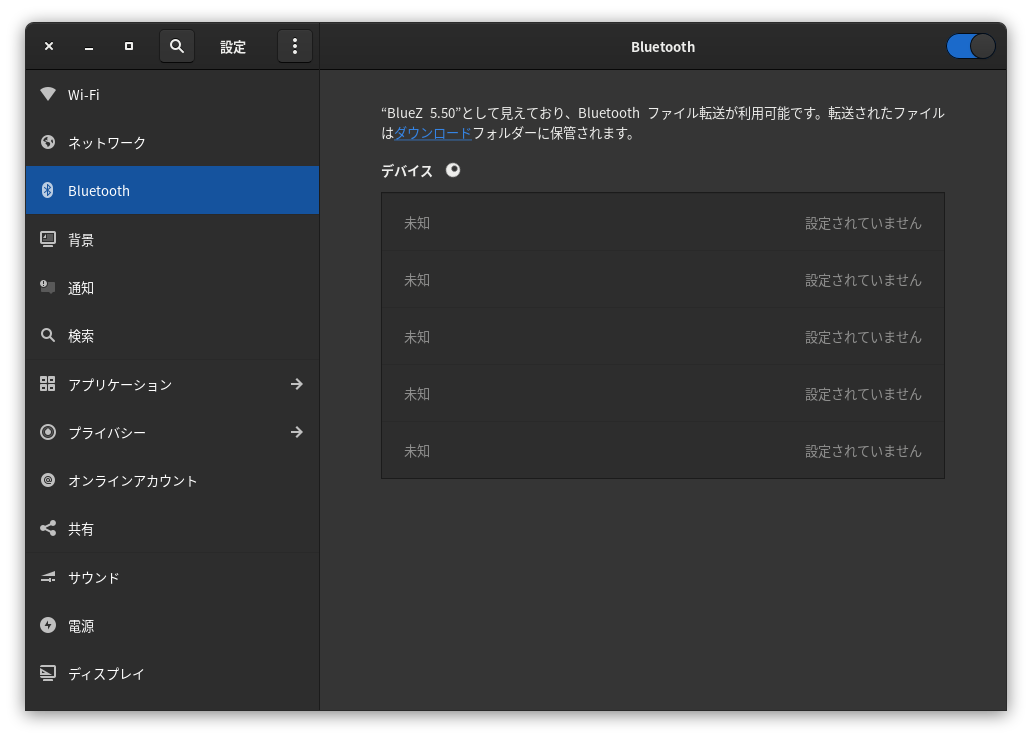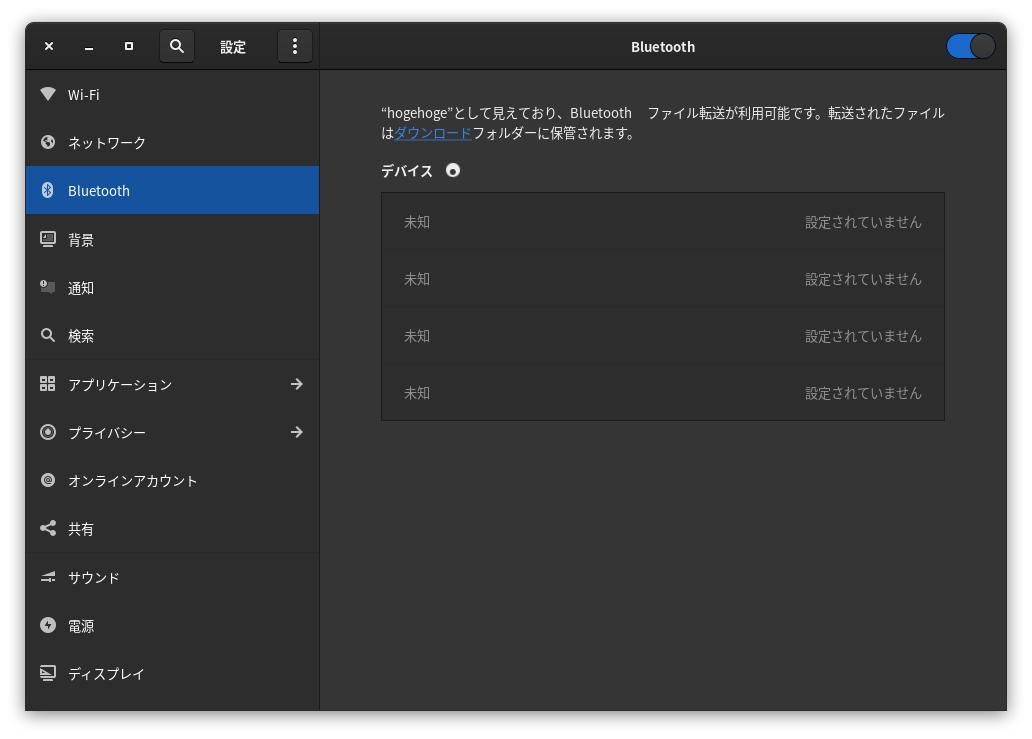LinuxでBluetoothの名前を変えたい
コロナ禍で初の自作PCを組んだのですが、皆さんはホスト名ってどうしていますか?メーカー製なら決まった名前、Windowsだとデフォルトでランダムな英数字、Fedora、openSUSEだとlocalhostだったり、Ubuntu系はインストール時に自分で決めたりetc..。ラップトップ、デスクトップとLinuxを複数動かして名前が被っても面倒なので変えたい、と思ったら引っかかったのでメモ。
今回の環境
- 自作PC
- openSUSE Tumbleweed
- GNOME desktop
ホスト名と分かれている..らしい
YaSTツールでホスト名を変えて、ターミナル上で変更を確認したのですがBluetoothの設定画面を覗いても変わっていなかったので、一緒に変えてくれるわけではないようでした。
そこでhciconfigを開こうとしたら、無くなっていたんですね。
hcitoolやhciconfigはBlueZに同梱されず
参照:https://wiki.archlinux.jp/index.php/Bluetooth#.E3.82.A4.E3.83.B3.E3.82.B9.E3.83.88.E3.83.BC.E3.83.AB
ラズパイだと使ってた気がしたけど、バージョンが古かったのか..?
なら代替品は?
非推奨なら入れて使う気にもならないしということでBlueZ自体に変わりがあるだろうと、helpを見ると
[bluetooth]# help
Menu main:
Available commands:
-------------------
advertise Advertise Options Submenu
scan Scan Options Submenu
gatt Generic Attribute Submenu
list List available controllers
show [ctrl] Controller information
select <ctrl> Select default controller
devices List available devices
paired-devices List paired devices
system-alias <name> Set controller alias
reset-alias Reset controller alias
power <on/off> Set controller power
pairable <on/off> Set controller pairable mode
discoverable <on/off> Set controller discoverable mode
discoverable-timeout [value] Set discoverable timeout
agent <on/off/capability> Enable/disable agent with given capability
default-agent Set agent as the default one
advertise <on/off/type> Enable/disable advertising with given type
set-alias <alias> Set device alias
(以下省略)
それらしきを発見ということで、さっそく
[bluetooth]# system-alias hogehoge