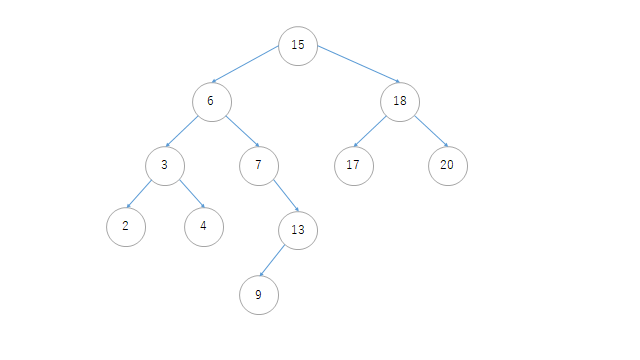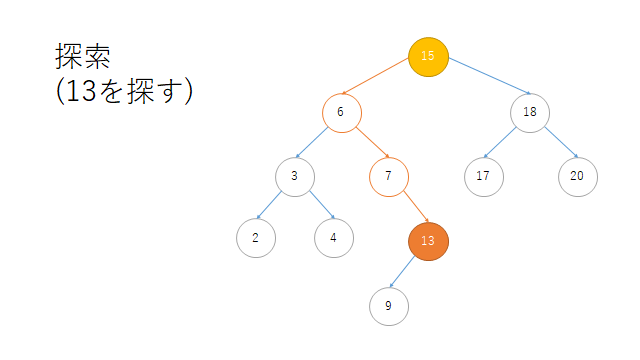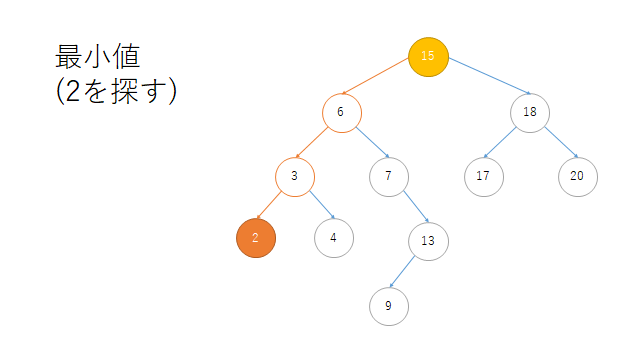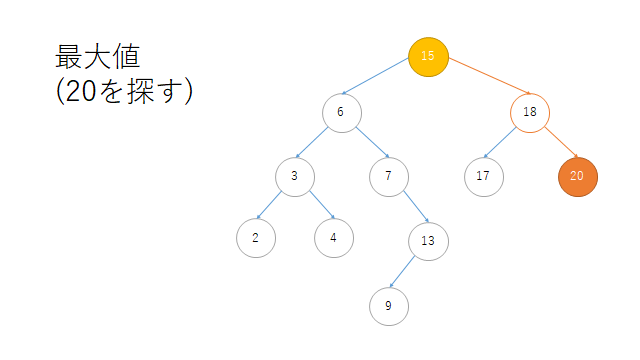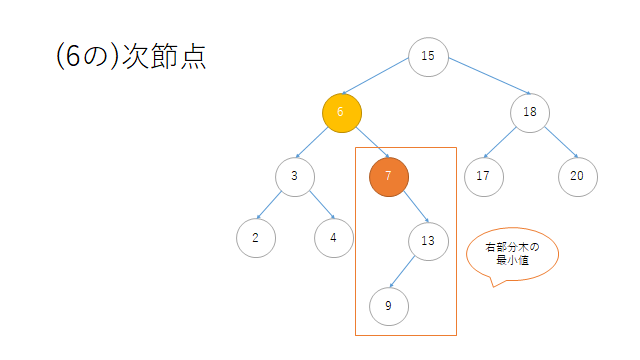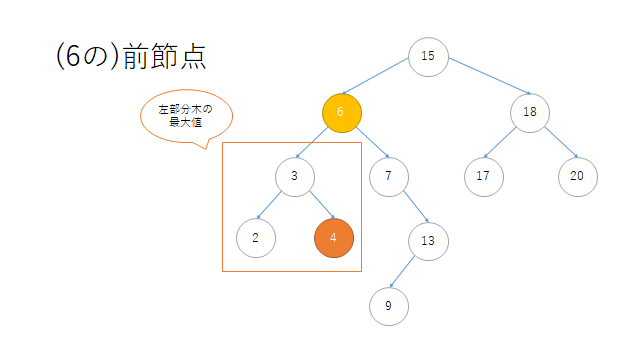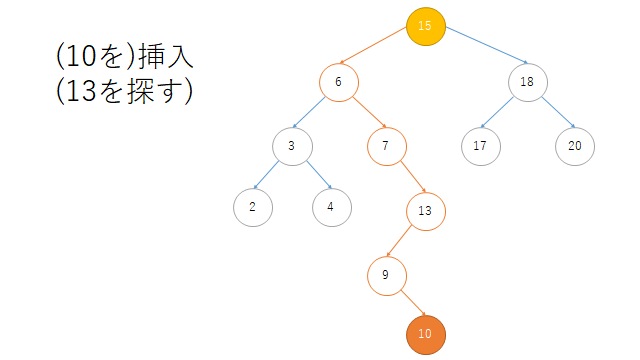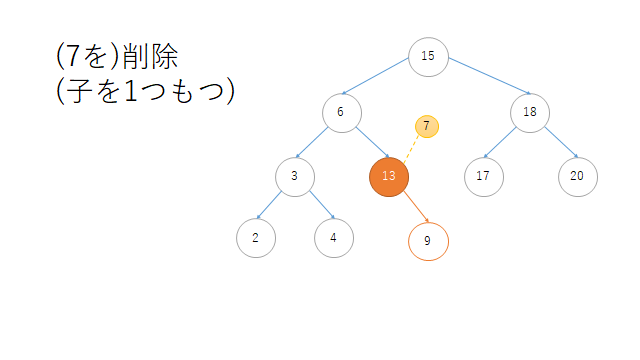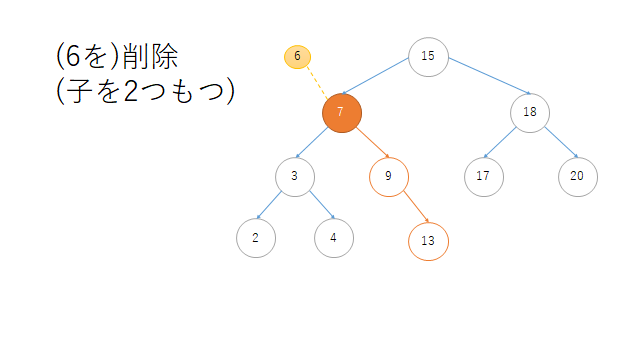使ったもの
Python 3.6.0
二分探索木とは?
動的集合を取り扱うための多くの操作が利用できるデータ構造
実装
search.py
# 節点(key,parent,left,rightをメンバ変数に持つ)
class Node:
def __init__(self, key, parent=None, left=None, right=None):
self.key = key
self.p = parent
self.left = left
self.right = right
def __repr__(self):
return 'Node(%s)' % repr(self.key)
# 探索
def search(self, k):
if self is None or k == self.key:
return self
if k < self.key:
return self.left.search(k)
else:
return self.right.search(k)
# 最小値
def minimum(self):
while self.left:
self = self.left
return self
# 最大値
def maximum(self):
while self.right:
self = self.right
return self
# 次節点
def successor(self):
if self.right:
return self.right.minimum()
y = self.p
while y and self == y.right:
self = y
y = y.p
return y
# 前節点
def predecessor(self):
if self.left:
return self.left.maximum()
y = self.p
while y and self == y.left:
self = y
y = y.p
return y
# 二分探索木のルートを返すメソッド
def root(self):
while self.p:
self = self.p
return self
# 挿入
def insert(self, value):
z = Node(value)
y = None
self = self.root()
while self:
y = self
if z.key < self.key:
self = self.left
else:
self = self.right
z.p = y
if y is None:
pass
elif z.key < y.key:
y.left = z
else:
y.right = z
# 節点(自分)を削除して、子の節点に差し替えるメソッド(deleteメソッドの一部)
def transparent(self, v): # selfは削除される節点、vは差し替える節点
if self.p is None:
pass
elif self == self.p.left: # 節点が親の左部分木に属する場合
self.p.left = v
else: # 節点が親の右部分木に属する場合
self.p.right = v
if v:
v.p = self.p
# 削除
def delete(self):
if self.left is None: # 右の子のみを持つ場合
y = self.right
self.transparent(y)
elif self.right is None: # 左の子のみを持つ場合
y = self.left
self.transparent(y)
else: # 子を二つ持つ場合
y = self.right.minimum()
if y.p != self:
y.transparent(y.right)
y.right = self.right
y.right.p = y
self.transparent(y)
y.left = self.left
y.left.p = y
return y.root() # 新しく構成した二分木を返す
def main():
# データセット
r = Node(15)
x1 = Node(6, r)
x2 = Node(18, r)
x3 = Node(3, x1)
x4 = Node(7, x1)
x5 = Node(17, x2)
x6 = Node(20, x2)
x7 = Node(2, x3)
x8 = Node(4, x3)
x9 = Node(13, x4)
x10 = Node(9, x9)
# 後からleft,rightを代入
r.left, r.right = x1, x2
x1.left, x1.right = x3, x4
x2.left, x2.right = x5, x6
x3.left, x3.right = x7, x8
x4.right = x9
x9.left = x10
print("探索")
print(r.search(13)) # 13
print("\n最小値")
print(r.minimum()) # 2
print("\n最大値")
print(r.maximum()) # 20
print("\n(6の)次節点")
print(r.search(6).successor()) # 7
print("\n(6の)前節点")
print(r.search(6).predecessor()) # 4
print("\n挿入")
r.insert(10) # 10を挿入
print(r.search(10)) # 確認
print("\n削除")
# 子が一つの場合
print("zが右の子のみをもつ場合")
print("before:{}".format(r.left.right))
r = r.search(7).delete()
print("after:{}".format(r.left.right))
# 子が二つの場合
print("\nzが子を二つもつ場合")
print("before:{}".format(r.left))
r = r.search(6).delete()
print("after:{}".format(r.left))
# ルートの場合
print("\nzがルートの場合")
print("before:{}".format(r))
r = r.delete()
print("after:{}".format(r))
if __name__ == '__main__':
main()
動的集合に対する6つの操作
質問(query): 集合𝑆に関する情報を返す操作
- SEARCH(𝑆,𝑘): 指定したキーを保持する𝑆の要素を返す
- MINIMUM(𝑆): 最小のキーを保持する𝑆の要素を返す
- MAXIMUM(𝑆): 最大のキーを保持する𝑆の要素を返す
- SUCCESSOR(𝑆,𝑥):要素𝑥を超える𝑆の最小要素を返す
- PREDECESSOR(𝑆,𝑥): 要素𝑥未満の𝑆の最大要素を返す
変更操作 (modifying operation): 集合を変える操作
- INSERT(𝑆,𝑥): 集合𝑆に要素𝑥が指す要素を加える操作
- DELETE(𝑆,𝑥): 集合𝑆から要素𝑥が指す要素を取り除く操作
探索(SEARCH)
メソッド
# 探索
def search(self, k):
if self is None or k == self.key:
return self
if k < self.key:
return self.left.search(k)
else:
return self.right.search(k)
print("探索")
print(r.search(13)) # 13
結果
探索
Node(13)
最小値(MINIMUM)
メソッド
# 最小値
def minimum(self):
while self.left:
self = self.left
return self
print("\n最小値")
print(r.minimum()) # 2
結果
最小値
Node(2)
最大値(MAXIMUM)
メソッド
# 最大値
def maximum(self):
while self.right:
self = self.right
return self
print("\n最大値")
print(r.maximum()) # 20
結果
最大値
Node(20)
次節点(SUCCESSOR)
メソッド
# 次節点
def successor(self):
if self.right:
return self.right.minimum()
y = self.p
while y and self == y.right:
self = y
y = y.p
return y
print("\n(6の)次節点")
print(r.search(6).successor()) # 7
結果
(6の)次節点
Node(7)
前節点(PREDECESSOR)
メソッド
# 前節点
def predecessor(self):
if self.left:
return self.left.maximum()
y = self.p
while y and self == y.left:
self = y
y = y.p
return y
print("\n(6の)前節点")
print(r.search(6).predecessor()) # 4
結果
(6の)前節点
Node(4)
挿入(INSERT)
メソッド
# 二分探索木のルートを返すメソッド
def root(self):
while self.p:
self = self.p
return self
# 挿入
def insert(self, value):
z = Node(value)
y = None
self = self.root()
while self:
y = self
if z.key < self.key:
self = self.left
else:
self = self.right
z.p = y
if y is None:
pass
elif z.key < y.key:
y.left = z
else:
y.right = z
print("\n挿入")
r.insert(10) # 10を挿入
print(r.search(10)) # 確認
結果
挿入
Node(10)
削除(DELETE)
メソッド
# 節点(自分)を削除して、子の節点に差し替えるメソッド(deleteメソッドの一部)
def transparent(self, v): # selfは削除される節点、vは差し替える節点
if self.p is None:
pass
elif self == self.p.left: # 節点が親の左部分木に属する場合
self.p.left = v
else: # 節点が親の右部分木に属する場合
self.p.right = v
if v:
v.p = self.p
# 削除
def delete(self):
if self.left is None: # 右の子のみを持つ場合
y = self.right
self.transparent(y)
elif self.right is None: # 左の子のみを持つ場合
y = self.left
self.transparent(y)
else: # 子を二つ持つ場合
y = self.right.minimum()
if y.p != self:
y.transparent(y.right)
y.right = self.right
y.right.p = y
self.transparent(y)
y.left = self.left
y.left.p = y
return y.root() # 新しく構成した二分木を返す
print("\n削除")
# 子が一つの場合
print("zが右の子のみをもつ場合")
print("before:{}".format(r.left.right))
r = r.search(7).delete()
print("after:{}".format(r.left.right))
# 子が二つの場合
print("\nzが子を二つもつ場合")
print("before:{}".format(r.left))
r = r.search(6).delete()
print("after:{}".format(r.left))
# ルートの場合
print("\nzがルートの場合")
print("before:{}".format(r))
r = r.delete()
print("after:{}".format(r))
結果
削除
zが右の子のみをもつ場合
before:Node(7)
after:Node(13)
zが子を二つもつ場合
before:Node(6)
after:Node(9)
zがルートの場合
before:Node(15)
after:Node(17)