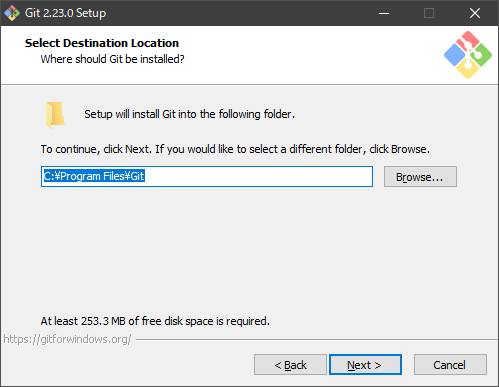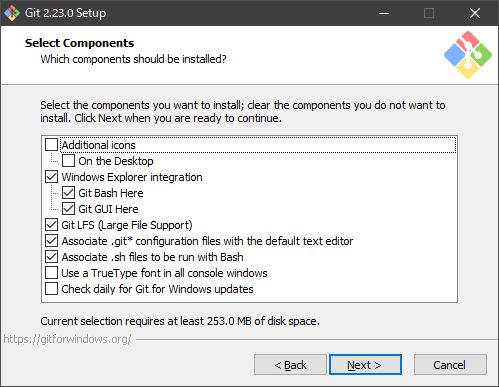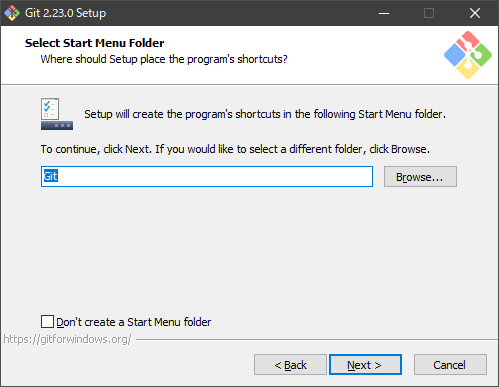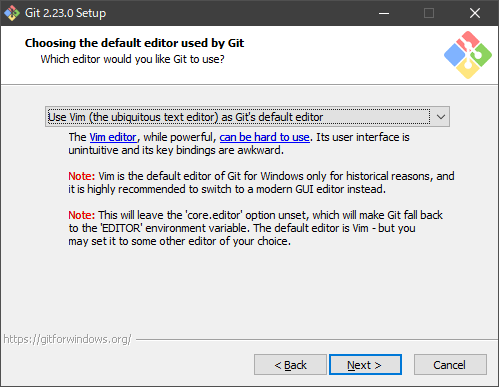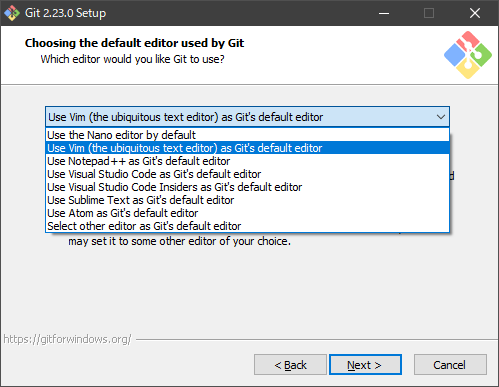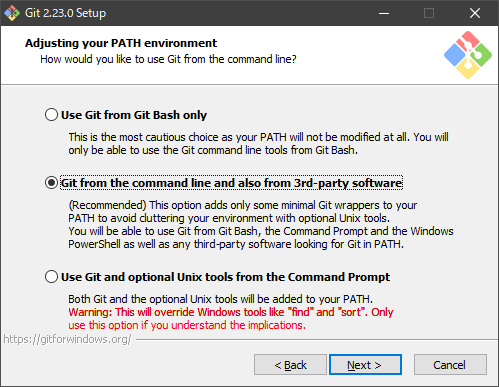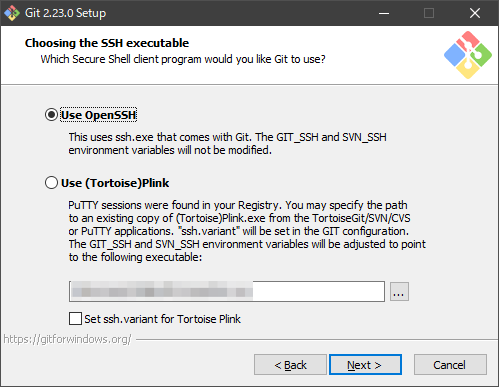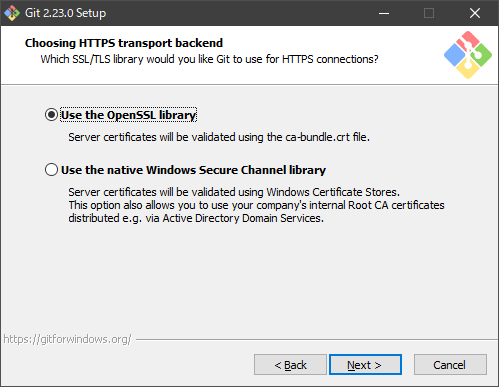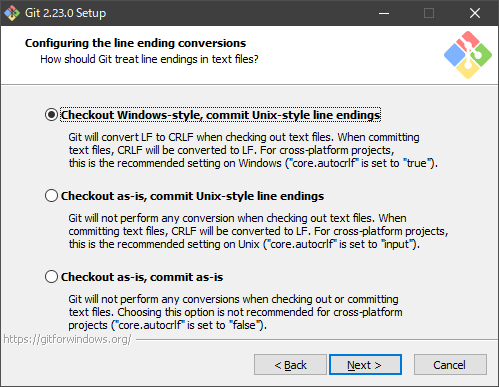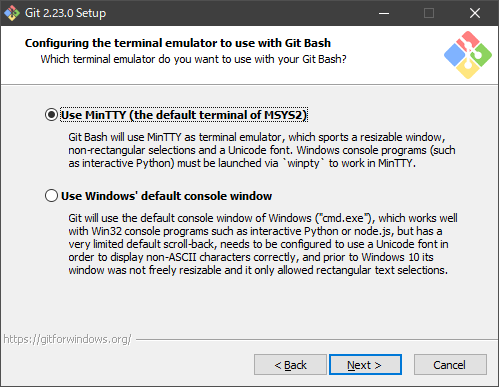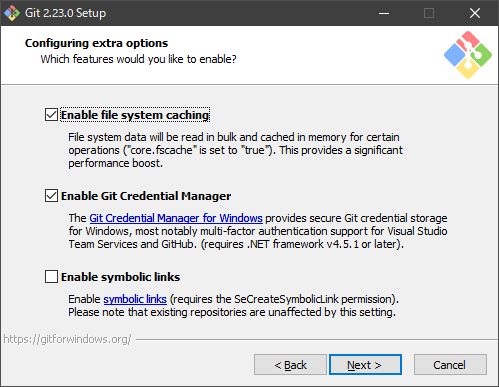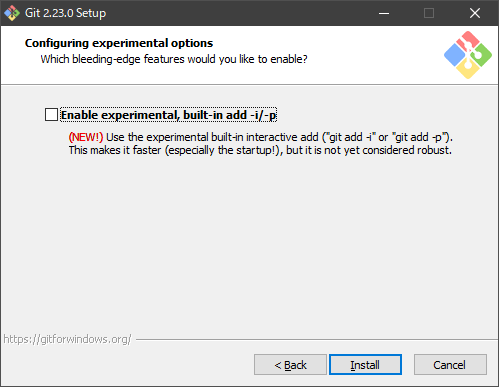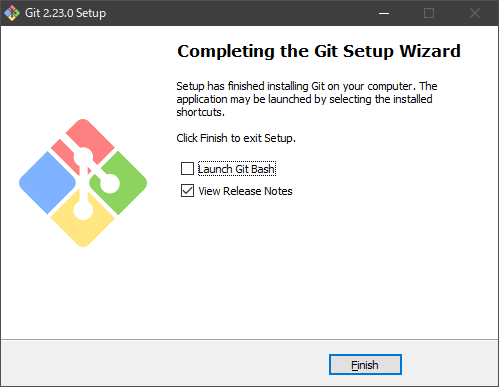Gitインストール
Nextで進めていくだけで簡単にインストールできました。
詳細は下記のqiita記事がわかりやすかったです。
自分用 Git For Windowsのインストール手順
WindowsのGUIインストーラをダウンロード
インストーラー実行
ダウンロードが完了したら実行します。
あとはNextを押していきます。
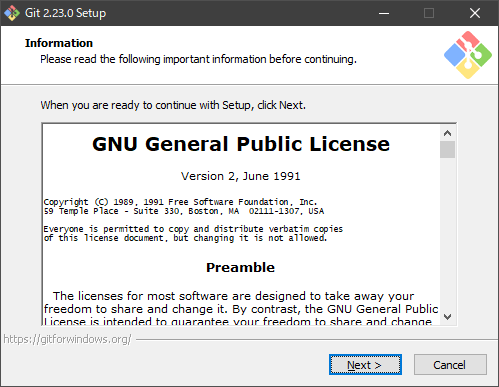
インストールするフォルダの選択
インストールするコンポーネント
メニューフォルダを選択
gitで使用するエディタの選択
PATHの設定
SSHクライアントを設定
HTTPS接続の設定
改行オプションの設定
使用ターミナルの設定
拡張オプションの設定
最新機能の追加設定
インストール完了!
最後にgitバージョン確認
インストールできました。
>git --version
git version 2.23.0.windows.1