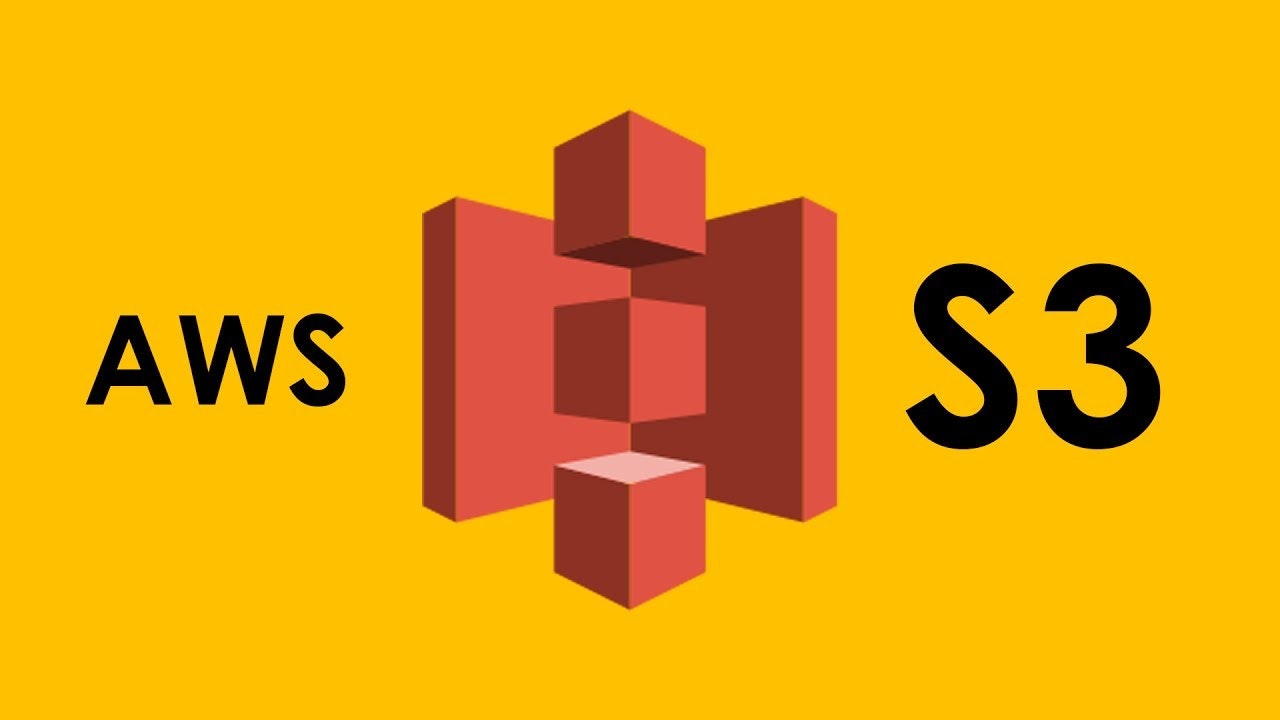In my current project, I need to deploy/copy my front-end code into AWS S3 bucket. But I do not know how to perform it. One of my colleagues found a way to perform this task.
here are the guidelines from start to end, how to install aws cli, how to use aws cli and other functionalities.
So, let’s start from the beginning.
In my mac, I do not installed aws cli, so I got the error when running the following command.
Open your terminal,
$ aws --version
output
-bash: aws: command not found
(Here I got the solution, https://qiita.com/maimai-swap/items/999eb69b7a4420d6ab64)
So now let’s install the brew, if you do not installed yet.
Step1. Install the brew
$ ruby -e "$(curl -fsSL https://raw.githubusercontent.com/Homebrew/install/master/install)"
Step2. check the brew version
$ brew -v
output
Homebrew 1.5.2
Homebrew/homebrew-core (git revision 58b9f; last commit 2018-01-24)
Step3. install aws cli, use the following command
$ brew install awscli
Step4. check the aws CLI version
$ aws --version
output
aws-cli/1.14.30 Python/3.6.4 Darwin/17.3.0 botocore/1.8.34
that’s great, now it’s time to configure the AWS credential.
Step5. now configure the aws profile
$ aws configure
AWS Access Key ID [None]: <your access key>
AWS Secret Access Key [None]: <your secret key>
Default region name [None]: <your region name>
Default output format [None]: ENTER
All settings are done.
now you can access your s3 bucket.
now from here, we can learn how to manage our bucket.
Managing Buckets
aws s3 commands support commonly used bucket operations, such as creating, removing, and listing buckets.
1.Listing Buckets
$ aws s3 ls
output
2017-12-29 08:26:08 my-bucket1
2017-11-28 18:45:47 my-bucket2
The following command lists the objects in bucket-name/path (in other words, objects in bucket-name filtered by the prefix path/).
$ aws s3 ls s3://bucket-name
2.Creating Buckets
$ aws s3 mb s3://bucket-name
(aws s3 mb command to create a new bucket. Bucket names must be unique.)
3.Removing Buckets
To remove a bucket, use the aws s3 rb command.
$ aws s3 rb s3://bucket-name
By default, the bucket must be empty for the operation to succeed. To remove a non-empty bucket, you need to include the --force option.
$ aws s3 rb s3://bucket-name --force
This will first delete all objects and subfolders in the bucket and then remove the bucket.
Managing Objects
The high-level aws s3 commands make it convenient to manage Amazon S3 objects as well. The object commands include aws s3 cp, aws s3 ls, aws s3 mv, aws s3 rm, and sync. The cp, ls, mv, and rm commands work similarly to their Unix
The cp, mv, and sync commands include a --grants option that can be used to grant permissions on the object to specified users or groups. You set the --grants option to a list of permissions using the following syntax:
--grants Permission=Grantee_Type=Grantee_ID
[Permission=Grantee_Type=Grantee_ID ...]
Each value contains the following elements:
- Permission – Specifies the granted permissions, and can be set to read, readacl, writeacl, or full.
- Grantee_Type – Specifies how the grantee is to be identified and can be set to uri, email address, or id.
- Grantee_ID – Specifies the grantee based on Grantee_Type.
- uri – The group's URI. For more information, see Who Is a Grantee?
- email address – The account's email address.
- id – The account's canonical ID.
aws s3 cp file.txt s3://my-bucket/ --grants read=uri=http://acs.amazonaws.com/groups/global/AllUsers full=emailaddress=user@example.com
■Copy multiple files from directory
if you want to copy all files from a directory to s3 bucket, then checkout the below command.
aws s3 cp <your directory path> s3://<your bucket name> --grants read=uri=http://acs.amazonaws.com/groups/global/AllUsers --recursive
We use the --recursive flag to indicate that ALL files must be copied recursively.
When passed with the parameter --recursive, the following cp command recursively copies all files under a specified directory to a specified bucket.
we can set exclude or include a flag, while copying files.
aws s3 cp <your directory path> s3://<your bucket name>/ --recursive --exclude "*.jpg" --include "*.log"
For more details, please go through the aws official link.
https://docs.aws.amazon.com/cli/latest/userguide/using-s3-commands.html
thank you for taking your precious time to read.
Enjoy coding.![]()
![]()
Thanks & Best Regards,
Alok Rawat