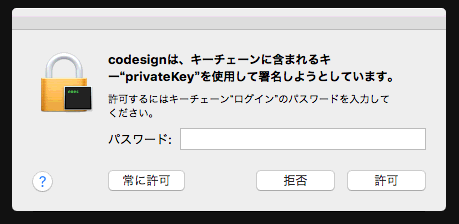環境
環境
- OS: macOS High Sierra 10.13.4
- Xcode: 9.3 Build version 9E145
- Node.js: v8.9.3
- npm: v5.6.0
- cordova: v7.1.0
- Ionic: 3.20.0
- cordova-ios: 4.5.4
 内容
内容
Ionic(Cordova)でionic cordova build ios --prod --release --deviceコマンドでビルドしようとすると、以下のようなポップアップが表示される。
今後CI化を視野に入れているためCUIで完結したいのにGUIが表示されるのは困るため対応を検討した。
 対応
対応
キーチェーンで対象の証明書を「ログイン」から「システム」に移動したところGUIによる確認表示は無くなった。(*'ω'*)
参考情報
以下のURLを参考にsecurity unlock-keychainとsecurity importを使う方法を試したが動作せず。
https://qiita.com/ginrou@github/items/6b81f7a48d47872e5a1e