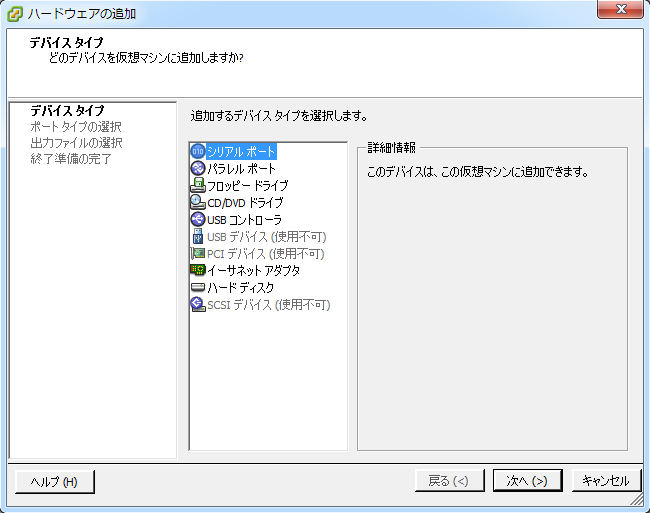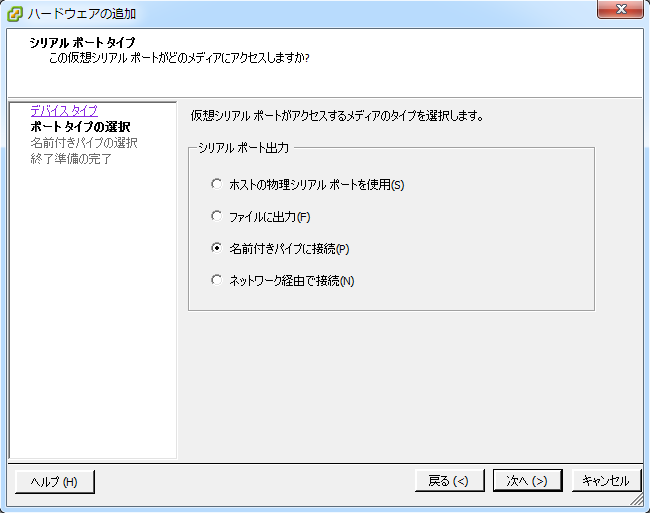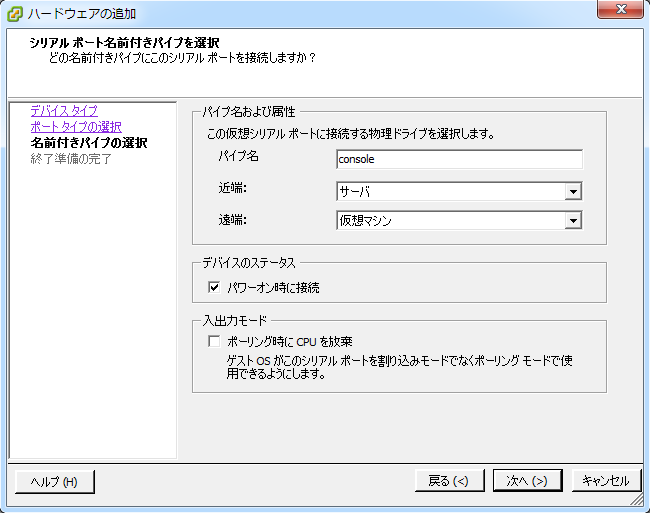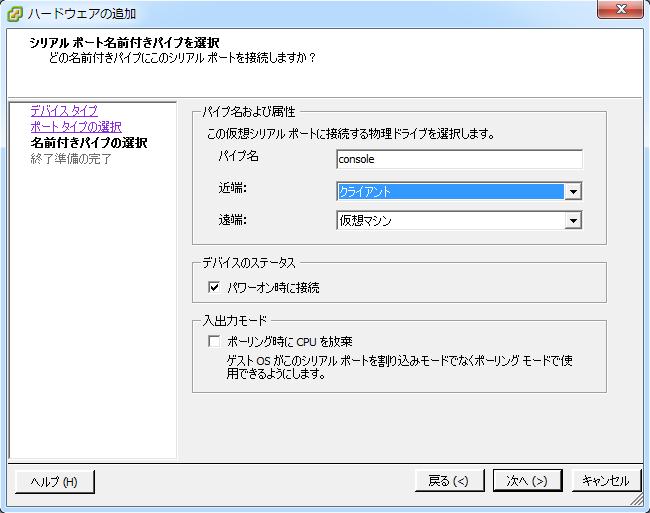概要
vSphere ESXi (4.1 以降?) はネットワーク経由でゲストのシリアルポートに接続できるが、ライセンスが必要になる。
無償ライセンスでもゲスト間をシリアルで接続することはできるので、ゲスト OS から他のゲスト OS のシリアルコンソールを使う。
仮想マシンの設定
ハードウェアの追加からシリアルポートを追加する。
名前付きパイプを選択する。
何が正しいか分かっていないが、サーバ・クライアントの組み合わせは逆になっても動作した。
(クライアント・クライアント や サーバ・サーバ はダメだった)
接続したい 2台のゲストの間で、パイプ名を合わせる。
どんなゲストが、どんな時に シリアルポートをポーリングモードで使うのか分からないが、OFF にしてみた。
ゲストOSの設定
ゲストOSでも設定が必要だが、割愛する。
CentOS 6 での設定例は以前書いた。
http://qiita.com/albatross/items/8404215ada12f562fe35#2-5
シリアルコンソールを使ってみる
ゲスト OS で ttyS0 に接続する。
# screen /dev/ttyS0
<Enter を叩く>
CentOS release 6.5 (Final)
Kernel 2.6.32-431.el6.x86_64 on an x86_64
test.local login: root
Password:
Last login: Tue Jun 17 13:54:29 on tty1
[root@test ~]#
無事にシリアル接続できた。
参考資料
無償ライセンスではリモートシリアルは使えないが、
設定する場合は以下の KB を読めばできそう。