実行環境
Visual Studio2019 C++
Windows10
DirectShow
DirectShowは、Microsoft Windowsのメディア ストリーミング アーキテクチャであり、高品質のビデオとオーディオの再生またはキャプチャを実行できる。
動画再生
追加依存ファイルに「Strmiids.lib」を設定。
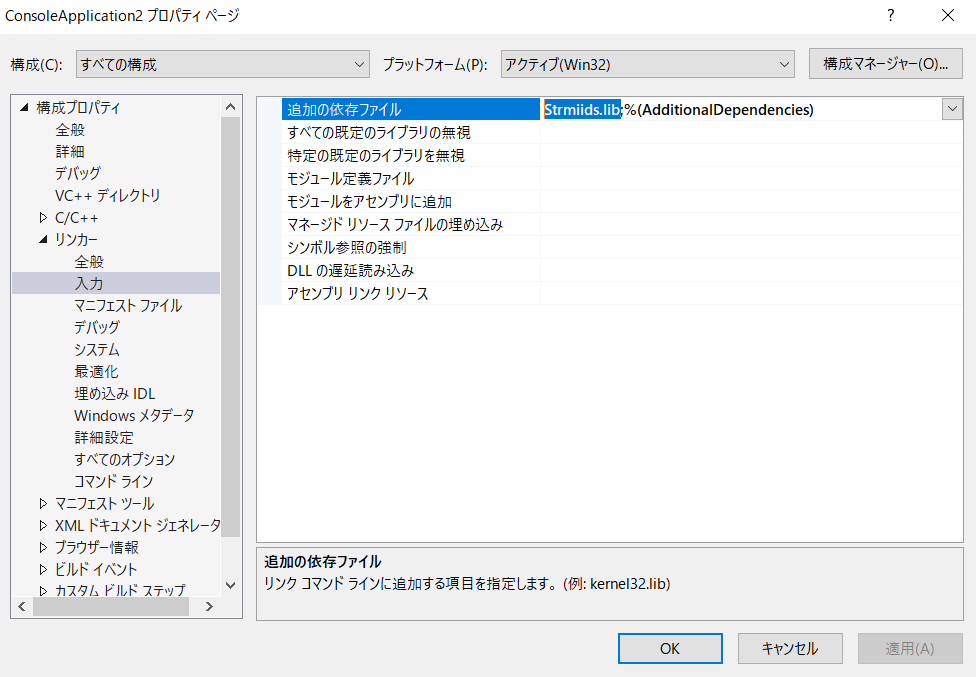
コード
main.cpp
#include <dshow.h>
int main(void)
{
IGraphBuilder* pGraph = NULL;
IMediaControl* pControl = NULL;
IMediaEvent* pEvent = NULL;
//COMライブラリを初期化。
HRESULT hr = CoInitialize(NULL);
if (FAILED(hr))
{
printf("ERROR - Could not initialize COM library");
return 0;
}
//FilterGraphManagerを作成。
hr = CoCreateInstance(CLSID_FilterGraph, NULL, CLSCTX_INPROC_SERVER,
IID_IGraphBuilder, (void**)&pGraph);
if (FAILED(hr))
{
printf("ERROR - Could not create the Filter Graph Manager.");
return 0;
}
//FilterGraphManagerにクエリを実行して、フィルターグラフを作成。
//IMediaControlはストリーミング再生を制御する。
hr = pGraph->QueryInterface(IID_IMediaControl, (void**)&pControl);
//IMediaEventはGraphManagerからのイベントを取得するためのメソッドがある。
hr = pGraph->QueryInterface(IID_IMediaEvent, (void**)&pEvent);
//指定したファイルを再生するためのフィルターグラフを作成。
//第一引数にファイル名、第二引数はNULLでよい。
hr = pGraph->RenderFile(L"C:\\Example.avi", NULL);
if (SUCCEEDED(hr))
{
//フィルターグラフを実行(動画再生)。
hr = pControl->Run();
if (SUCCEEDED(hr))
{
long evCode;
//動画再生が完了するまで待機。
pEvent->WaitForCompletion(INFINITE, &evCode);
}
}
//各ポインタを解放。
pControl->Release();
pEvent->Release();
pGraph->Release();
//COMライブラリを解放。
CoUninitialize();
return 0;
}
mp4ファイル再生には対応していない。
ファイルによっては、ノイズが発生したりする。