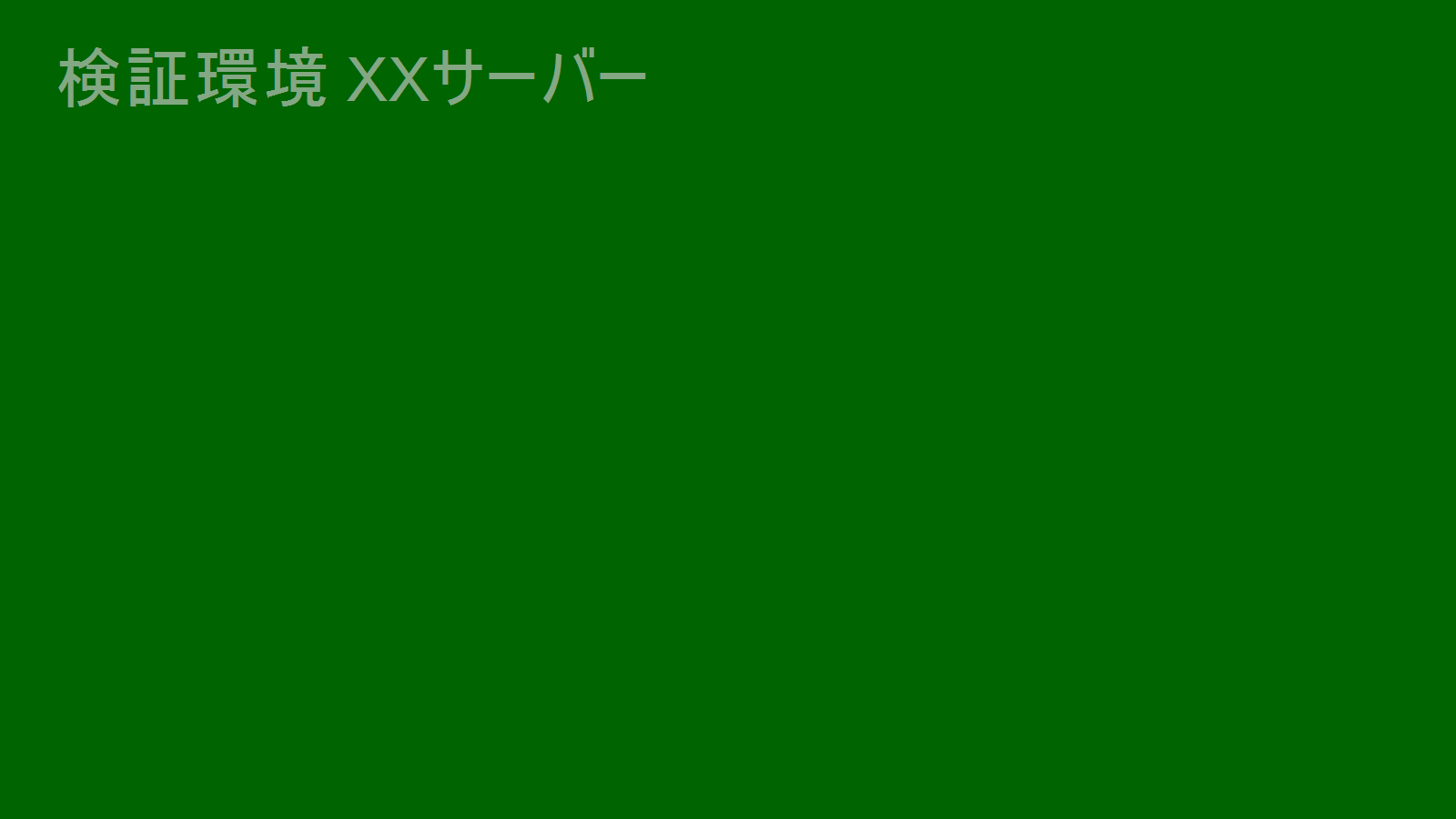サーバーの種類×環境数で作らないといけないので、書き捨てPowerShell。
# .NETの機能を呼び出す
Add-Type -AssemblyName System.Drawing
# 画像サイズ指定
$image = New-Object System.Drawing.Bitmap(1600, 900)
$g = [System.Drawing.Graphics]::FromImage($image)
# 背景用ブラシ(#006400)
$bg = New-Object System.Drawing.SolidBrush([System.Drawing.Color]::FromArgb(0, 100, 0))
# 背景を塗りつぶし
$g.FillRectangle($bg, 0, 0, 1600, 900)
# 文字用ブラシ(アルファ値100)
$b = New-Object System.Drawing.SolidBrush([System.Drawing.Color]::FromArgb(100, 255, 255, 255))
# フォントの指定
$font = New-Object System.Drawing.Font("Yu Gothic Medium", 50)
# 左50px、上50pxに描画
$g.DrawString("検証環境 XXサーバー", $font, $b, 50, 50)
# デスクトップにPNG形式で保存
$image.Save($Home + "\Desktop\Wallpaper.png", [System.Drawing.Imaging.ImageFormat]::Png)