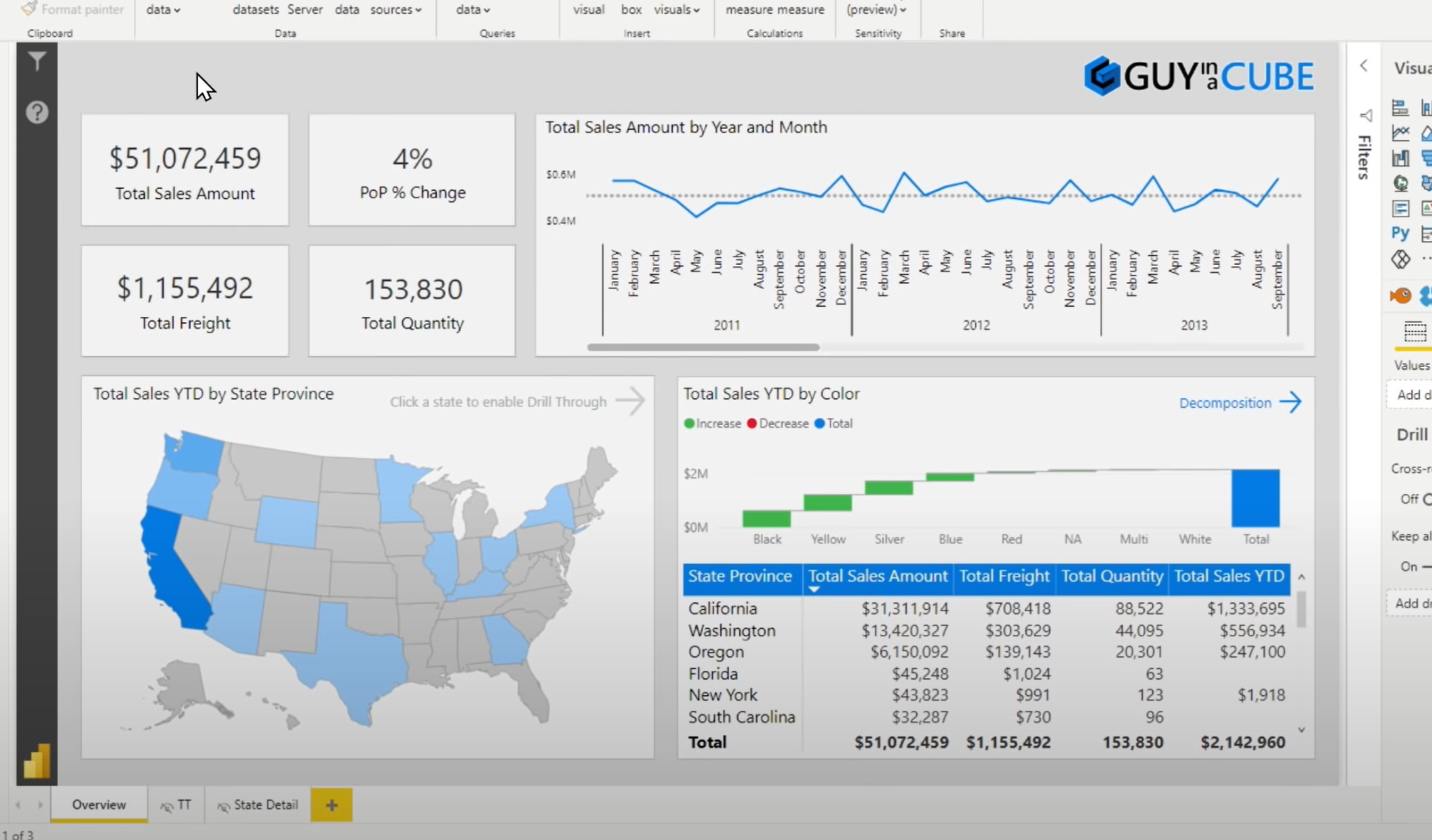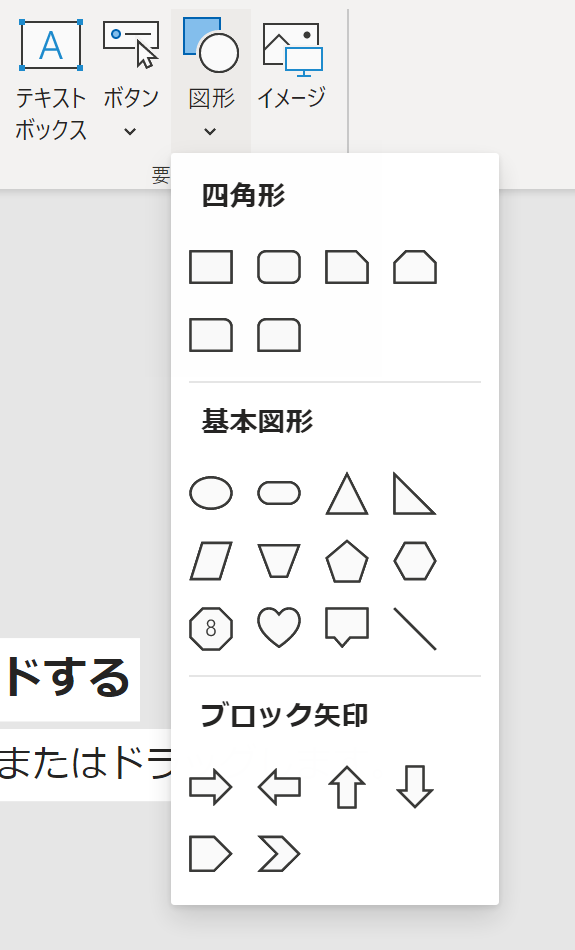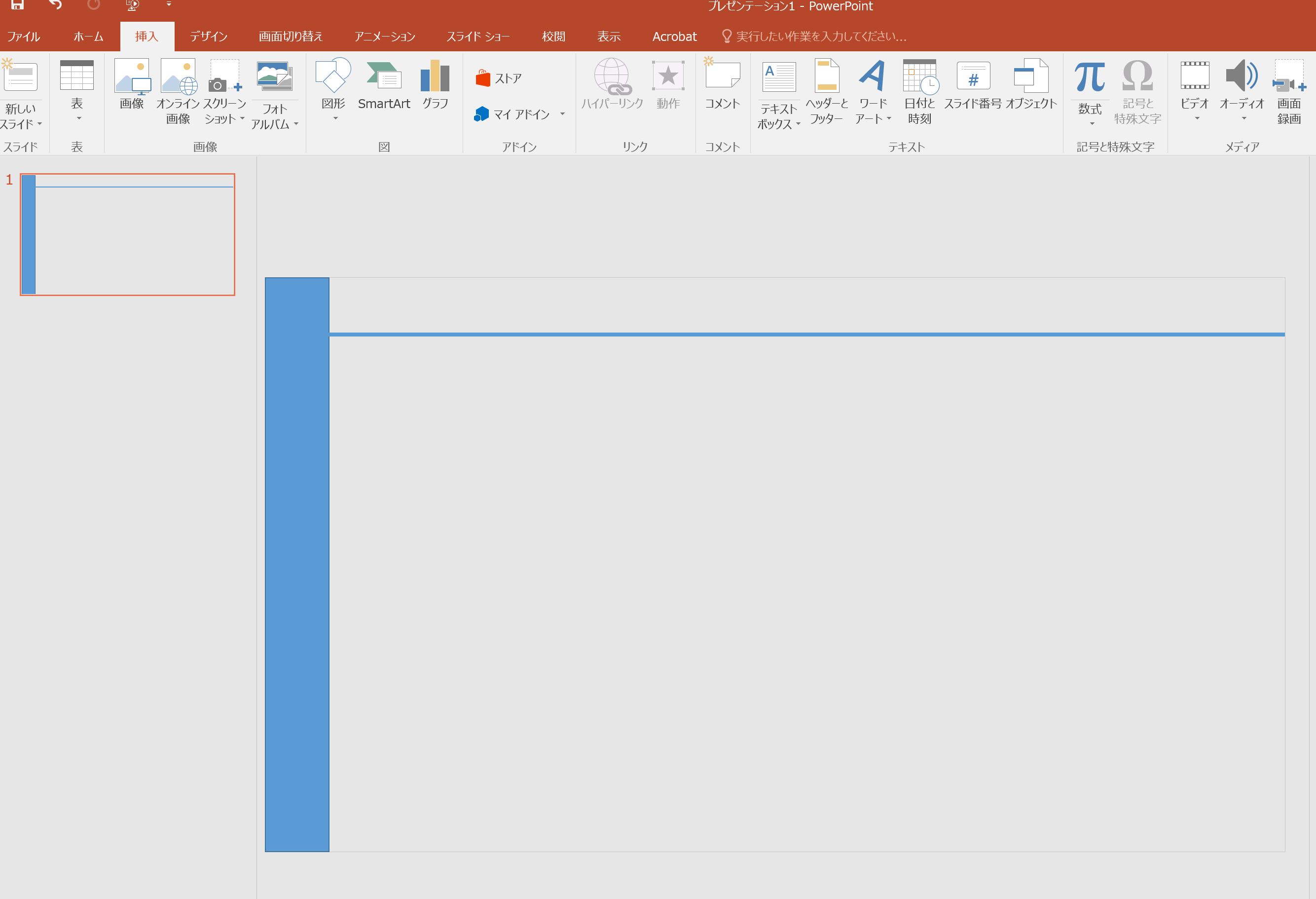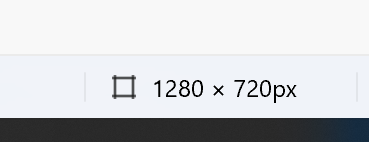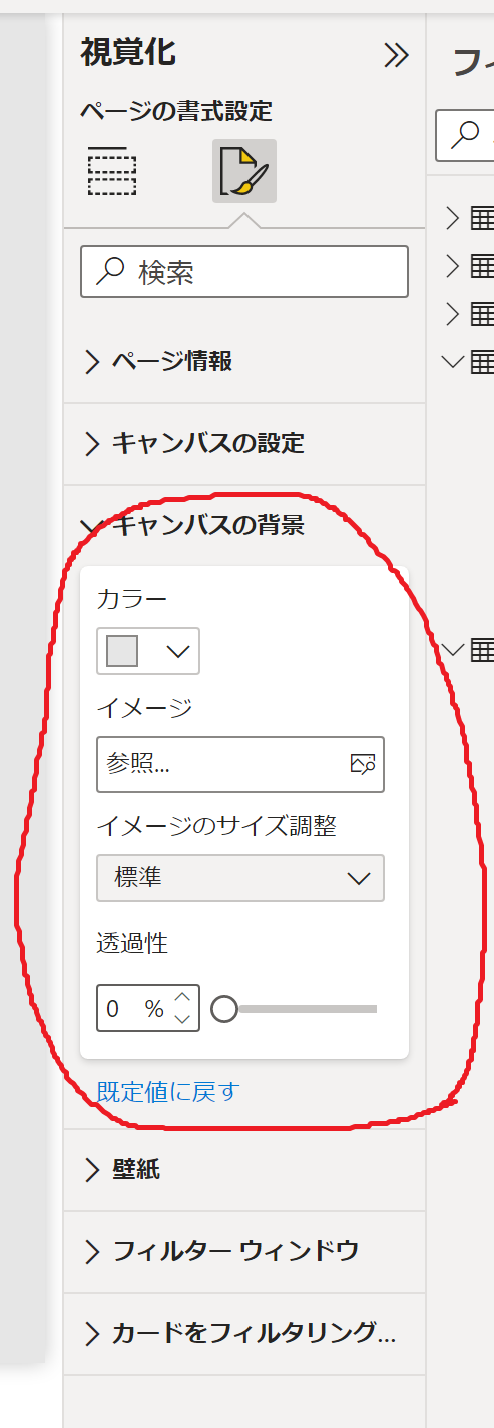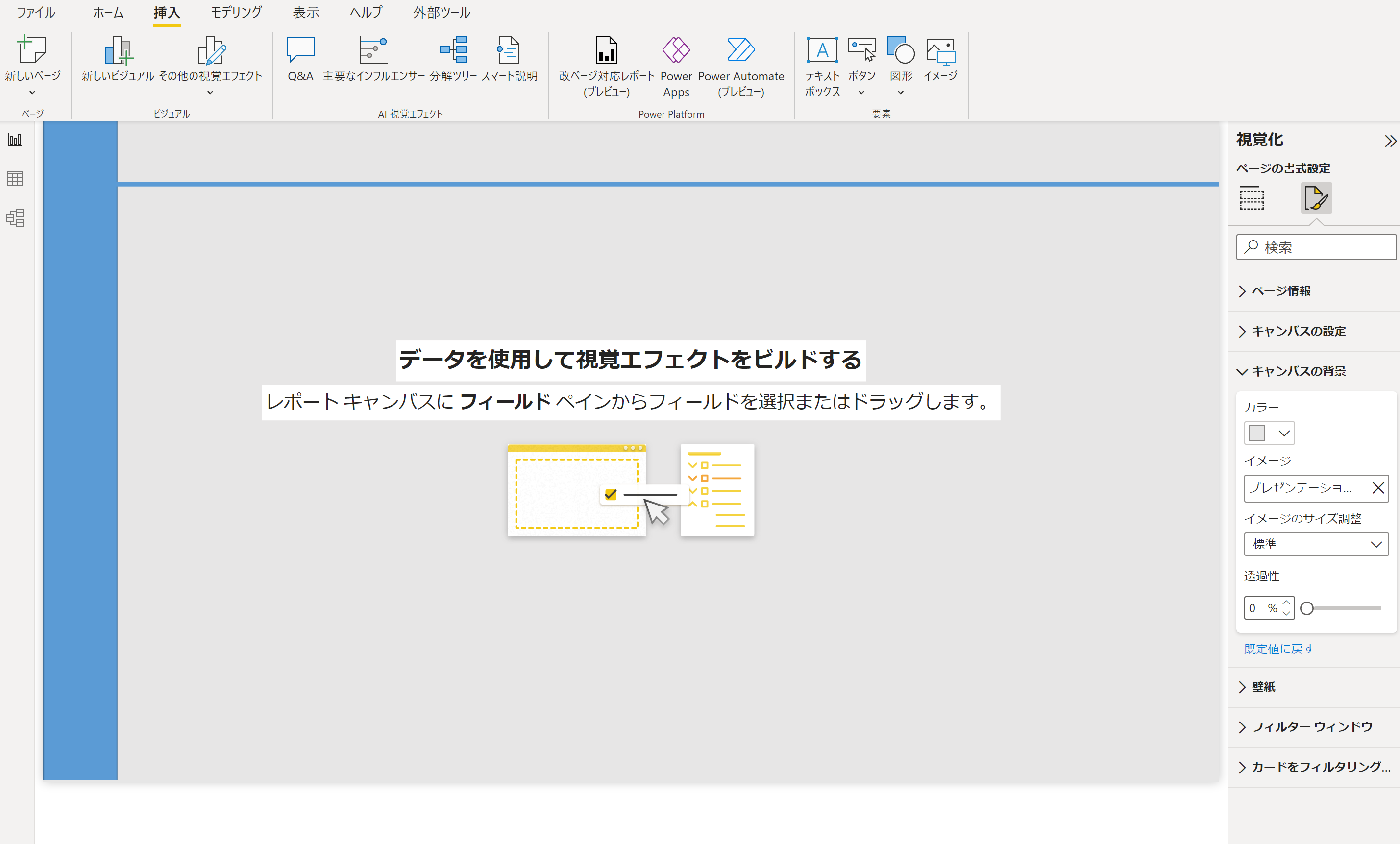元ネタ
このレポートデザイン
やろうと思ったら
図形をたくみに組み合わせて作る・・のかなと思ったあなた!
PowerPointで作るんですって!
パワーポイントならこのくらいの図形組み合わせはサクサクできますよね。
通常の画面比率が16:9なので、Power BIもデフォルトならぴったりです。
作成したら画像形式で書き出し
何も設定せずに書き出したら、1280×720px で書き出されました。
Power BI Desktop の背景の設定
ここで先程書き出した画像ファイルを読み込み、サイズ調整や透過をイメージに合うように調整します。
完成!
あとはボタンとして使うアイコンを並べたり、タイトルをヘッダースペースに配置したりします。
Power BI の図形ツールは少しずつPowerPointライクになるのかなとは感じますが、
まだ画像の配置や色や効果の調整・操作性はPowerPointが楽ですね。