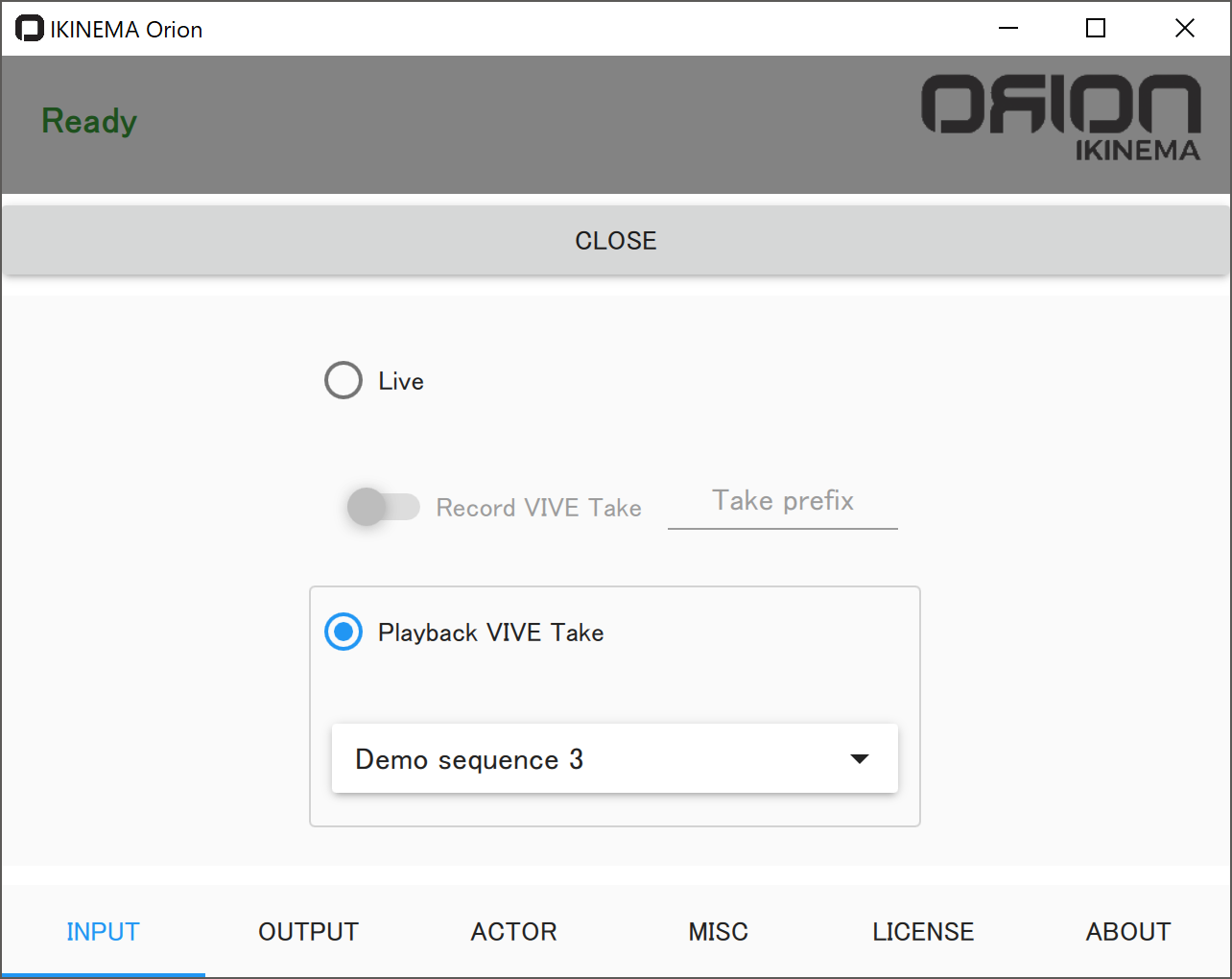はじめに
IKinema OrionはVive Trackerを使用したモーションキャプチャーシステムになります。
このシステムを利用して開発をするとき、自分にVive Trackerをつけてデバッグを行うのが難しいときがあります。
このノートでは初めから用意されていたモーションをOrionから送信してもらい
その状態でUnity側のつながりや、各種スクリプトのテスト等を行う方法を記載します。
環境
IKinema Orion 1.0.8
Unity 2018.1.7f1
Windows10
設定方法
IKinemaOrionを起動する。
「Options」ボタンを押す。
「INPUT」タグを選択する。
「Playback VIVE Take」を選択してドロップダウンから好きなアニメーションを選択する。
この状態でUnity側で再生をすればIKinemaVRPNであらかじめ用意されたアニメーションを受信することができる。