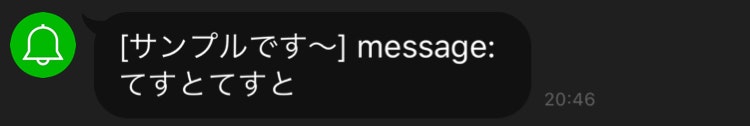ちょっとしたツールやbotを作ったとき、LINEに通知したいなーということがあります。
その度にググったり過去のソースを見たりしてるのでここにやり方を記しておきます。
LINE Notifyのトークン取得
ここからアカウントを登録してトークンを取得します。
https://notify-bot.line.me/ja/
アカウント作成後、マイページ > トークンを発行する > トークン名、トークルームを設定 > 発行する
発行されたトークンをコピーしておきます。
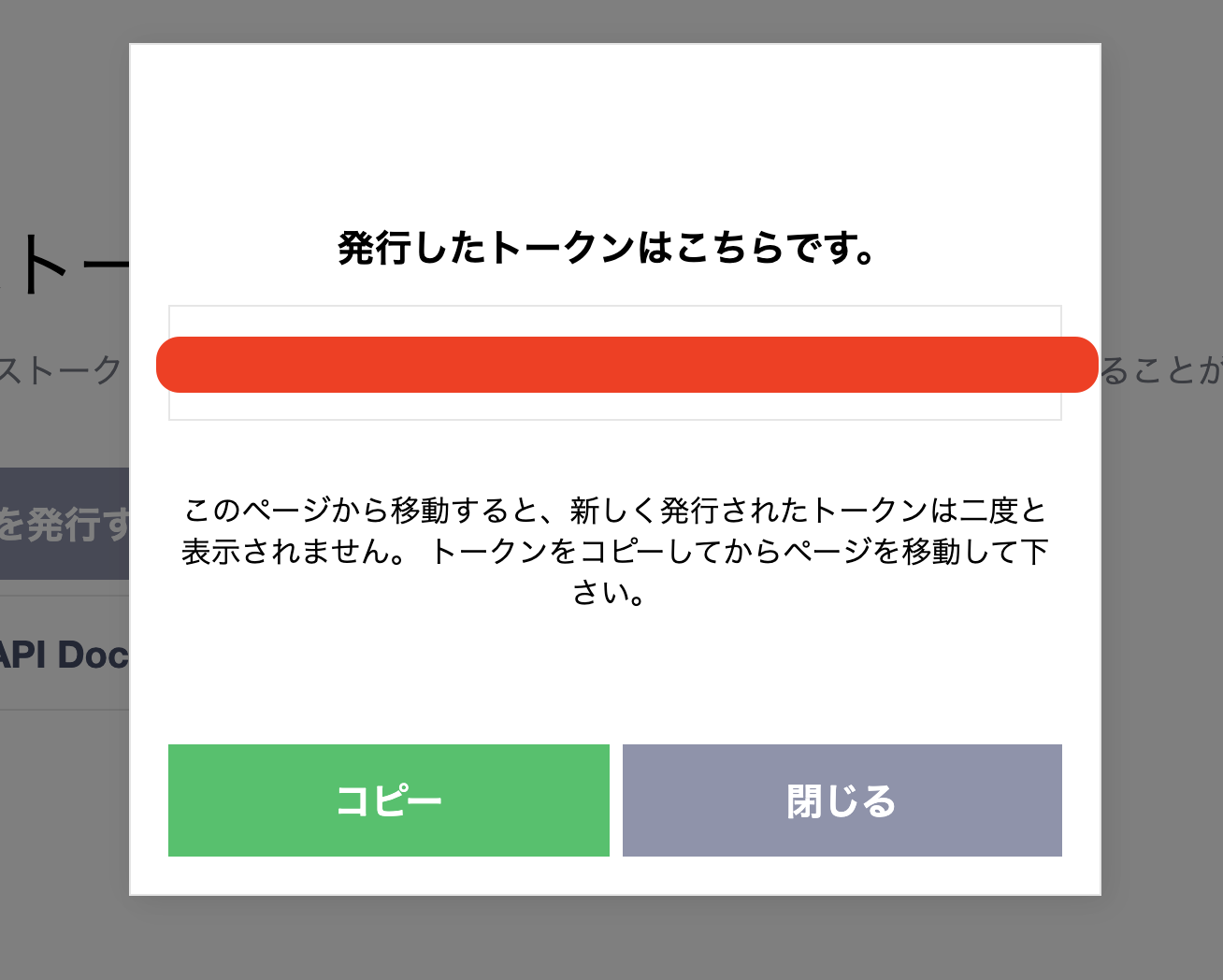
Pythonから通知
pip install requests が済んでいれば以下コピペでおっけーです。
Notify.py
import requests
def main():
send_line_notify('てすとてすと')
def send_line_notify(notification_message):
"""
LINEに通知する
"""
line_notify_token = 'ここに発行したトークン'
line_notify_api = 'https://notify-api.line.me/api/notify'
headers = {'Authorization': f'Bearer {line_notify_token}'}
data = {'message': f'message: {notification_message}'}
requests.post(line_notify_api, headers = headers, data = data)
if __name__ == "__main__":
main()
備考
- 公式ドキュメントはこちら
- ソースコードを公開する場合、トークンを直書きしないように注意しましょう