後からテスト端末を追加することはよくある話だと思うのですが、一発でできなかったので手順をメモしておきます
XcodeはVersion11.4.1です
【2021/5/24 追記】
Xcodeのバージョン12.4でも同様の手順でできました
デバイスの登録
Apple Developer上で
・「Certificates,IDs&Profiles」>「Devices」より端末を登録
・「Certificates,IDs&Profiles」>「Profiles」よりAdHoc用のProfileをEditし、登録した端末を追加
プロファイルの再読み込み
Xcode上で
・「Xcode」>「Preferences」から「Accounts」を開く
・「Download Manual Profiles」を押下
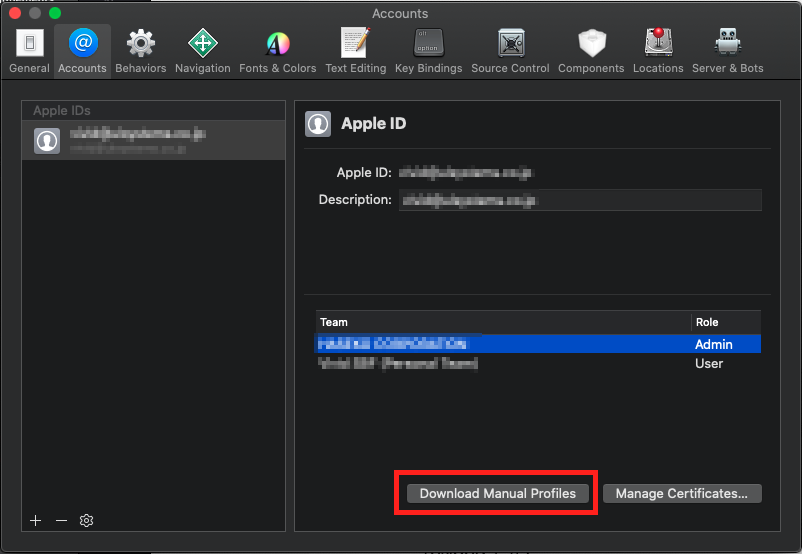
これでプロファイルが再読み込みされたので、「Product」>「Archive」でIPAファイルを新しく作成して終了です