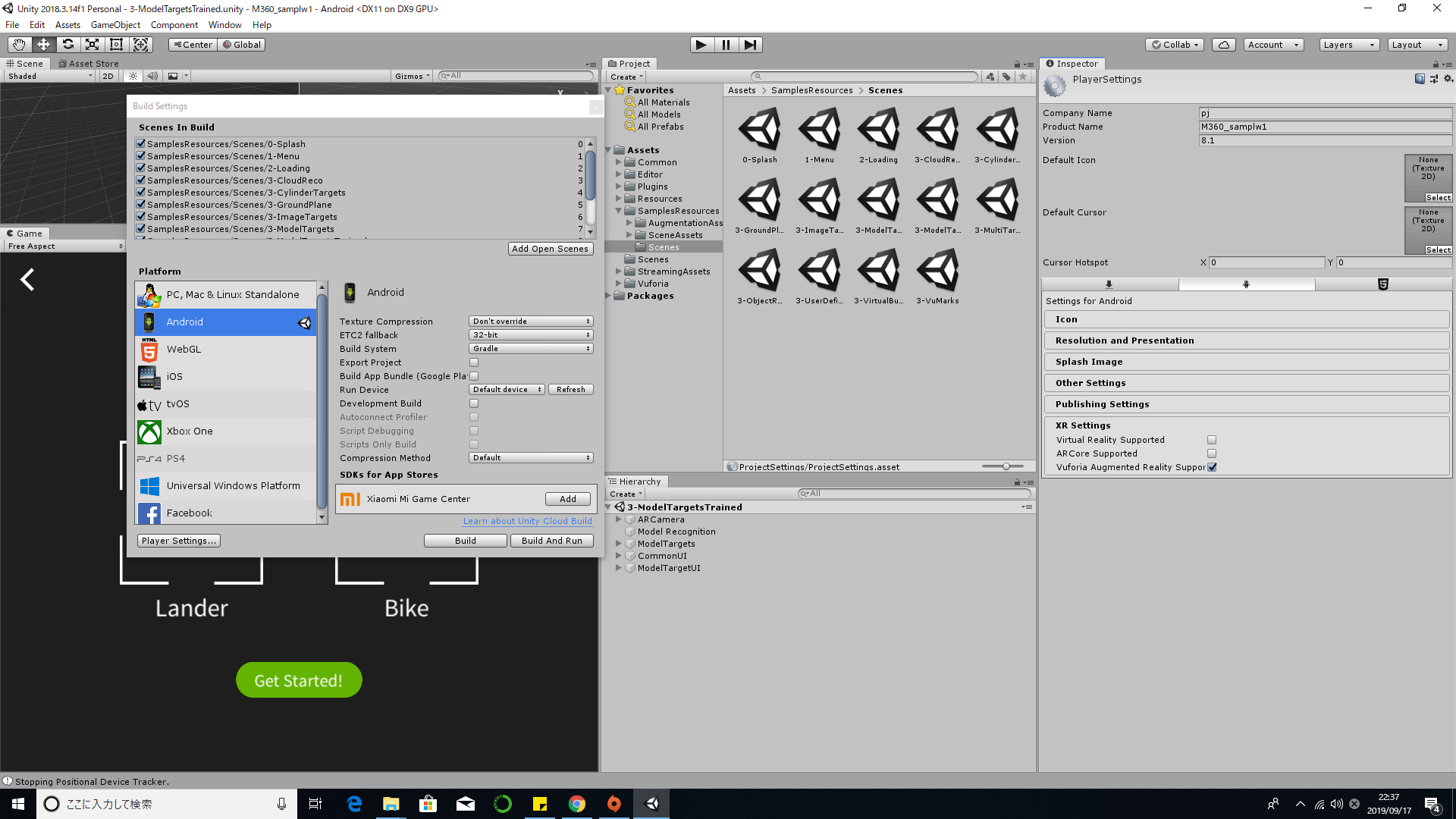Vuforia で Model Targetが使用可能になっていたので試してみました。
(というだけの記事です)
手順
(1)Unity の Asset store から Vuforia Core Sample のアセットをインポートする。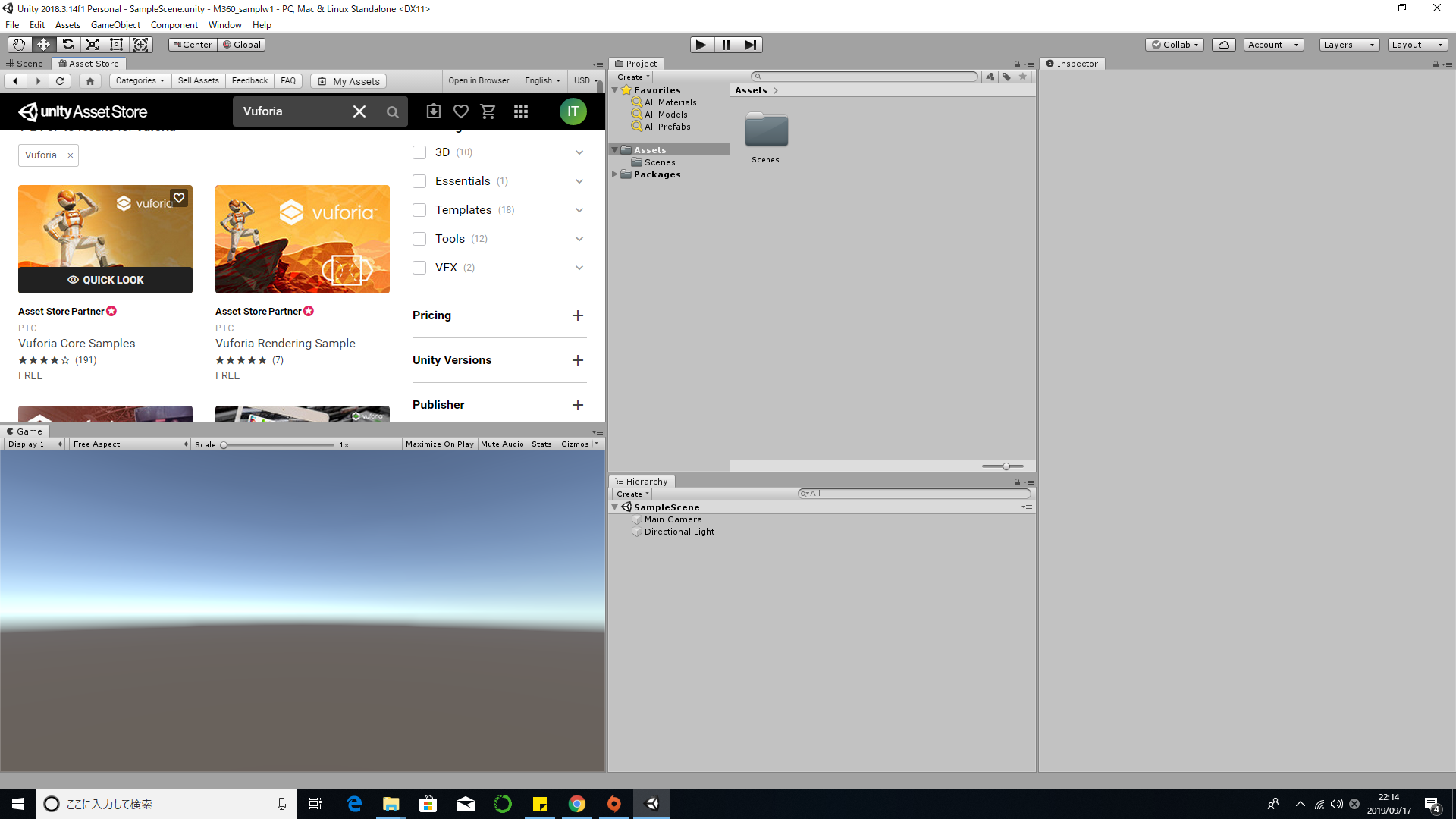
(2)インポートしたらUnity の
Assets/SampleResources/Scenesを開くいて3-ModelTargetsTrainedを選択。
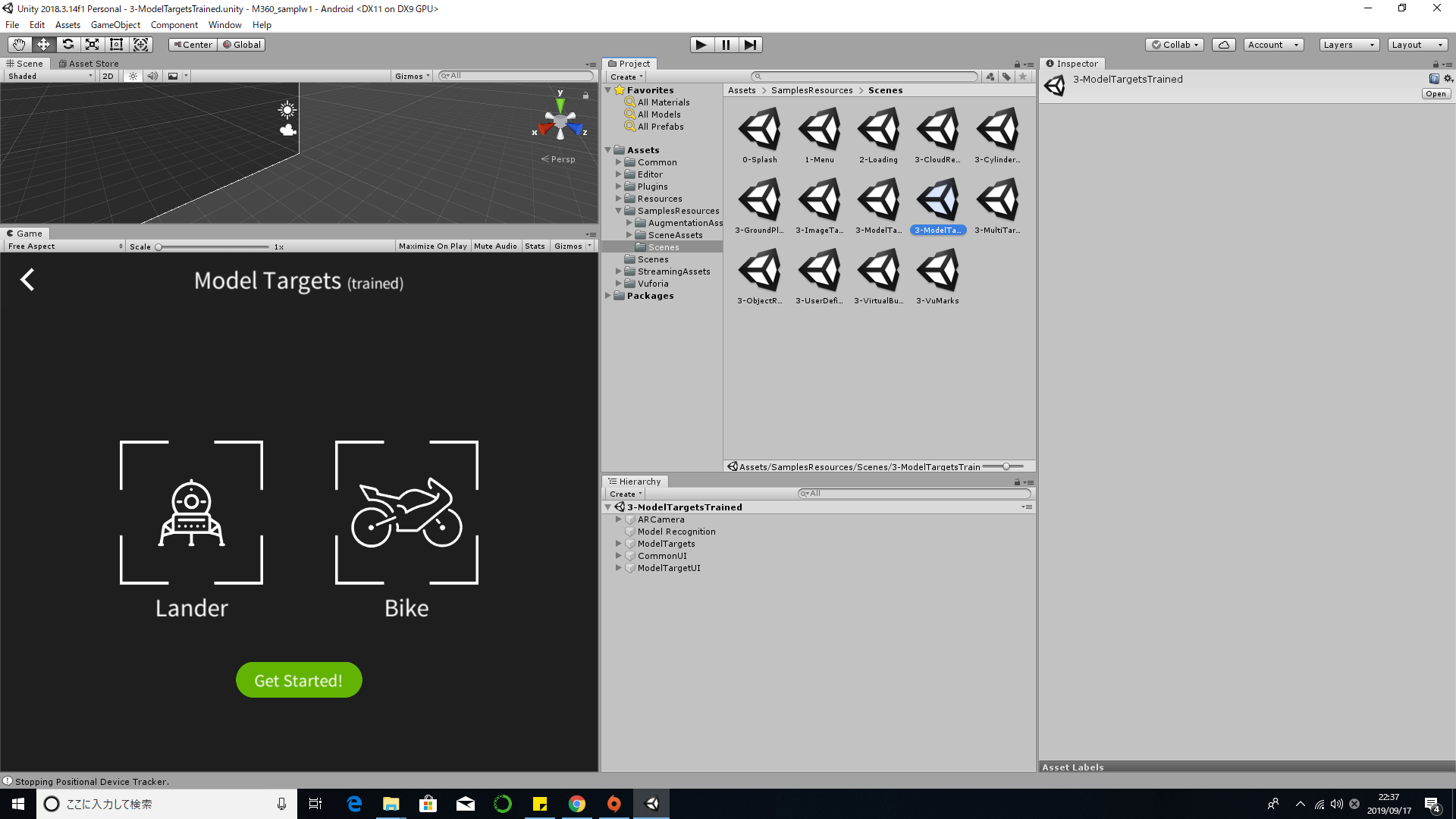
(3)あとはBuild Settings -> Player Settingsの設定をする。
Company Name と Product Name を入力.
Other Setting の Package Name も適宜変更。
あとは XR Settings -> Vuforia Augmented Reality のチェックボックスにチェックを入れる。
だけです。
これで再生を押して、皆さんの手元にある Marse Lander の画像(本当はプラモ的なもの)を認識するとモデルが表示されます(動画のような認識ができる。)
3Dモデルがあれば学習してそれを認識できるようになるらしいのでそれも時間があれば試してみます。
参考ページ:
Vuforia Model Target