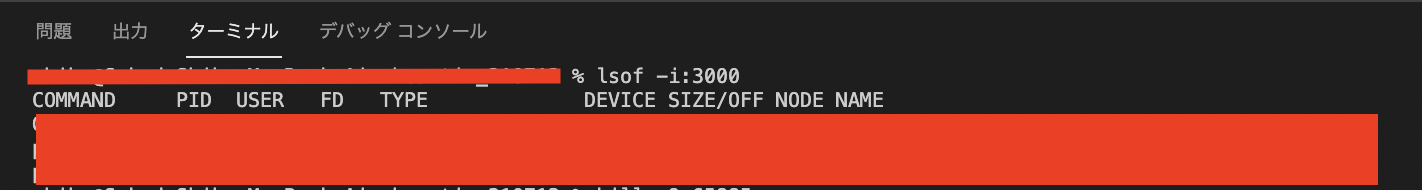VSCodeで、PHP serverを使用して
ローカルホストでPHPファイルを確認しようとしたところ、
下記のような画面になりました。
「Not Found The requested resource / was not found on this server. 」
と出ています。
コンソールを見てみると、
「Failed to listen on localhost:3000 (reason: Address already in use)」
というエラーが出ていました。
前回きちんとstop serverせず終了したのが原因
前回何らかのPHPファイルをローカルホストで確認したのを
きちんとプロセス終了せずに終わってしまったのが原因でした。
今立ち上げているPHPを終了させる必要があります。
解決方法
①ターミナルで、下記コマンドを実行。
$ ps -f
すると現在起動されているプロセスが表示されます。
この「PID」の部分の数字を確認。
②ターミナルで、下記コマンドを実行。
$ kill -9 PID
PIDの部分を数字に入れ替える。
上記コマンド実行で、問題なくPHP serverでファイルが確認できるようになりました!!
いつもきちんと終了させているつもりなのですが
たまに忘れてしまってますね。。
気をつけたいと思います(・_・;;)