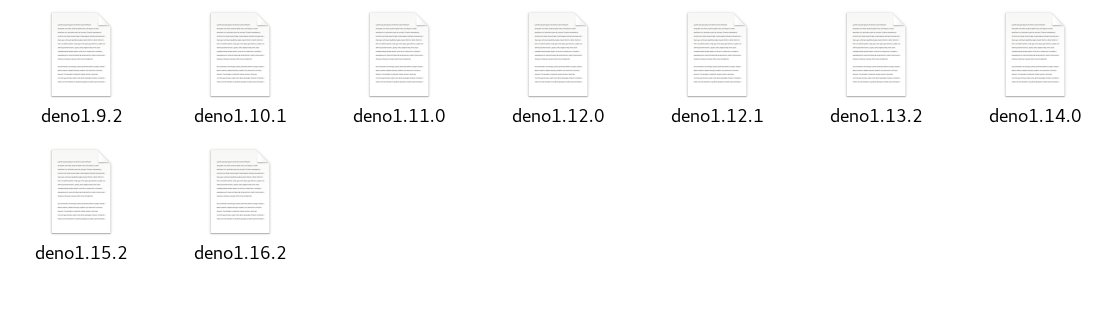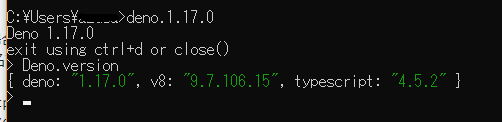Node.jsやPythonには、複数のバージョンをインストールして使うためのツールがあります。
例)
Node.jsやPythonのように、複数バージョンのDenoをインストールするためにはどうすればいいかについて解説します。
複数のバージョンのDenoをインストールする
Denoはシングルバイナリなので、実行ファイルをリネームして置いておくだけで大丈夫です。
例えば、linuxの場合は下の画像のように、denoという名前の実行ファイルをコピーして、バージョン番号付きの名前に変え、パスの通ったところに置くだけです。
Windowsの場合も、C:\Users\<ユーザー名>\.deno\bin以下にあるdeno.exeをコピーし、バージョン番号付きの名前に変えておけば完了です。
実行する際は、リネームした後の名前(ここではdeno.1.17.0)を指定すれば通常のdenoバイナリと同じように扱えます。
過去バージョンのバイナリを取ってくるには、
-
deno upgrade --version <バージョン番号>コマンド - githubのリリースページからzipファイルをダウンロードして解凍する
の2つの方法があります。
探せば便利なツールとかがあるのかもしれませんが、自分はずっとこの方法を使っています。
以上、小ネタでした。