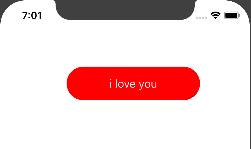UILabelに愛してると表示するとき
let label = UILabel()
label.frame.origin = CGPoint(x: 100, y: 100)
label.frame.size = CGSize(width: 200, height: 50)
label.backgroundColor = .red
label.layer.cornerRadius = 25
label.clipsToBounds = true
label.text = "i love you"
label.textColor = .white
label.textAlignment = .center
view.addSubview(label)
labelって描くのめんどくさいとふと思いメソッドチェーンぽく描いて遊んでみた。
let label = UILabel().chain
.origin(x: 100, y: 100)
.size(width: 200, height: 50)
.backgroundColor(.red)
.cornerRadius(25)
.clipsToBounds()
.text("i love you")
.textColor(.white)
.alignment(.center)
.object()
view.addSubview(label)
やっぱりメソッドチェーンはxcodeの補完でサクサクかけて楽チンだと思う。
実装
protocol Chainable {}
extension Chainable where Self: UIView {
var chain: ChainMaker<Self> {
return ChainMaker(self)
}
}
class ChainMaker<T> {
private var base: T
init(_ base: T) {
self.base = base
}
func object() -> T {
return base
}
}
extension UIView: Chainable {}
とりあえずこれでUIViewがchainプロパティーを持つのでChainMaker(仮)を拡張していく
object()メソッドはキャスト用で最後に使う。
extension ChainMaker where T: UIView {
func origin(x: CGFloat, y: CGFloat) -> ChainMaker<T> {
base.frame.origin = CGPoint(x: x, y: y)
return self
}
func size(width: CGFloat, height: CGFloat) -> ChainMaker<T> {
base.frame.size = CGSize(width: width, height: height)
return self
}
func backgroundColor(_ color: UIColor) -> ChainMaker<T> {
base.backgroundColor = color
return self
}
func clipsToBounds() -> ChainMaker<T> {
base.clipsToBounds = true
return self
}
func cornerRadius(_ radius: CGFloat) -> ChainMaker<T> {
base.layer.cornerRadius = radius
return self
}
}
extension ChainMaker where T: UILabel {
func text(_ text: String) -> ChainMaker<T> {
base.text = text
return self
}
func textColor(_ color: UIColor) -> ChainMaker<T> {
base.textColor = color
return self
}
func alignment(_ alignment: NSTextAlignment) -> ChainMaker<T> {
base.textAlignment = alignment
return self
}
}
追記
クロージャーで描いた方がスッキリしてていいですね
extension Chainable where Self: UIView {
func chain(_ closure: (ChainMaker<Self>)->(ChainMaker<Self>)) -> Self {
let maker = ChainMaker(self)
return closure(maker).object()
}
}
let label = UILabel().chain { $0
.origin(x: 100, y: 100)
.size(width: 200, height: 50)
.backgroundColor(.red)
.cornerRadius(25)
.clipsToBounds()
.text("i love you")
.textColor(.white)
.alignment(.center)
}
view.addSubview(label)