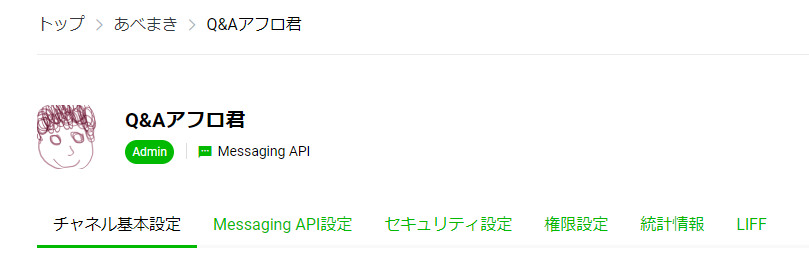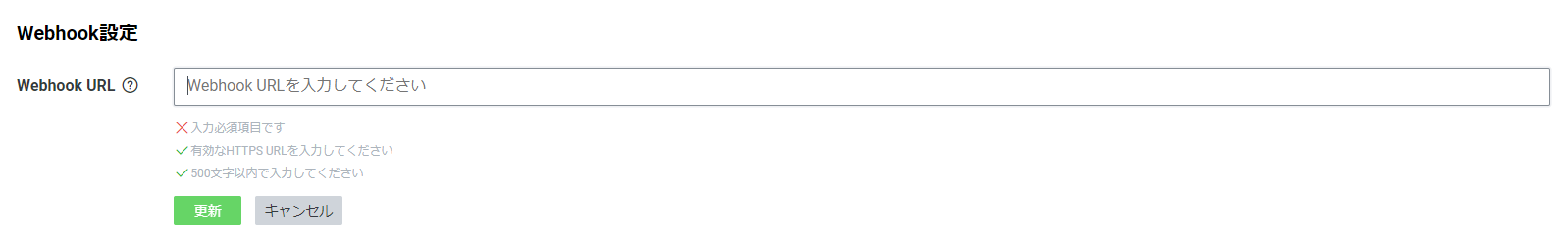メインコンテンツじゃないので、ざっくり書きます
①メッセージングAPIの作成にはdevelopersのアカウントが必要です。ない方は作りましょう。
https://developers.line.biz/ja/

②プロダクトからメッセージングAPIを選択して、『今すぐはじめよう』から作成できます
③プロバイダーを指定して、プロバイダーの配下にAPI作成します
※プロバイダーがないからは作りましょう(手順は割愛)
API名とアイコンを設定します

④完成すると以下のようになります
⑤大事な設定と大事なメモをざっくり書きます
<チャネル基本設定>
あとで使います。控えましょう。
チャネルシークレット
あなたのユーザーID

<Messaging API設定>
QRコード
友達登録に必要です。 控えましょう。

応答メッセージ
└ 応答設定から、応答メッセージ:オフ Webhook:オンに変更します
チャネルトークン
└ 発行ボタンを押して発行します。 発行されたトークンはあとで使うので控えましょう
Webhook設定
└ BOTのWebhookのURLを設定する必要があります