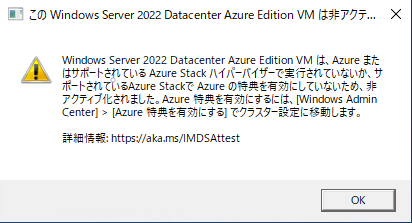現象
Windows Server 2022 Datacenter Azure Edition VM で
2024年4月中旬以降、サーバーログイン時に下記のメッセージが表示されます。
Windows Server 2022 Datacenter Azure Edition VM は、Azure またはサポートされているAzure Stack ハイパーバイザーで実行されていないか、サポートされているAzure StackでAzureの特典を有効にしていないため、非アクティブ化されました。Azure特典を有効にするには、[Windows Admin Center] > [Azure特典を有効にする]でクラスター設定に移動します。
回避策
Microsoft Learn に同様の報告があり、下記の回答を見つけました。
I've had the following back form Microsoft regarding this. "Our team has discovered that the root of the problem is a glitch in the license activation sequence. Thankfully, this error message is harmless and won't affect your system's performance. Rest assured, we're actively working on a solution, which will be included in the upcoming monthly update."
これに関してマイクロソフトから次のような返答がありました。 「私たちのチームは、問題の根本がライセンス アクティベーション シーケンスの不具合であることを発見しました。幸いなことに、このエラー メッセージは無害であり、システムのパフォーマンスには影響しません。ご安心ください。現在、解決策に積極的に取り組んでいます。今後の月例アップデートに含まれる予定です。」
エラーメッセージは無害、今後のアップデートで対応とのこと。
また、以前にも似た事象を経験したことがあったので、念のためサーバー内のライセンス状況を確認してみました。
ライセンス状況の確認
Windows設定のライセンス
Windows内部のライセンス
cscript c:\windows\system32\slmgr.vbs /dlv
ライセンスされています
現象的に2022年に発生した「表示上ライセンス認証されていないように見えるが、実際はライセンス認証できている」状況によく似ています。
参考: Windows Server 2022 Azure Editionのバグ
対応
上記の状況から大きな影響はないと判断し、しばらく様子を見ることにしました。
今後のアップデートで状況が変わったら追記します。