Xcodeを完全に削除する
sudo rm -rf /Applications/Xcode.app
sudo rm -rf /Library/Preferences/com.apple.dt.Xcode.plist
sudo rm -rf ~/Library/Preferences/com.apple.dt.Xcode.plist
sudo rm -rf ~/Library/Caches/com.apple.dt.Xcode
sudo rm -rf ~/Library/Application Support/Xcode
sudo rm -rf ~/Library/Developer/Xcode
sudo rm -rf ~/Library/Developer/CoreSimulator
Xcodeをインストール
下記のURLからダウンロード
https://developer.apple.com/download/
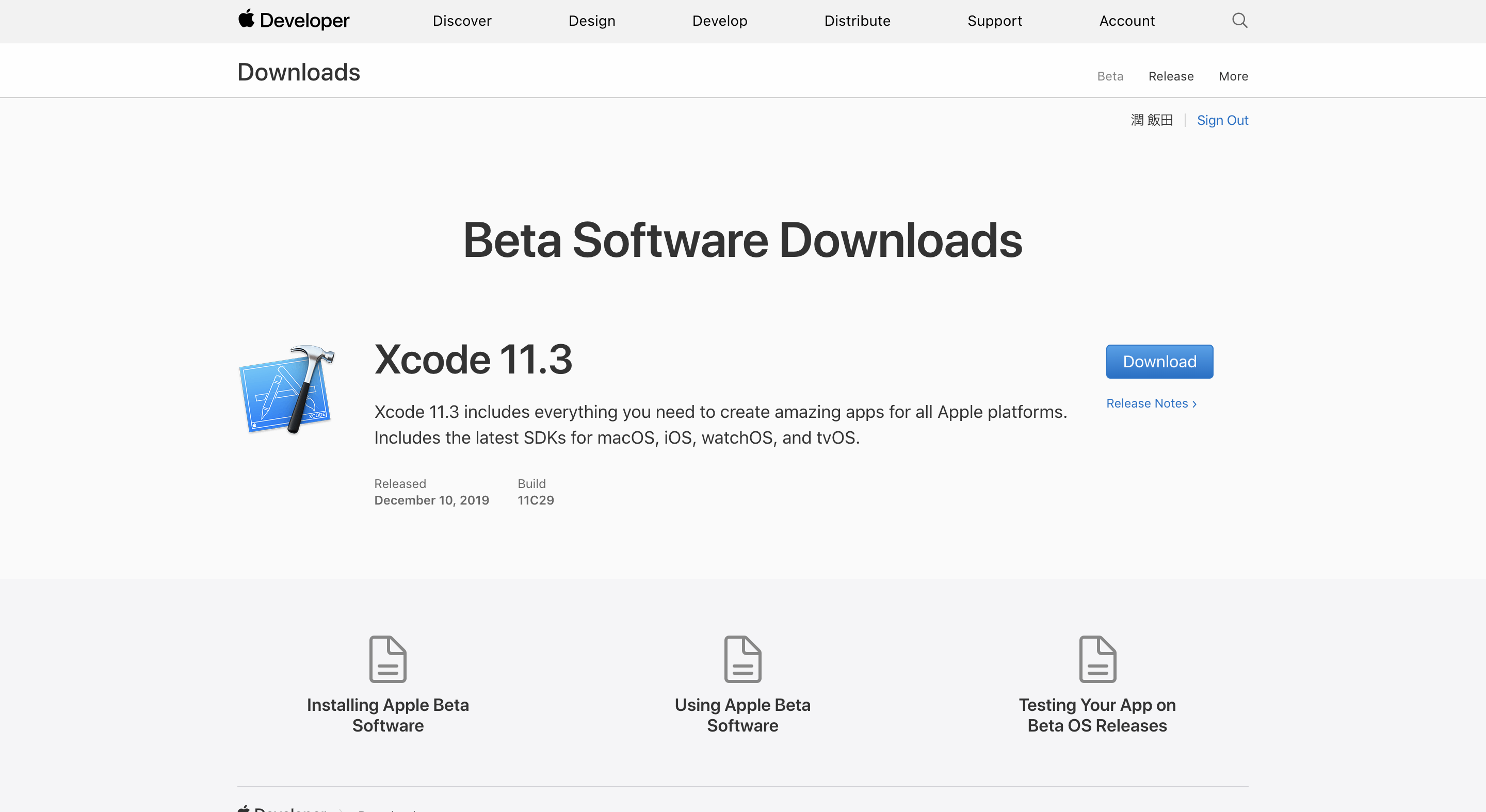
参考
https://qiita.com/UJIPOID/items/015805c89bddca540129
https://qiita.com/TAByasu/items/47c6cfbeeafad39eda07