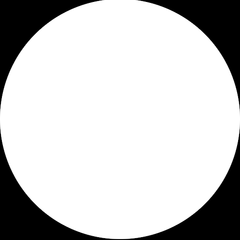OpenCVで画像に対しマスク画像を適用し特定範囲を任意の色にする
下記コードは、マスク画像黒部分を灰色で塗りつぶす
test.py
import cv2
# マスク対象画像読み込み
img = cv2.imread("testImg.png",cv2.IMREAD_COLOR)
# マスク画像読み込み
imgMask = cv2.imread("testImgMask.png",cv2.IMREAD_GRAYSCALE)
# マスク画像合成
img[imgMask==0] = [128, 128, 128] # マスク画像の明度 0 の画素を灰色(R:128 G:128 B:128)で塗りつぶす
# マスク結果画像を保存
cv2.imwrite("testDstImg.png", img)