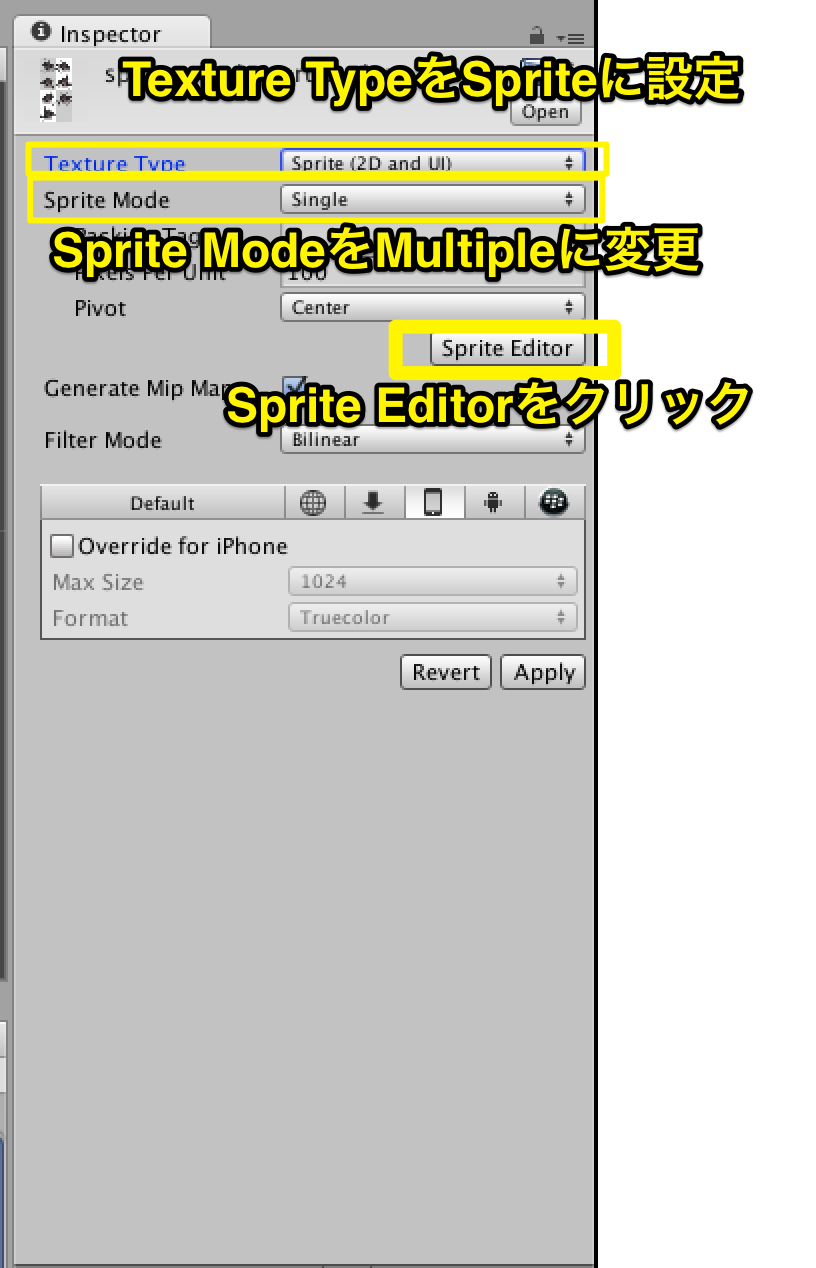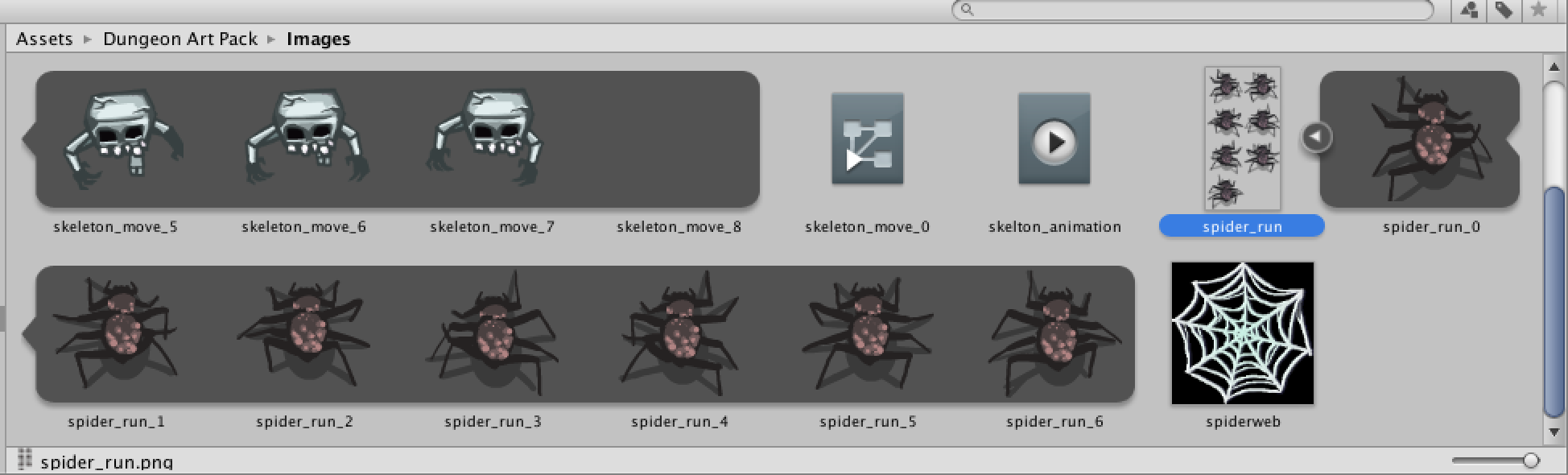SpriteをSliceして、Sliceしたものにアニメーションをつけます。
やり方はとっても簡単で、
まず、SpriteをSliceします。
以下に、Sliceまでの手順を載せましたので、画像を参照ください。
これで、sliceが完了しました。
次に、SliceされたSpriteをSceneにドラッグアンドドロップで設置します。
Animationを保存する際のダイアログが出るので、適当に名前を決めて保存。
これで再生をすると
アニメーションができていました。
以前は、私が知らなかっただけかもですが、1つずつAnimation Windowでキーフレームを設置していたので、非常に便利ですね。