Laravel5.6 + SocialiteでTwitterログインを実装する
参考にしたリンク
https://urashita.com/archives/8848
https://qiita.com/solt9029/items/a8ec1c5aef130962253c
TwitterにAPIの申請を行う
申請が通るまで2週間ぐらいかかったような気がします。早めに申請しておくのをオススメします。
アプリの説明を「これまで」ってくらいまでしたほうがいいと思います。Twiiterの何の機能を使いたいかなど書くと伝わりやすいかも?
申請が通ったら、作成するアプリの情報を設定する
「申請が通ったよ!」っていうメールが来たら、Twitterのdeveloperサイトに移動します。「Create an app」という案内があるはずなので、適宜作成します。下記のサイトを参照。
https://urashita.com/archives/8848
実装開始
socialiteの導入
artisanファイルと同じ階層で、socialiteをインストール
composerコマンドについて知りたい方はこちら
takahashiyuukinoMacBook-Pro-2% ls
app phpunit.xml
artisan public
bootstrap readme.md
composer.json resources
composer.lock routes
config server.php
database storage
node_modules tests
package-lock.json vendor
package.json webpack.mix.js
takahashiyuukinoMacBook-Pro-2% composer require laravel/socialite
//こんな感じのやつが出てくるはず、きっと。
./composer.json has been updated
Loading composer repositories with package information
Updating dependencies (including require-dev)
Package operations: 6 installs, 0 updates, 0 removals
- Installing guzzlehttp/promises (v1.3.1): Loading from cache
- Installing psr/http-message (1.0.1): Loading from cache
- Installing guzzlehttp/psr7 (1.4.2): Loading from cache
- Installing guzzlehttp/guzzle (6.3.3): Downloading (100%)
- Installing league/oauth1-client (1.7.0): Loading from cache
- Installing laravel/socialite (v3.1.1): Downloading (100%)
Writing lock file
Generating optimized autoload files
> Illuminate\Foundation\ComposerScripts::postAutoloadDump
> @php artisan package:discover
Discovered Package: fideloper/proxy
Discovered Package: laravel/socialite
Discovered Package: laravel/tinker
Discovered Package: nesbot/carbon
Package manifest generated successfully.
config/app.phpにsocialiteを組み込む
composerで導入しても、ここで設定を記載しないと使えないので、要注意ですぞ。
下記の一行をconfig/app.phpに書き込む。
'providers' => [
/*
* Laravel Framework Service Providers...
*/
Illuminate\Auth\AuthServiceProvider::class,
Illuminate\Broadcasting\BroadcastServiceProvider::class,
Illuminate\Bus\BusServiceProvider::class,
Illuminate\Cache\CacheServiceProvider::class,
・・・・中略
/*
* Package Service Providers...
*/
Laravel\Socialite\SocialiteServiceProvider::class,
/*
* Application Service Providers...
*/
App\Providers\AppServiceProvider::class,
App\Providers\AuthServiceProvider::class,
// App\Providers\BroadcastServiceProvider::class,
App\Providers\EventServiceProvider::class,
App\Providers\RouteServiceProvider::class,
],
また同じファイルの「aliases」の配列に、下記を書き込む。
'aliases' => [
'App' => Illuminate\Support\Facades\App::class,
'Artisan' => Illuminate\Support\Facades\Artisan::class,
'Auth' => Illuminate\Support\Facades\Auth::class,
'Blade' => Illuminate\Support\Facades\Blade::class,
'Broadcast' => Illuminate\Support\Facades\Broadcast::class,
'Bus' => Illuminate\Support\Facades\Bus::class,
'Cache' => Illuminate\Support\Facades\Cache::class,
'Config' => Illuminate\Support\Facades\Config::class,
...中略
'Redis' => Illuminate\Support\Facades\Redis::class,
'Request' => Illuminate\Support\Facades\Request::class,
'Response' => Illuminate\Support\Facades\Response::class,
'Route' => Illuminate\Support\Facades\Route::class,
'Schema' => Illuminate\Support\Facades\Schema::class,
'Session' => Illuminate\Support\Facades\Session::class,
'Storage' => Illuminate\Support\Facades\Storage::class,
'URL' => Illuminate\Support\Facades\URL::class,
'Validator' => Illuminate\Support\Facades\Validator::class,
'View' => Illuminate\Support\Facades\View::class,
'Socialite' => Laravel\Socialite\Facades\Socialite::class,
],
config/services.phpにTwitterのConsumer keyを組み込む
TwitterAPIを使用するために、service.phpでTwitterのConsumer keyを読み込む。
ただし、ここに記載するのではなく、.envに記載し、その記載内容を読み込むようにする(というかLaravelが良い感じにしてくれる)
'mailgun' => [
'domain' => env('MAILGUN_DOMAIN'),
'secret' => env('MAILGUN_SECRET'),
],
'ses' => [
'key' => env('SES_KEY'),
'secret' => env('SES_SECRET'),
'region' => 'us-east-1',
],
'sparkpost' => [
'secret' => env('SPARKPOST_SECRET'),
],
'stripe' => [
'model' => App\User::class,
'key' => env('STRIPE_KEY'),
'secret' => env('STRIPE_SECRET'),
],
'twitter' => [
'client_id' => env('TWITTER_CLIENT_ID'),
'client_secret' => env('TWITTER_CLIENT_SECRET'),
'redirect' => env('CALLBACK_URL')
],
実際のConsumer keyを.envに記載する。
どこの情報を記載するかは、画像を参考にしてください!
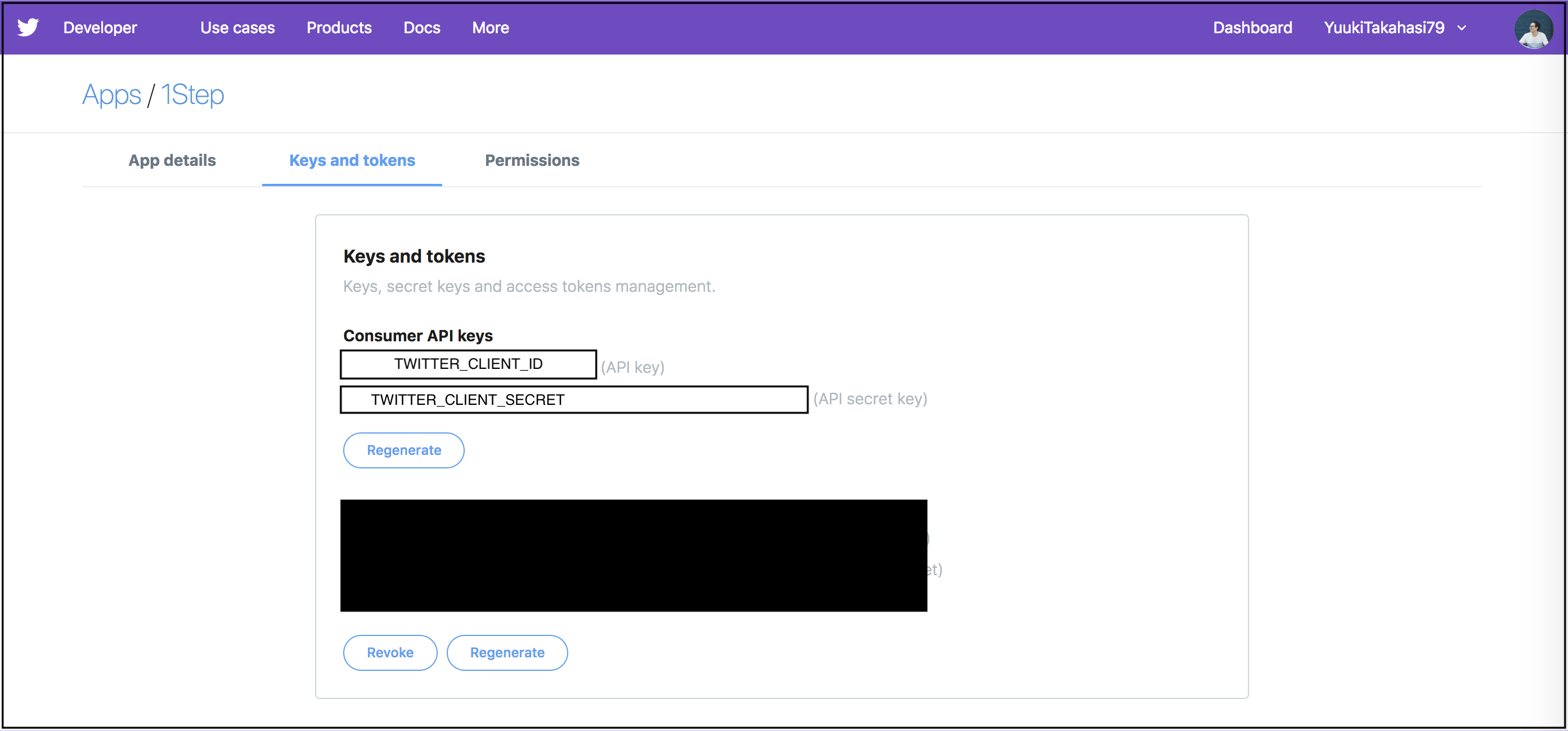
それと.envで「CALLBACK_URL」を設定したら、Twitter側でも設定が必要なので、ここでやっておきましょう。
開発の時は画像のように設定しておくと良いです!(本番環境にデプロイしたら変更が必要です!)
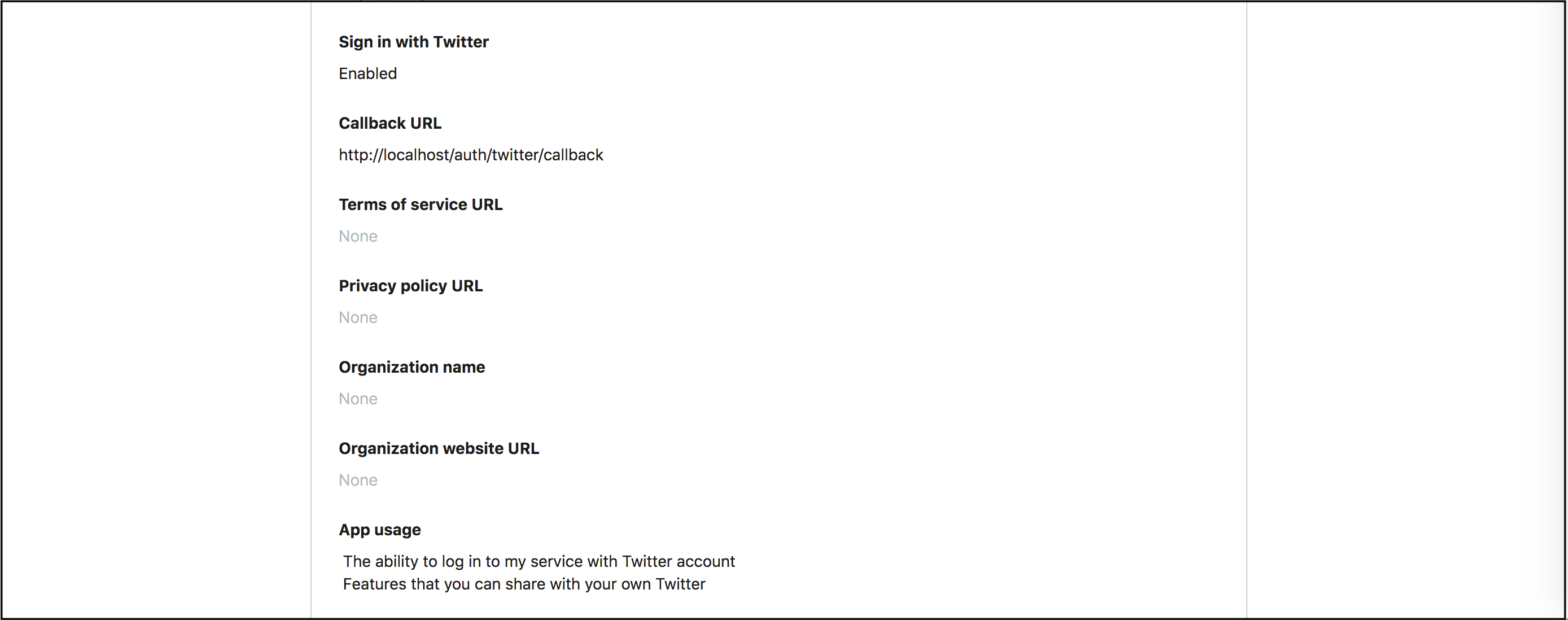
TWITTER_CLIENT_ID=XXXXXXXXXXXXXXXXXX
TWITTER_CLIENT_SECRET=XXXXXXXXXXXXXXXXXX
CALLBACK_URL=http://localhost/auth/twitter/callback
ルーティングを設定する
作りたいアプリによって違いが出てくると思うので、まずはTwitterログインが動くのかを確かめるを目的とします。
下記のようにルーティングを設定。
Route::get('auth/twitter', 'Auth\SocialAuthController@redirectToProvider');
Route::get('auth/twitter/callback', 'Auth\SocialAuthController@handleProviderCallback');
Route::get('auth/twitter/logout', 'Auth\SocialAuthController@logout');
認証用のコントローラーを作成する。
下記のようにコントローラーを作成する。
app.phpで設定をしておかないと、「use Socialite」が使えないはずなので、必ず設定しておいてください。
<?php
namespace App\Http\Controllers\Auth;
use App\User;
use Auth;
use Socialite;
use App\Http\Controllers\Controller;
use Illuminate\Foundation\Auth\AuthenticatesUsers;
class SocialAuthController extends Controller
{
use AuthenticatesUsers;
protected $redirectTo = '/home';
/**
* ユーザーをTwitterの認証ページにリダイレクトする
*
* @return Response
*/
public function redirectToProvider()
{
return Socialite::driver('twitter')->redirect();
}
/**
* Twitterからユーザー情報を取得する
*
* @return Response
*/
public function handleProviderCallback()
{
try {
$user = Socialite::driver('twitter')->user();
} catch (Exception $e) {
return redirect('auth/twitter');
}
$authUser = $this->findOrCreateUser($user);
Auth::login($authUser, true);
return redirect()->route('home');
}
private function findOrCreateUser($twitterUser)
{
$authUser = User::where('twitter_id', $twitterUser->id)->first();
if ($authUser){
return $authUser;
}
//この辺りは必要に応じて変更してください
return User::create([
'name' => $twitterUser->name,
'handle' => $twitterUser->nickname,
'twitter_id' => $twitterUser->id,
'avatar' => $twitterUser->avatar_original
]);
}
public function logout()
{
Auth::logout();
return redirect()->route('login');
}
public function __construct()
{
$this->middleware('guest')->except('logout');
}
}
ちなみにUserモデルにTwitterから返って来たデータをぶち込みたい場合は、下記のように変更する必要があります。ここに気付かなくて、ハマってました。。。
<?php
namespace App;
use Illuminate\Notifications\Notifiable;
use Illuminate\Foundation\Auth\User as Authenticatable;
class User extends Authenticatable
{
use Notifiable;
/**
* The attributes that are mass assignable.
*
* @var array
*/
protected $fillable = [
'name', 'email', 'password','handle','twitter_id','avatar'
];
/**
* The attributes that should be hidden for arrays.
*
* @var array
*/
protected $hidden = [
'password', 'remember_token',
];
}
まとめ
手順的には他の方と変わらないのですが、「Consumer key、どこから持ってくるんだよ!」と思ったので、その辺りが参考になれば幸いです。
Laravel楽しいなー