やりたいこと
もともと用意してある画像に、ユーザーが入力したテキストを入れ込む。
(元画像)

(加工後)
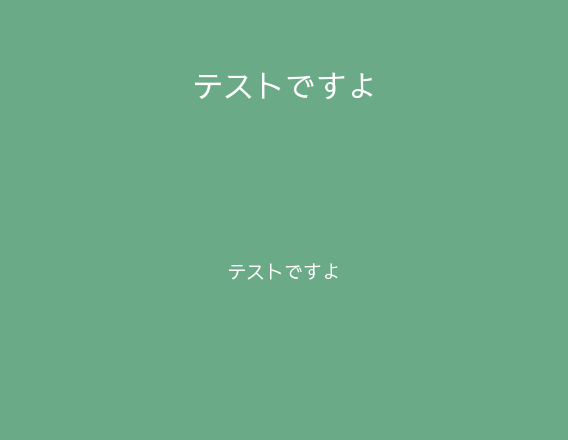
参考サイト
https://qiita.com/bohebohechan/items/fadfe0558910985b1cce
https://www.laracasts.com/discuss/channels/laravel/how-to-type-long-text-in-intervention-image
インストールする
公式サイトはこちらをご覧ください
http://image.intervention.io/getting_started/installation
公式通りにコマンドを叩いても導入できなかったんですが、下記を叩いたら行けた。
これで良いのだろうか。。。
composer require intervention/image
app.phpに組み込む
これはお決まりですね。やらないと使えないですからねー
app.php
'providers' => [
/*
* Laravel Framework Service Providers...
*/
Illuminate\Auth\AuthServiceProvider::class,
Illuminate\Broadcasting\BroadcastServiceProvider::class,
Illuminate\Bus\BusServiceProvider::class,
Illuminate\Cache\CacheServiceProvider::class,
...中略
Illuminate\View\ViewServiceProvider::class,
/*
* Package Service Providers...
*/
Intervention\Image\ImageServiceProvider::class,
/*
* Application Service Providers...
*/
App\Providers\AppServiceProvider::class,
App\Providers\AuthServiceProvider::class,
// App\Providers\BroadcastServiceProvider::class,
App\Providers\EventServiceProvider::class,
App\Providers\RouteServiceProvider::class,
],
/*
|--------------------------------------------------------------------------
| Class Aliases
|--------------------------------------------------------------------------
|
| This array of class aliases will be registered when this application
| is started. However, feel free to register as many as you wish as
| the aliases are "lazy" loaded so they don't hinder performance.
|
*/
'aliases' => [
'App' => Illuminate\Support\Facades\App::class,
'Artisan' => Illuminate\Support\Facades\Artisan::class,
'Auth' => Illuminate\Support\Facades\Auth::class,
'Blade' => Illuminate\Support\Facades\Blade::class,
'Broadcast' => Illuminate\Support\Facades\Broadcast::class,
'Bus' => Illuminate\Support\Facades\Bus::class,
'Cache' => Illuminate\Support\Facades\Cache::class,
'Config' => Illuminate\Support\Facades\Config::class,
'Cookie' => Illuminate\Support\Facades\Cookie::class,
'Crypt' => Illuminate\Support\Facades\Crypt::class,
'DB' => Illuminate\Support\Facades\DB::class,
'Eloquent' => Illuminate\Database\Eloquent\Model::class,
'Event' => Illuminate\Support\Facades\Event::class,
...中略
'View' => Illuminate\Support\Facades\View::class,
'Image' => Intervention\Image\Facades\Image::class,
],
画像の加工を行う
処理の流れとしては、①元画像を取得する、②画像の加工を行う、③加工した画像を適宜保存する。文字のフォントGoogle fontから拝借しました。
また、文字を分割する際に、日本語対応のメソッドがないらしく、この記事を参照しました。
function card_create($title,$description){
//publicディレクトリにある元画像を取得し、指定の大きさに切り取る
$card_img = Image::make(public_path('images/original.png'))->crop(568, 440); //①
//タイトルを画像に表示させる
//表示させる文字、表示場所をx/yで指定する
$card_img ->text($title, 284, 100, function($font) {
$font->file('fonts/SawarabiGothic-Regular.ttf');
$font->size(30);
$font->align('center');
$font->color('#ffffff');
}); //②
//長めの文章を指定文字数で分割する
$max_len = 26;
$lines = self::mb_wordwrap($description, $max_len);
//ディスクリプションを画像に表示させる
$card_img ->text($lines, 284, 280, function($font) {
$font->file('fonts/SawarabiGothic-Regular.ttf');
$font->size(18);
$font->align('center');
$font->color('#ffffff');
}); //②
//storageに保存する(適宜書き換えてください)
$card_img->save(public_path('images/test.png')); //③
}
function mb_wordwrap($str, $width, $break=PHP_EOL )
{
$c = mb_strlen($str);
$arr = [];
for ($i=0; $i<=$c; $i+=$width) {
$arr[] = mb_substr($str, $i, $width);
}
return implode($break, $arr);
}