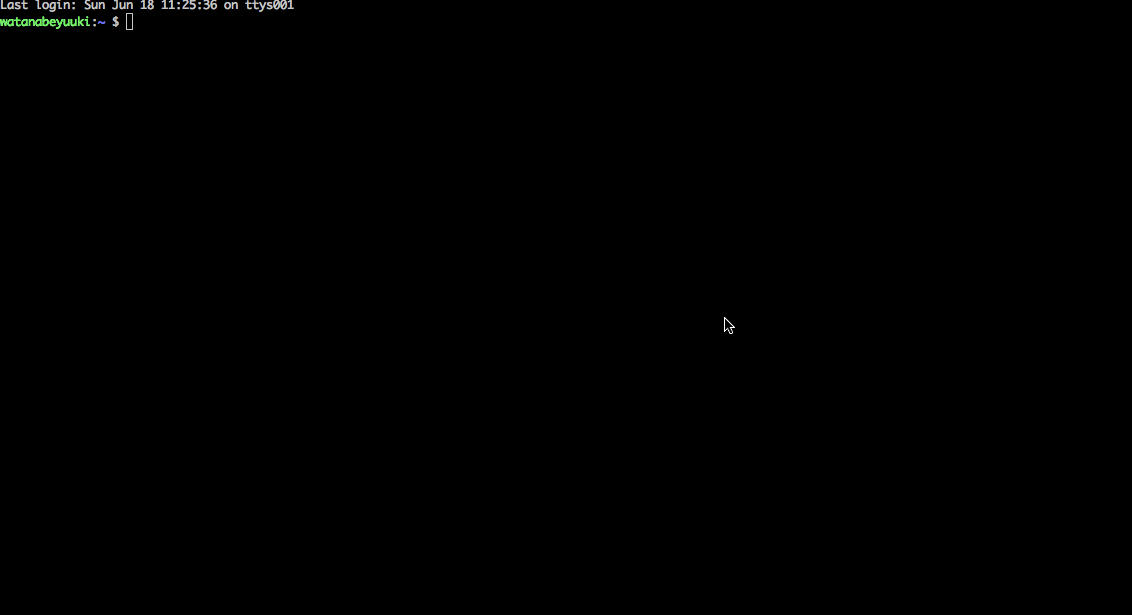ターミナルで、ls -aと打てば
.bashrcファイルがあると思うので、
vim .bashrcと打ち
このファイルに、下記を追加する。
# --------------------------------------
# Google search from terminal
# --------------------------------------
google(){
if [ $(echo $1 | egrep "^-[cfs]$") ]; then
local opt="$1"
shift
fi
local url="https://www.google.co.jp/search?q=${*// /+}"
local app="/Applications"
local g="${app}/Google Chrome.app"
local f="${app}/Firefox.app"
local s="${app}/Safari.app"
case ${opt} in
"-g") open "${url}" -a "$g";;
"-f") open "${url}" -a "$f";;
"-s") open "${url}" -a "$s";;
*) open "${url}";;
esac
}
これで、ターミナルで
google [検索したいワード]と打ち込めば
検索できるようになる。
オプションで
google -s [検索したいワード]などとすると
Safariで開くなど、ブラウザの指定もできる。
ちなみに、
関数名はgoogle()としたが、別にkensaku()やgoo()などでも良い。
その場合は、ターミナルから使う際に、
kensaku [検索したいワード]やgoo [検索したいワード]と打つこと。