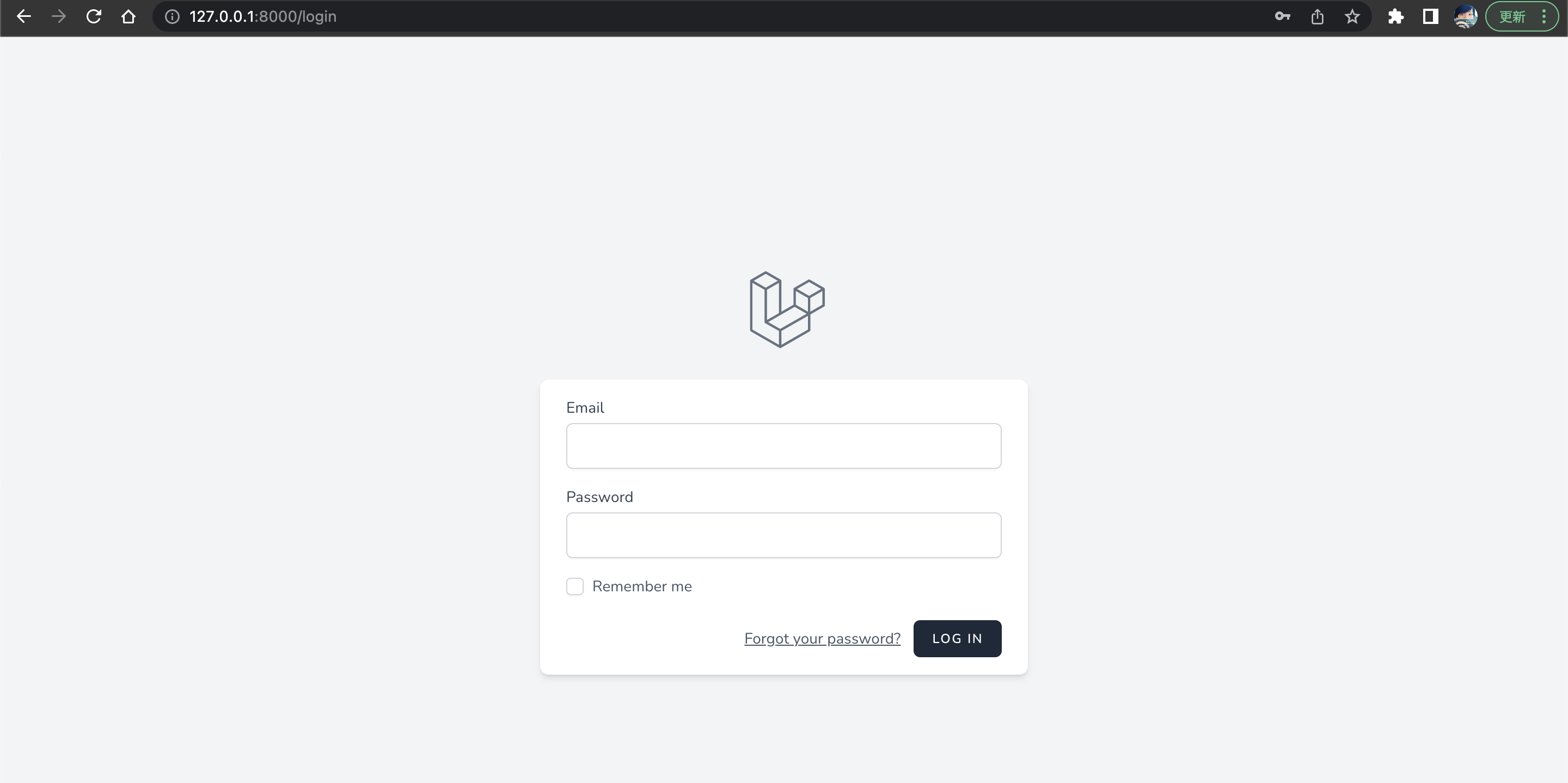以下手順を試した結果のレポジトリはこちら
https://github.com/YumaInaura/laravel9-breeze-example
プロジェクトを作成
composer create-project "laravel/laravel=9.*" laravel9-breeze
cd laravel9-breeze
Breezeのインストール
composer require laravel/breeze
php artisan breeze:install
ルートの確認
php artisan route:list
GET|HEAD / ...............................................................................................................................
POST _ignition/execute-solution ........................ ignition.executeSolution › Spatie\LaravelIgnition › ExecuteSolutionController
GET|HEAD _ignition/health-check .................................... ignition.healthCheck › Spatie\LaravelIgnition › HealthCheckController
POST _ignition/update-config ................................. ignition.updateConfig › Spatie\LaravelIgnition › UpdateConfigController
GET|HEAD api/user ........................................................................................................................
GET|HEAD confirm-password ..................................................... password.confirm › Auth\ConfirmablePasswordController@show
POST confirm-password ....................................................................... Auth\ConfirmablePasswordController@store
GET|HEAD dashboard ............................................................................................................. dashboard
POST email/verification-notification .......................... verification.send › Auth\EmailVerificationNotificationController@store
GET|HEAD forgot-password ...................................................... password.request › Auth\PasswordResetLinkController@create
POST forgot-password ......................................................... password.email › Auth\PasswordResetLinkController@store
GET|HEAD login ........................................................................ login › Auth\AuthenticatedSessionController@create
POST login ................................................................................. Auth\AuthenticatedSessionController@store
POST logout ..................................................................... logout › Auth\AuthenticatedSessionController@destroy
PUT password ....................................................................... password.update › Auth\PasswordController@update
GET|HEAD profile ................................................................................... profile.edit › ProfileController@edit
PATCH profile ............................................................................... profile.update › ProfileController@update
DELETE profile ............................................................................. profile.destroy › ProfileController@destroy
GET|HEAD register ........................................................................ register › Auth\RegisteredUserController@create
POST register .................................................................................... Auth\RegisteredUserController@store
POST reset-password ................................................................ password.store › Auth\NewPasswordController@store
GET|HEAD reset-password/{token} ....................................................... password.reset › Auth\NewPasswordController@create
GET|HEAD sanctum/csrf-cookie ........................................... sanctum.csrf-cookie › Laravel\Sanctum › CsrfCookieController@show
GET|HEAD verify-email .............................................. verification.notice › Auth\EmailVerificationPromptController@__invoke
GET|HEAD verify-email/{id}/{hash} .............................................. verification.verify › Auth\VerifyEmailController@__invoke
マイグレーション
php artisan migrate
ユーザーを作成
php artisan tinker
> $user = new User;
> $user->name = "ユーザー名";
> $user->email = "メールアドレス";
> $user->password = Hash::make("パスワード");
> $user->save();
サーバー起動
php artisan serve
画面にアクセス
Access to http://127.0.0.1:8000/login
チャットメンバー募集
何か質問、悩み事、相談などあればLINEオープンチャットもご利用ください。