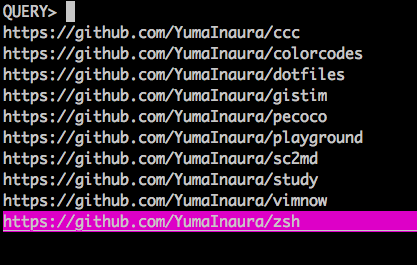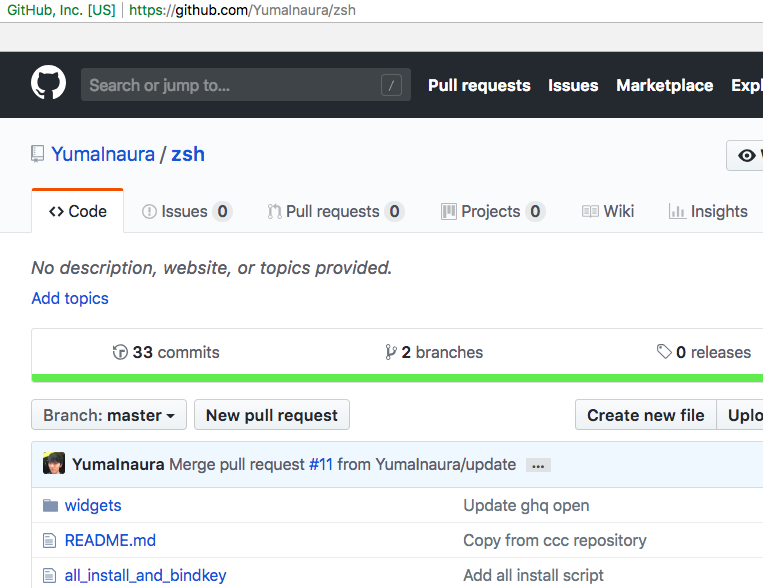動作例
選ぶと
開く
動作環境
Mac + zsh + ghq + peco
手順
- ghq で リモートレポジトリを管理しておく
- こんな感じでレポジトリを ghq 管理に入れるだけ (
ghq get https://github.com/YumaInaura/zsh/)
- こんな感じでレポジトリを ghq 管理に入れるだけ (
- peco で インクリメンタルサーチする
- zsh の bindkey でショートカットを作る
例
~.zshrc に以下を追加
_ghq_open() {
if [ ! $(which peco) ]; then echo "You need peco" && exit 1; fi
local remote_repository_web_url=$(ghq list | sed -e 's/^/https:\/\//g' | peco --query="$BUFFER")
if [ ! -z "$remote_repository_web_url" ]; then
BUFFER="open $remote_repository_web_url"
zle accept-line
fi
}
zle -N ghq-open _ghq_open
bindkey '^G^O' ghq-open
ghq list で得られる一覧の先頭に https:// を付けているだけ
Versions
- Mac OS High Sierra
- zsh 5.5.1 (x86_64-apple-darwin17.5.0)
- ghq version 0.8.0
- peco version v0.5.3 (built with go1.10)
Links
チャットメンバー募集
何か質問、悩み事、相談などあればLINEオープンチャットもご利用ください。