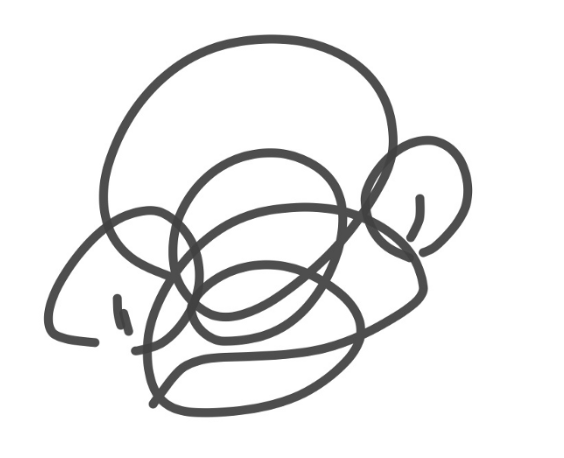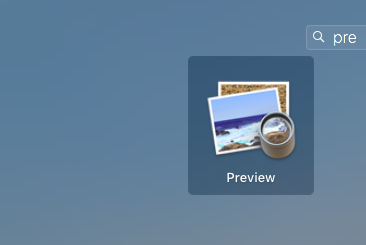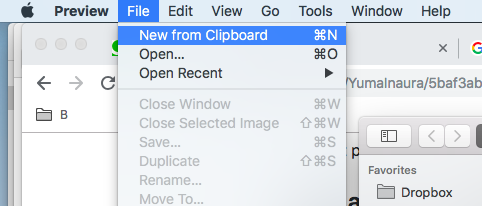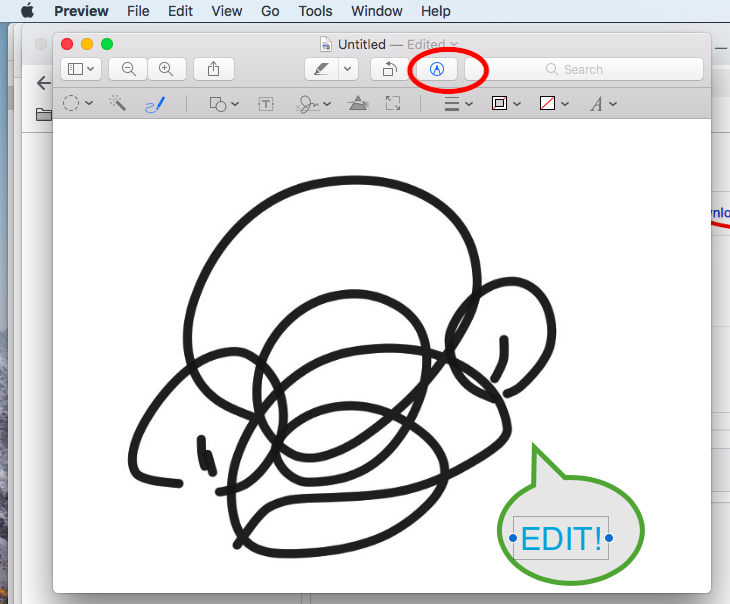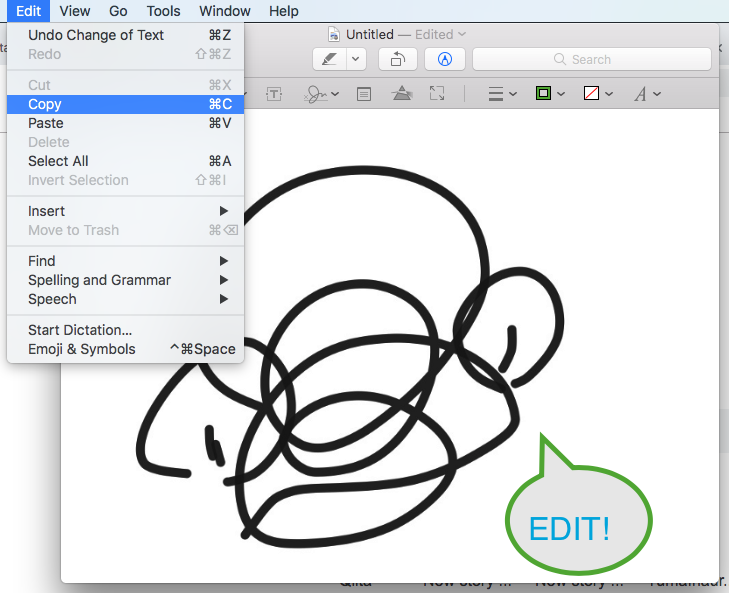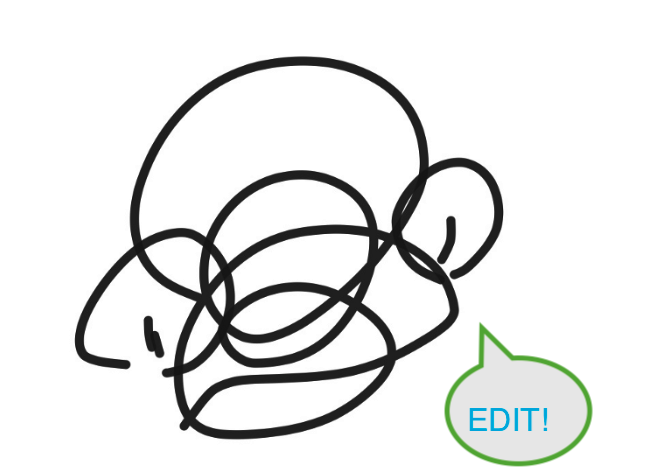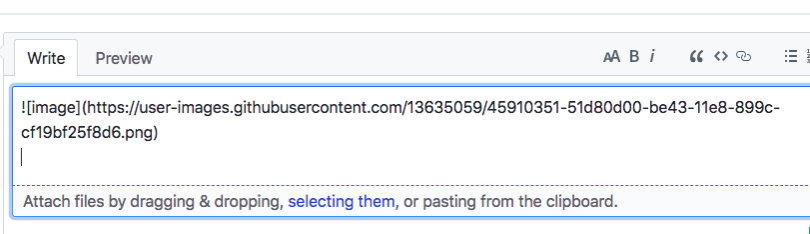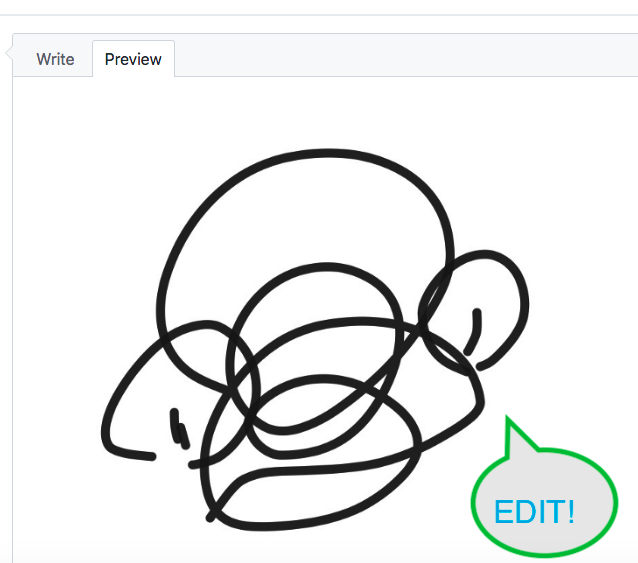クリップボードに画像をコピーしておく
例:
「スクリーンショット撮影」+「直接クリップボードにコピーする」モードなどで
( Command + Shift + Control )
画像例
こんな画像がクリップボードに入っているとする。
Doodle — Some creature sees straight – Yuma Inaura ( 稲浦悠馬 ) – Medium
Previewを使う
Command + N でクリップボードの画像を開く
画像を編集する
編集した画像をクリップボードにコピーする
Command + C でクリップボードにコピー
編集後の画像をペーストできるになる
使い方
GithubやQiitaなど、画像ペースト対応サイトであれば Command + V で画像をペーストできる
Versions
- Max OS X High Sierra
Links
チャットメンバー募集
何か質問、悩み事、相談などあればLINEオープンチャットもご利用ください。