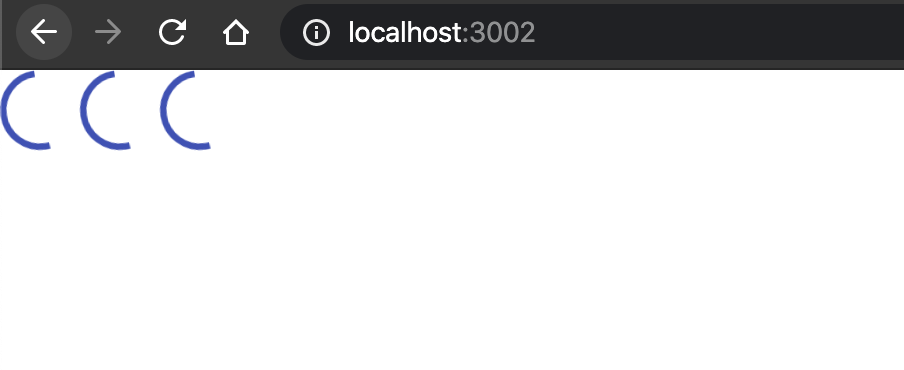package.json
dependencies に @material-ui/core を追加する
{
"name": "example",
"version": "0.1.0",
"private": true,
"dependencies": {
"@testing-library/jest-dom": "^4.2.4",
"@testing-library/react": "^9.3.2",
"@testing-library/user-event": "^7.1.2",
"react": "^16.13.0",
"react-dom": "^16.13.0",
+ "@material-ui/core": "latest",
"react-scripts": "3.4.0"
},
"scripts": {
"start": "react-scripts start",
"build": "react-scripts build",
"test": "react-scripts test",
"eject": "react-scripts eject"
},
"eslintConfig": {
"extends": "react-app"
},
"browserslist": {
"production": [
">0.2%",
"not dead",
"not op_mini all"
],
"development": [
"last 1 chrome version",
"last 1 firefox version",
"last 1 safari version"
]
}
}
App.js
ぐるぐるを三個置いてみる
import React from 'react';
import CircularProgress from '@material-ui/core/CircularProgress'
function App() {
return (
<div>
<CircularProgress />
<CircularProgress />
<CircularProgress />
</div>
);
}
export default App;
画面例
yarn install
yarn start
して動作確認する
Original by Github issue
チャットメンバー募集
何か質問、悩み事、相談などあればLINEオープンチャットもご利用ください。