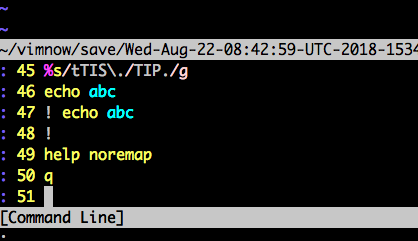Vimを終了 ( :q ) させようとすると、たまに押し間違えてでてくるあいつ。
コマンドラインウィンドウ。
カタカナで書くと山口百恵の曲っぽい。
もしくは単に「コマンドウィンドウ」と呼ぶみたいだ。
用途用法
通常の1行のコマンドモードとは違って、Vim的なキーストロークやショートカットキーなどを保ったまま、コマンド履歴を扱えたり、コマンドを打てるっぽい。
Enterでコマンド実行。
:q でウィンドウから抜けられる。 ( q: ではない )
いいね!
「vimでコマンドラインウインドウを使わないのはもったいない」 の「履歴をvimのコマンドラインに送る」という説明に納得。
しかし、めちゃくちゃググりにくい
英語で思いつく限りの単語でググっても出てこないレベル。
ググり方が悪いのだろうか?
- Google "Vim q and colon" (思うような結果なし)
- Google "Vim q before colon" (思うような結果なし)
- Google "Vim colon after q" (思うような結果なし)
- Google "Vim command line q colon" (思うような結果なし)
名前が分からないとそもそも始まらない。
vimの画面には Command Line と表示されていることを頼りに Vim command line q とぐぐったらようやくヒットした。
ドキュメント
6. Command-line window *cmdline-window* *cmdwin*
*command-line-window*
In the command-line window the command line can be edited just like editing
text in any window. It is a special kind of window, because you cannot leave
it in a normal way.
{not available when compiled without the |+cmdline_hist| or |+vertsplit|
feature}
OPEN *c_CTRL-F* *q:* *q/* *q?*
There are two ways to open the command-line window:
参照
Vim command window
...
q: — Open with a command history from normal mode
q/ — Open with a search history from normal mode (to search forward)
q? — Open with a search history from normal mode (to search backward)
Ctrl+F — Open with a command history from command mode
Vim command window | Arabesque
あわせて読みたい?
Thanks to
Vim — コマンド入力モードで移動するショートカット (普通のショートカットが効かない) - Qiita でコメントいただいた @shiracamus さん
Links
チャットメンバー募集
何か質問、悩み事、相談などあればLINEオープンチャットもご利用ください。