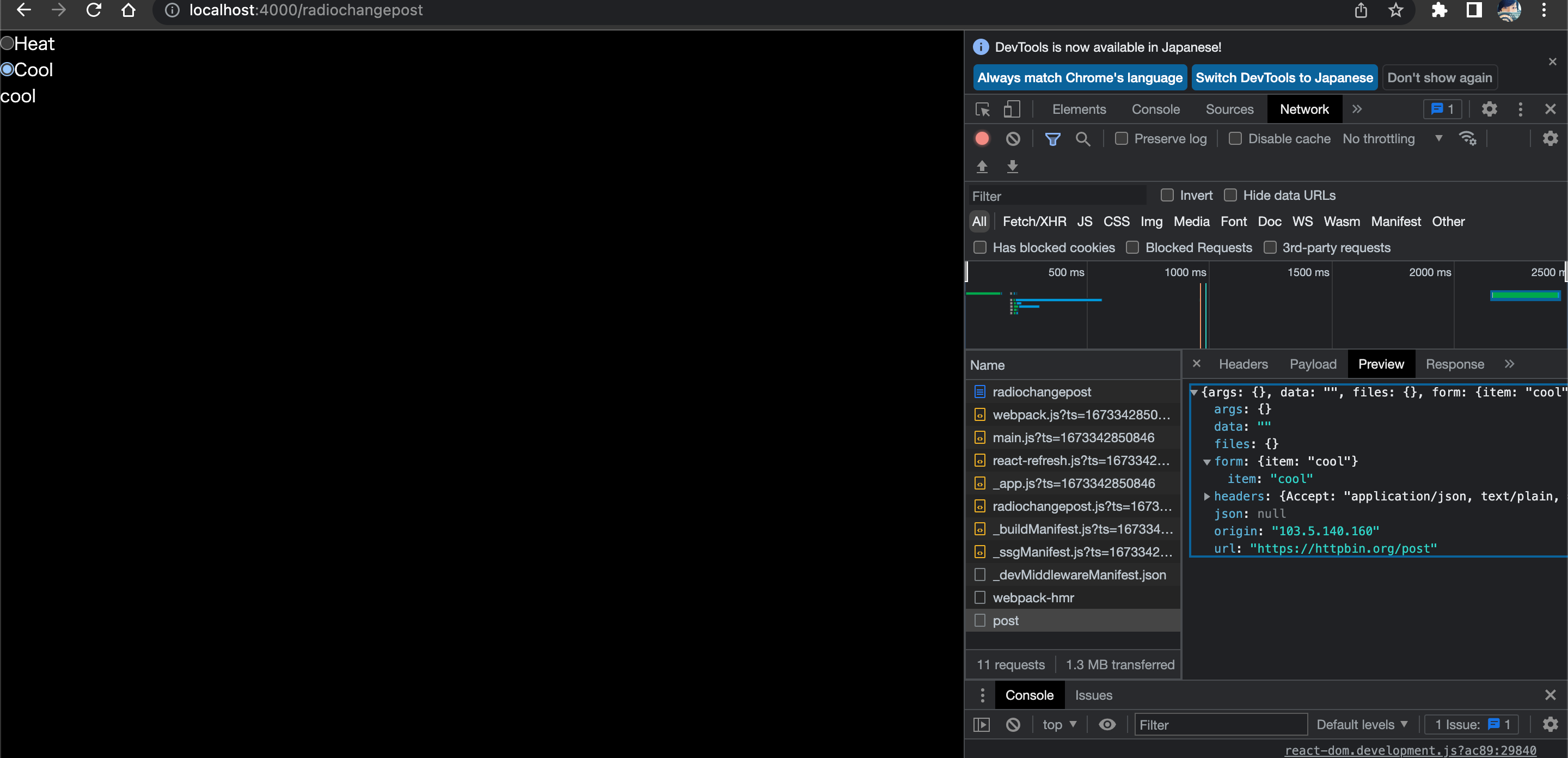コード例
import axios from "axios";
import { useState } from 'react'
const RadioChangePost = () => {
const [val, setVal] = useState('');
const requestURL = "https://httpbin.org/post";
const [gotResponse, setResponse] = useState({ "form": { item: "" }});
const HeatHandleChange = (data: any) => {
setVal(data.target.value);
axios.post(requestURL, new URLSearchParams({ item: data.target.value })).then((response) => {
setResponse(response.data);
});
}
return (
<>
<div>
<input
type="radio"
value="heat"
onChange={HeatHandleChange}
checked={val === 'heat'}
/>
Heat
</div>
<div>
<input
type="radio"
value="cool"
onChange={HeatHandleChange}
checked={val === 'cool'}
/>
Cool
</div>
<div>{gotResponse['form']["item"]}</div>
</>
);
}
export default RadioChangePost;
動作例
環境
- react@18.2.0
- next@13.1.1
チャットメンバー募集
何か質問、悩み事、相談などあればLINEオープンチャットもご利用ください。