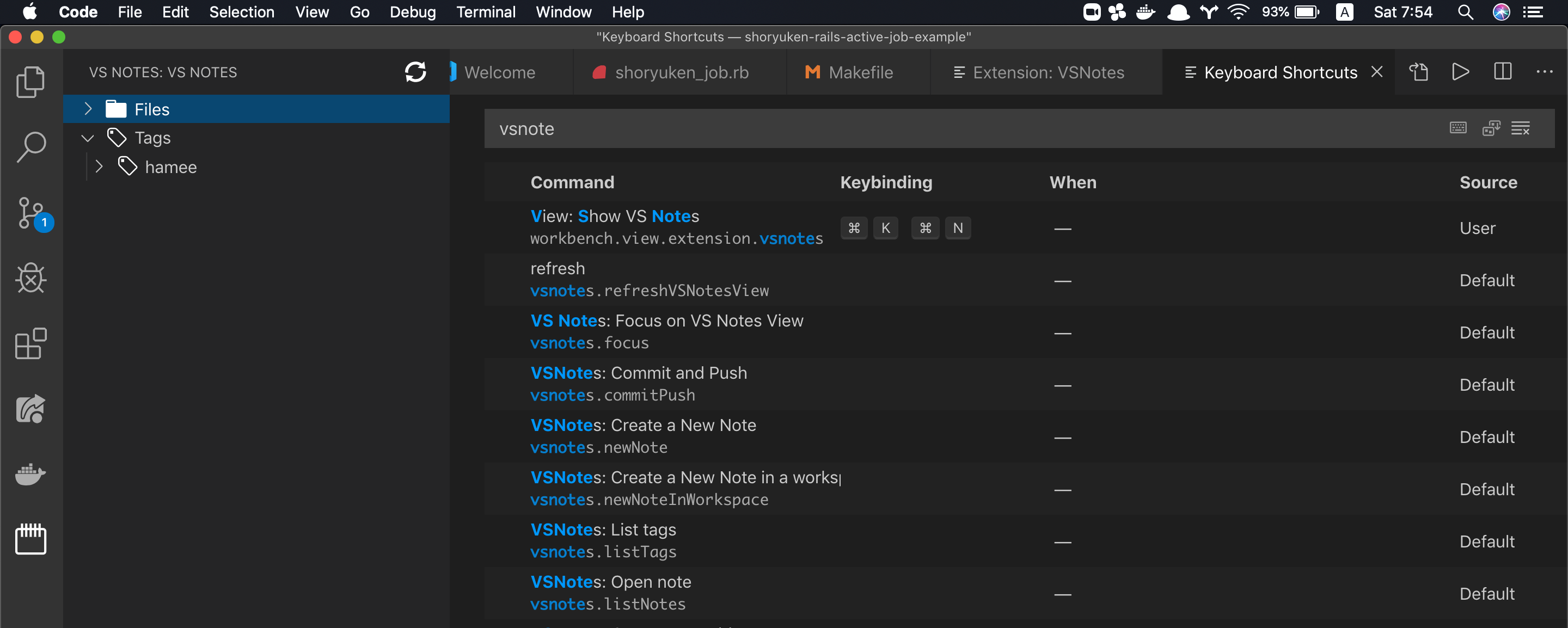Code > Preference > KeyboardShotrcuts
プラグインでのサイドバーを開くコマンドを選ぶ
- どれがサイドバーを開くコマンドかは、試しておく。
- プラグイン名で検索絞り込むすると、見つかりやすいはず。
好きなショートカットを入力してエンターを押す
Command K -> Command N のような組み合わせも可能
いつでも手軽に開けるようになりました
設定を削除するときは右クリック > Remove Keybinding
Original by Github issue
チャットメンバー募集
何か質問、悩み事、相談などあればLINEオープンチャットもご利用ください。