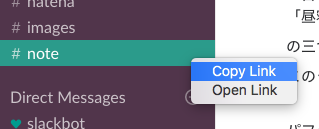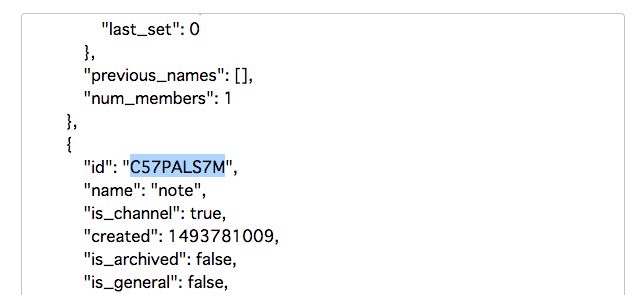チャンネルIDとは
API には、チャンネル名をそのまま渡せない。
チャンネルごとに割り当てられた「ID」を渡す必要がある。
そのまま書いても動かない
たとえば #example チャンネルの情報を得たい時。
URLの中で channel=example を指定しても動かない。
https://slack.com/api/channels.history?token=yyyyyy&channel=example
次のように「チャンネルID」を指定する必要がある動く。 ( channel=C065DFECX の部分 )
https://slack.com/api/channels.history?token=yyyyyy&channel=C065DFECX
方法1. チャンネル一覧からコピー
チャンネルを選んで 右クリック→コピー
こんなURLがコピーされる
末尾の部分 C57PALS7M がチャンネルID
方法2. Slack API の Tester を使う
- 事前にログインとトークンの作成が必要
JSONでチャンネル一覧が取得できる。
この中の "name": "example" の部分がチャンネル名なので、
対応した "id": "xxxxxxxxx" の部分を使えば良い。
{
"id": "xxxxxxxxx",
"name": "example",
"is_channel": true,
"created": 1448847829,
"creator": "yyyyyyyyy",
"is_archived": false,
"is_general": false,
"is_member": true,
"members": [
"zzzzzzzzz"
],
https://slack.com/api/channels.history?token=yyyyyy&channel=xxxxxxxxx
備考
いいね数と閲覧数の記録
チャットメンバー募集
何か質問、悩み事、相談などあればLINEオープンチャットもご利用ください。