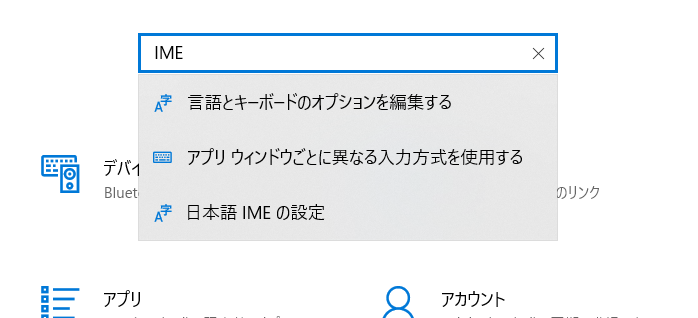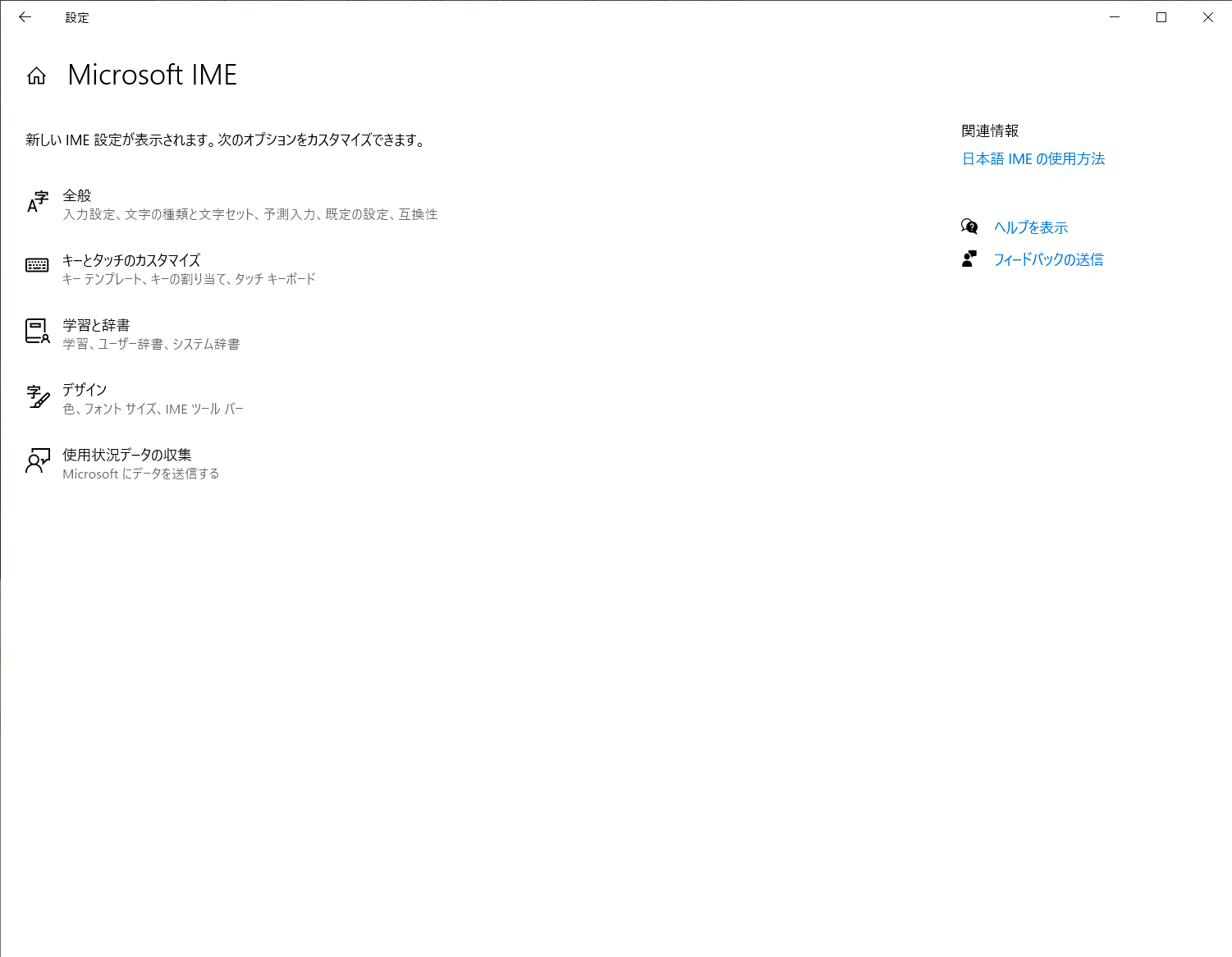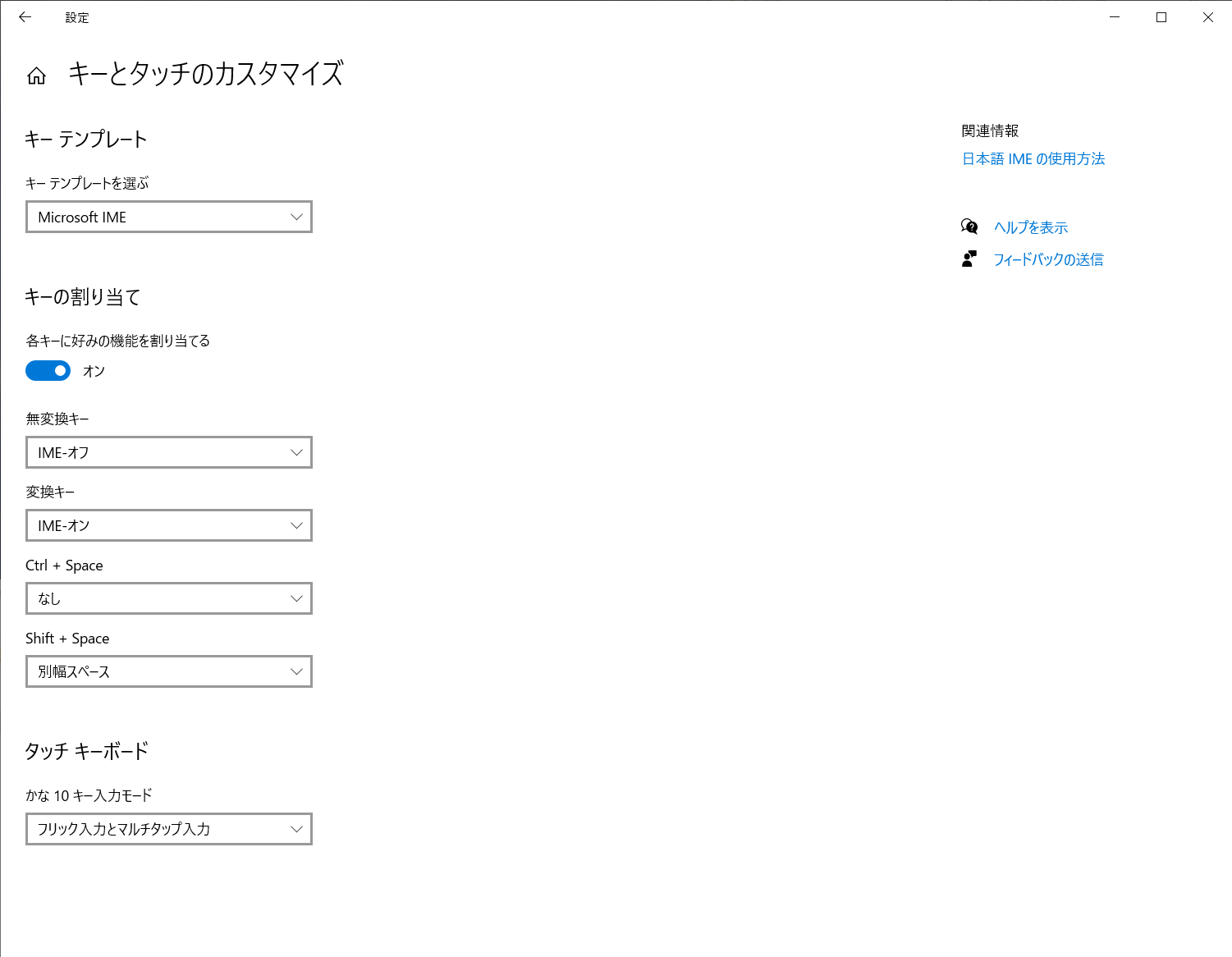More than 3 years have passed since last update.
Boot CampのWindows10で「英数」「かな」キーを有効化
Last updated at Posted at 2020-12-12
Register as a new user and use Qiita more conveniently
- You get articles that match your needs
- You can efficiently read back useful information
- You can use dark theme