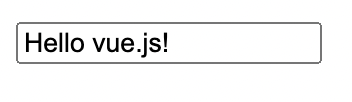はじめに
こんにちは! 松本 佑大(まつもと ゆうだい)と申します!
今回はv-bindについてアウトプットしていきます!
V-bindとは
v-baindとは要素に含まれる属性を動的に設定・変更することが出来る設定方法です。
オプションに指定したデータを、データバインディングすることでテキストが表示されます。
データバインディングとはデータと描画を同期する仕組みのことです。
書き方
基本的な書き方は以下のようになります。
<div id ="app">
<input type ="text" v-bind:value="message">
</div>
Vue.js
var app = new Vue({
el:'#app',
data:{
message:'Hello vue.js!'
}
})
このように、inputのvalue属性にmessageプロパティをバインドすることで、上記のようにinputの入力欄にHello vue.js! と表示することができます。
※属性にマスタッシュ構文は使用できません
まとめ
属性へのデータバインディングでは、
❌ マスタッシュ構文 {{ 〇〇〇〇〇〇 }}
ではなく、
⭕️ v-bind:value="〇〇〇〇〇〇"
を使用しましょう!
最後に
今回はv-bindについてアウトプットしました。
もし認識の仕方が間違っていましたら、コメント等頂けると幸いです。
今後ともQiitaにてアウトプットしていきます!