この記事はちょっとしたツール紹介です。
はじめに
以前Pythonの開発はGoogleColaboratoryやVSCodeを利用しており、「行コメントアウトの切り替え」を「Ctrl + /」で行っていました。
ただ最近はVisualStudio2019で開発しているのですが、「行コメントアウトの切り替え」ができないことに気が付きました。
「編集」-「詳細」からコメントアウトなどに関連する項目があるのですが、Pythonのファイル表示時には「行コメントアウトの切り替え」がありません。

Pythonのファイル表示中に、デフォルトで割り当たっている「Ctrl + K, Ctrl + /」を押すと、以下のエラーとなってしまいます。
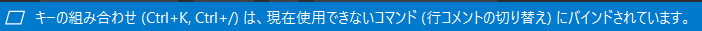
ツール「Toggle Comment」
「拡張機能」-「拡張機能の管理」から「Toggle Comment」をインストールしてVisualStudioを再起動します。
そうすると、VisualStudioでのPython開発時でも「Ctrl + /」で「行コメントの切り替え」ができるようになります!
デフォルトで「Ctrl + /」にショートカットキーが割り当たっています。
以下からショートカットキーの変更もできます。
「ツール」-「オプション」-「環境」-「キーボード」-「編集.ToggleComment」