Windows2019 の Hyper-V に UbuntuServer20.04.2 をインストールしてみたので、画面を貼り付けておきます。
「English」を選択
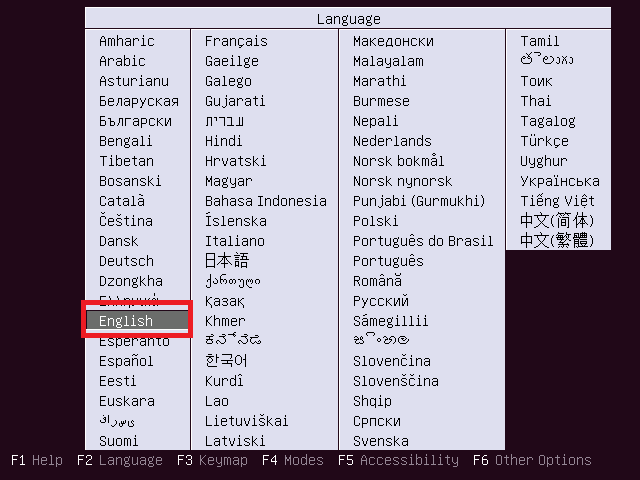
「Install Ubuntu Server」を選択
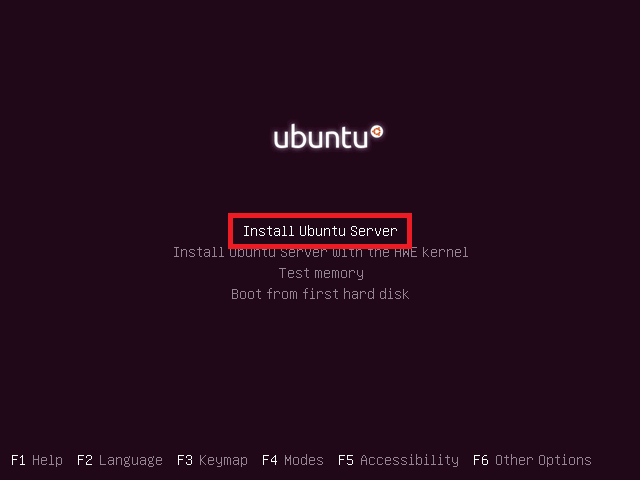
「English」を選択
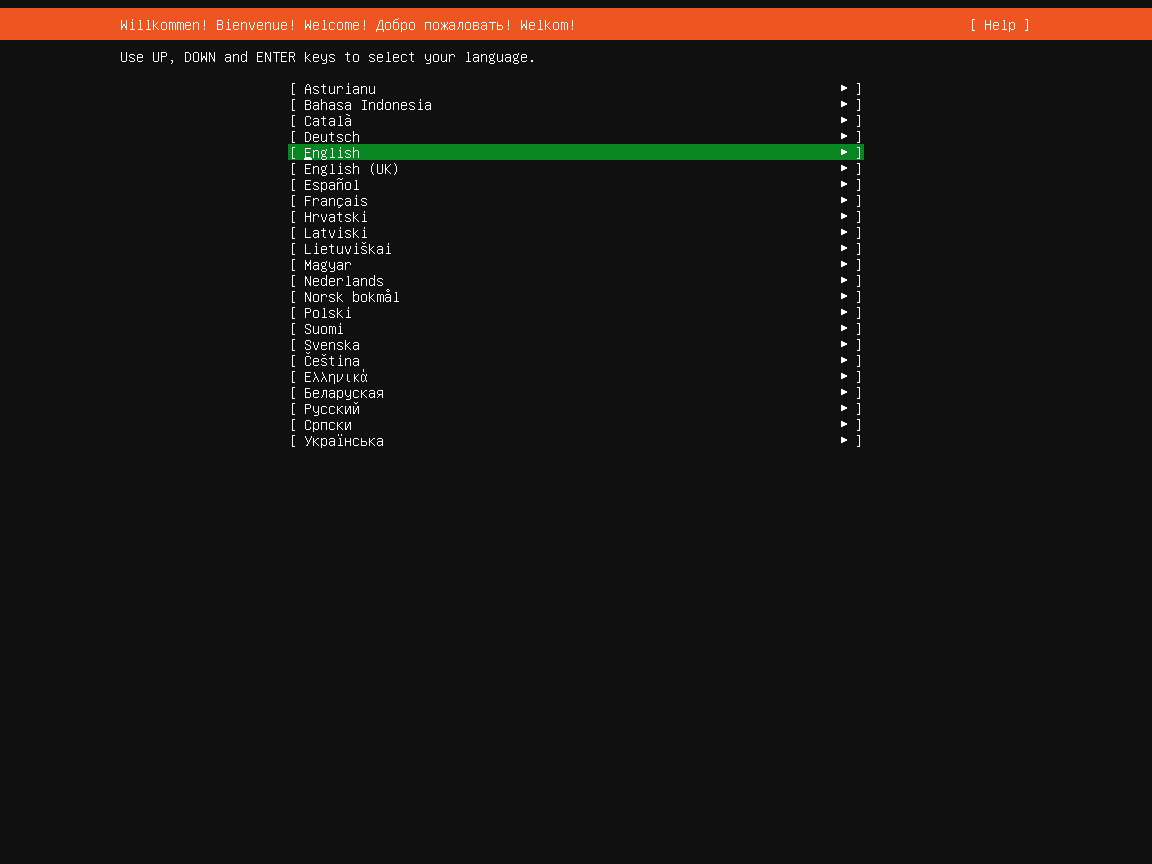
キーボードレイアウトを「Japanese」に変更して「Done」
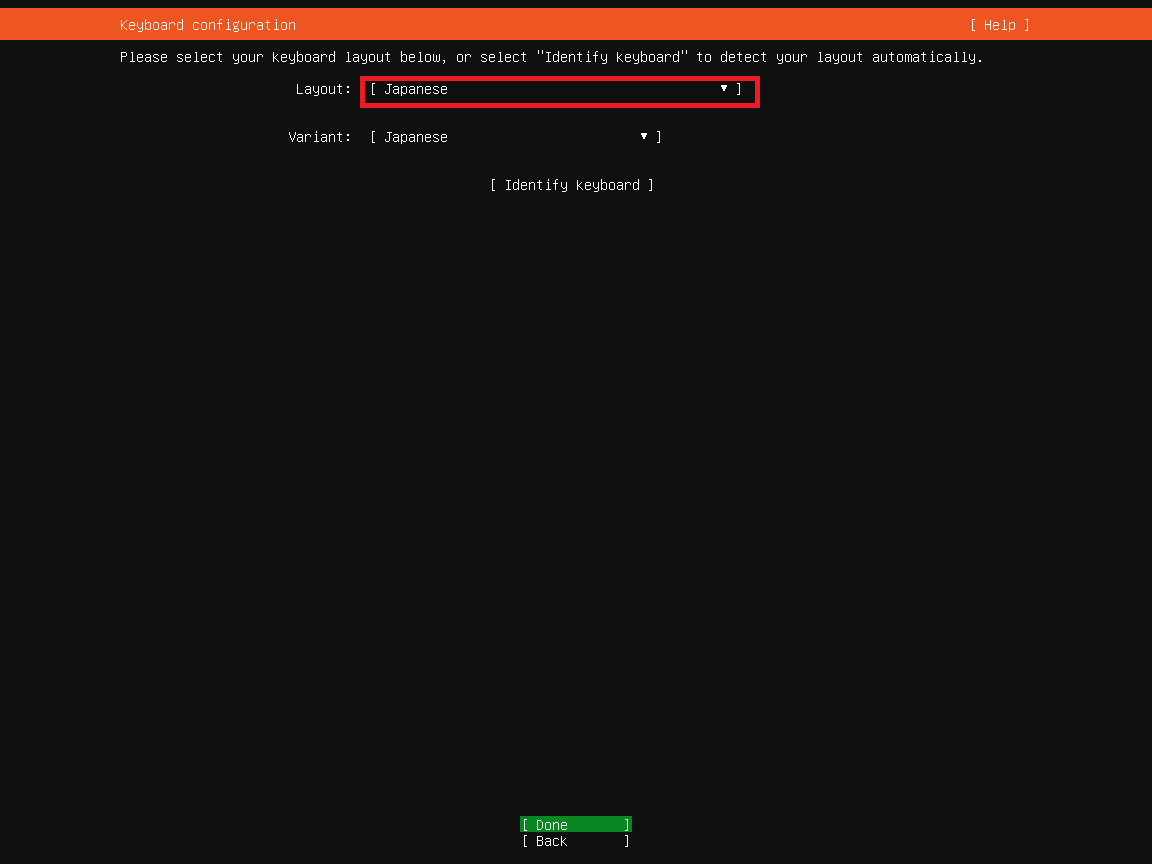
そのまま「Done」。
ここでIPアドレスをメモっておくと、後でsshするとき楽かも。
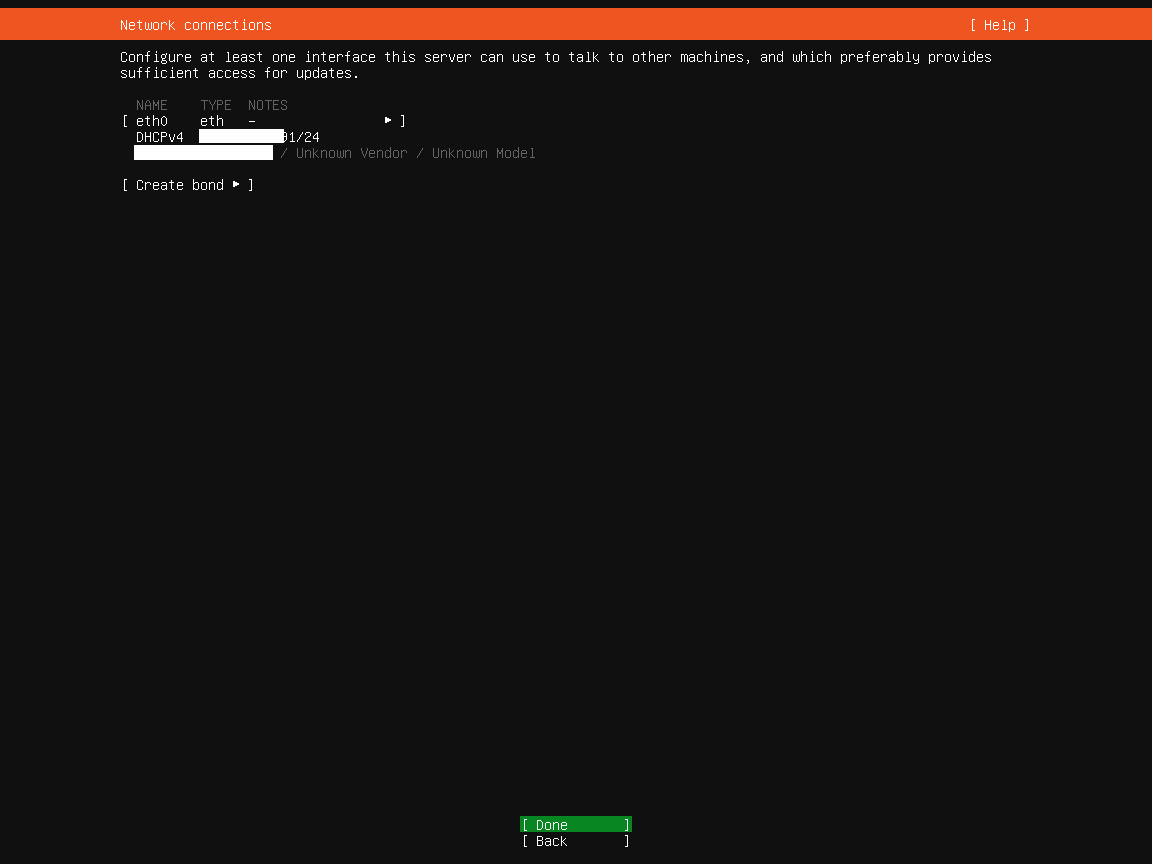
そのまま「Done」
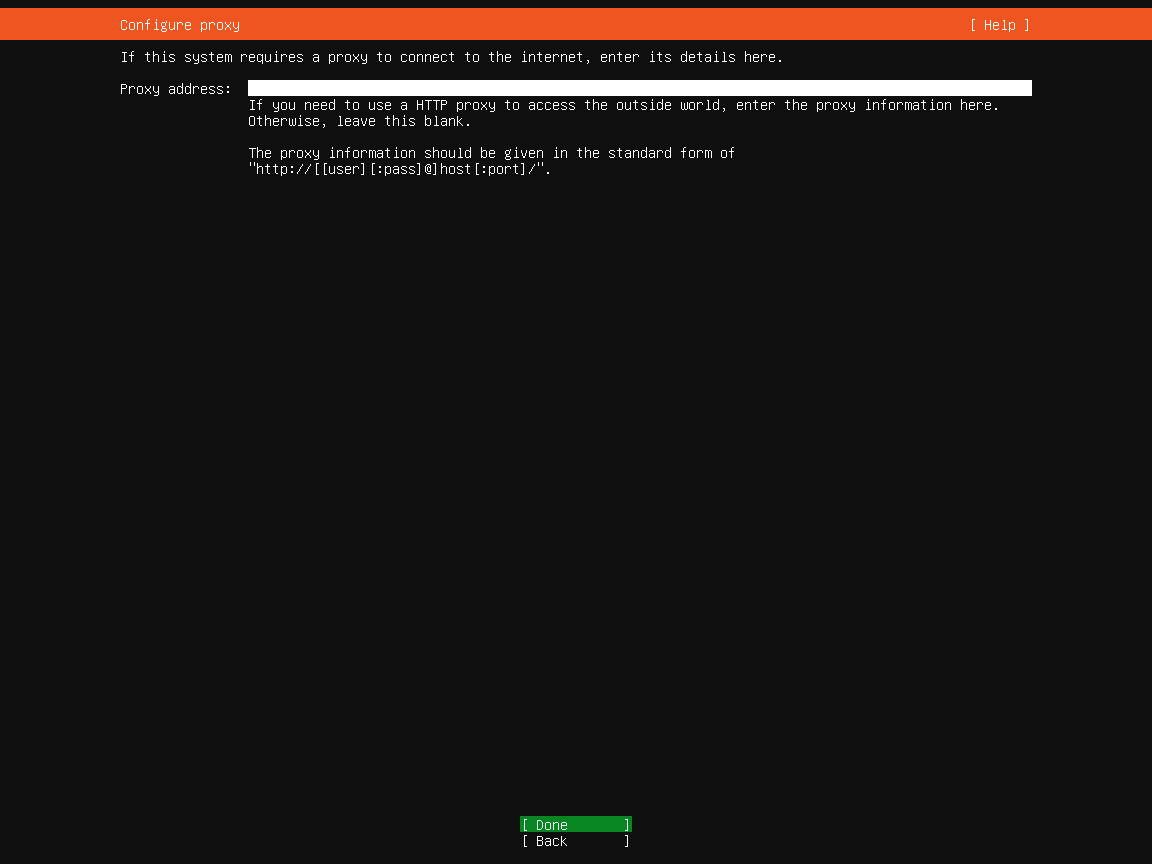
そのまま「Done」
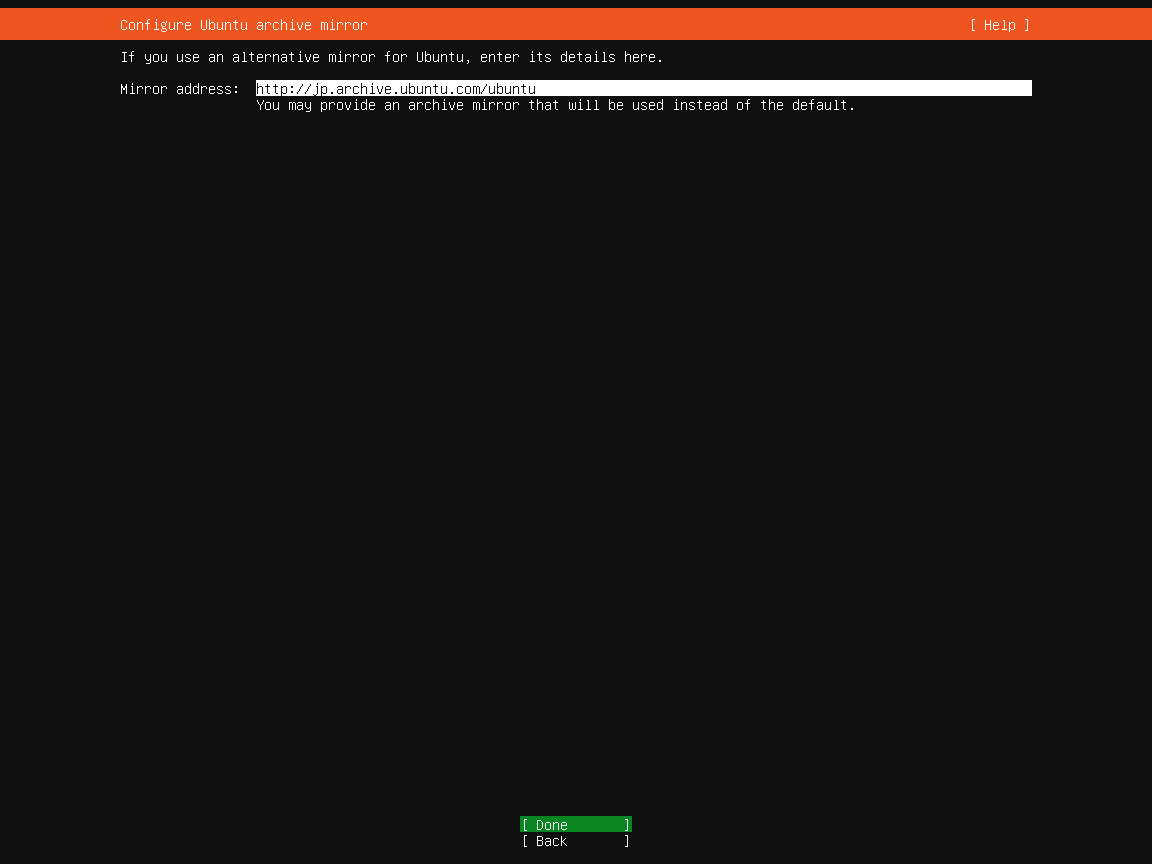
Tabキーで「Done」まで指導して「Done」
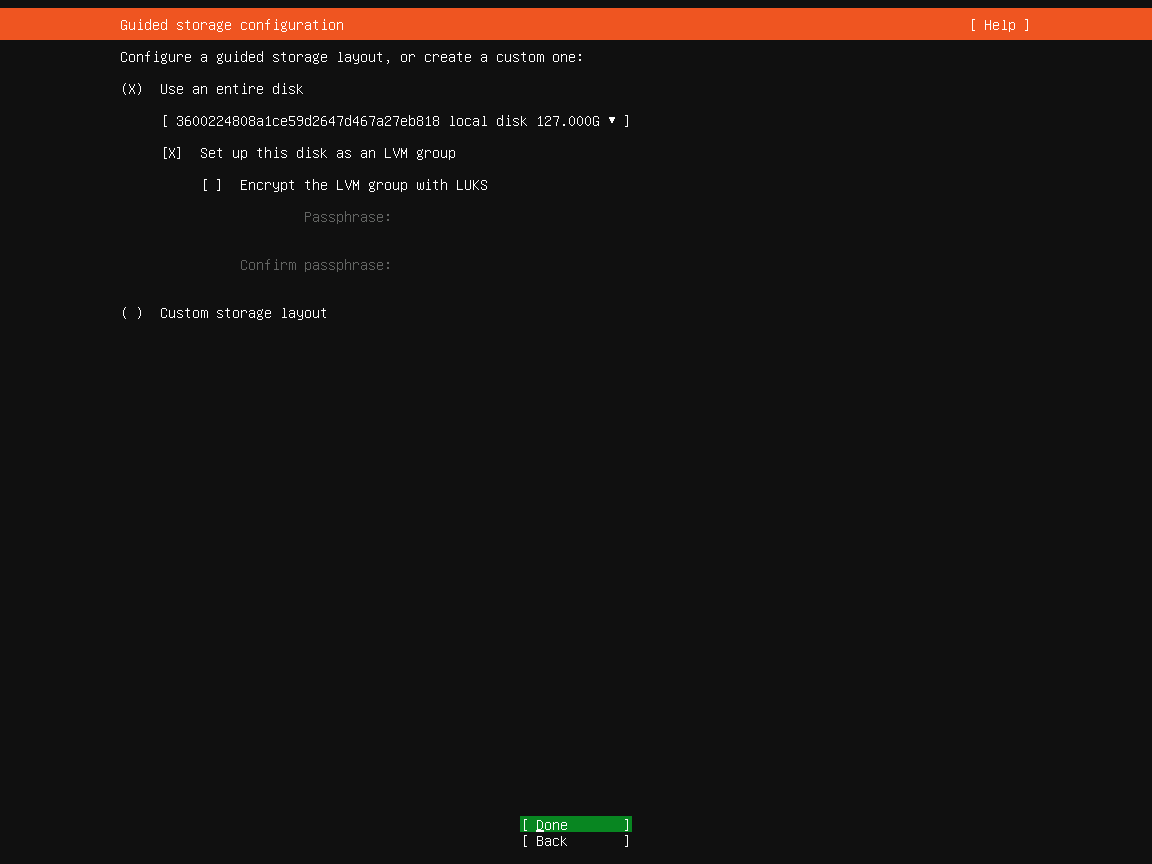
そのまま「Done」
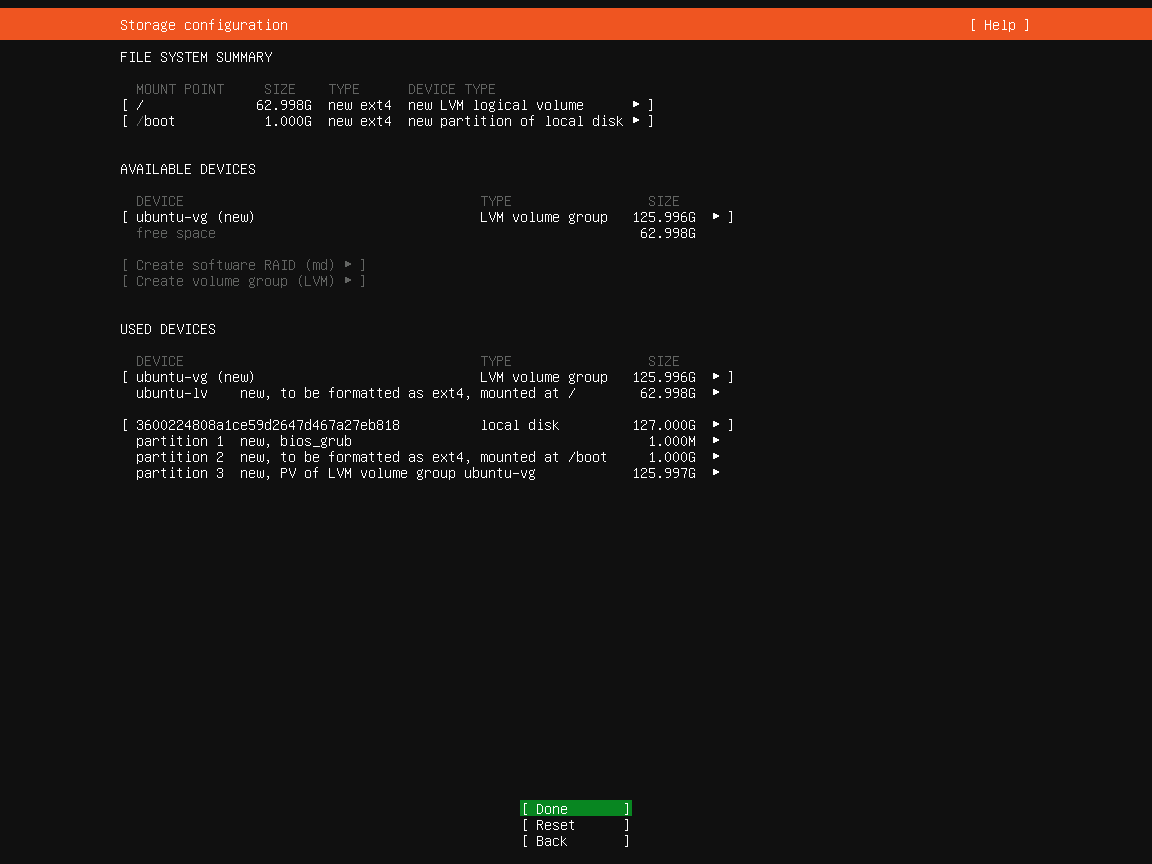
「Continue」選択
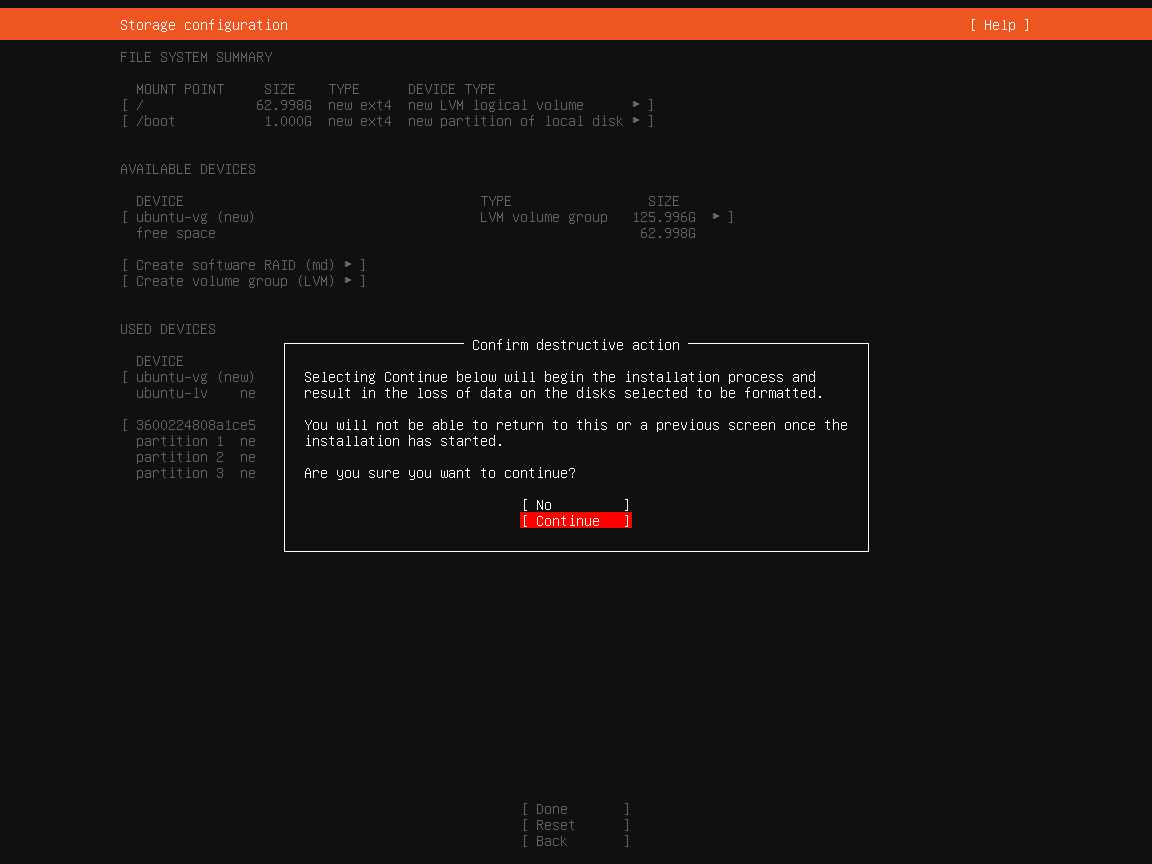
「Your server's name」はWidnowsで言うコンピュータ名、適当でいい。
「Pick a username」はユーザー名、ログイン時に使うのでいつも使ってるユーザー名でいい。
「Choose a passowrd」はパスワード、無しは設定できない。
「Confirm your password」は同じパスワードを再入力。
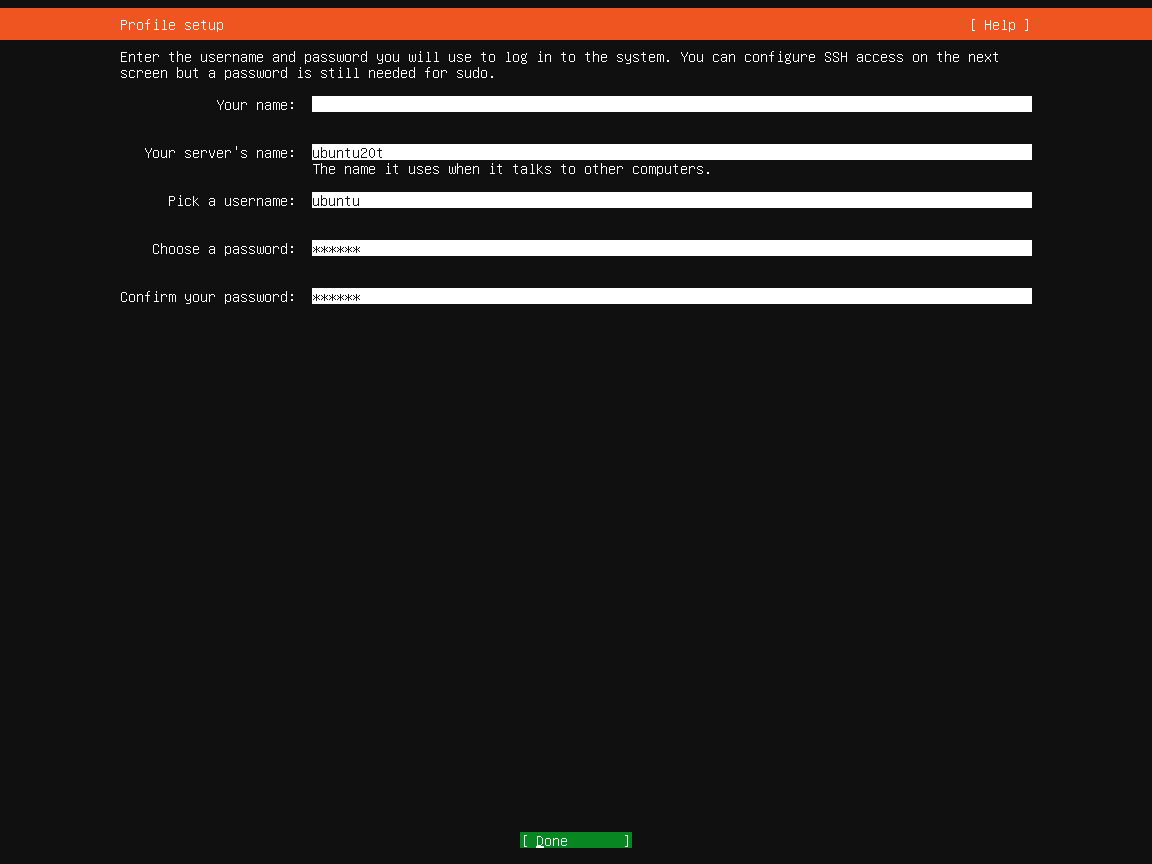
私はssh使うので「Install OpenSSH server」を有効化します。sshってなんじゃ?って方は入れなくても動きます。
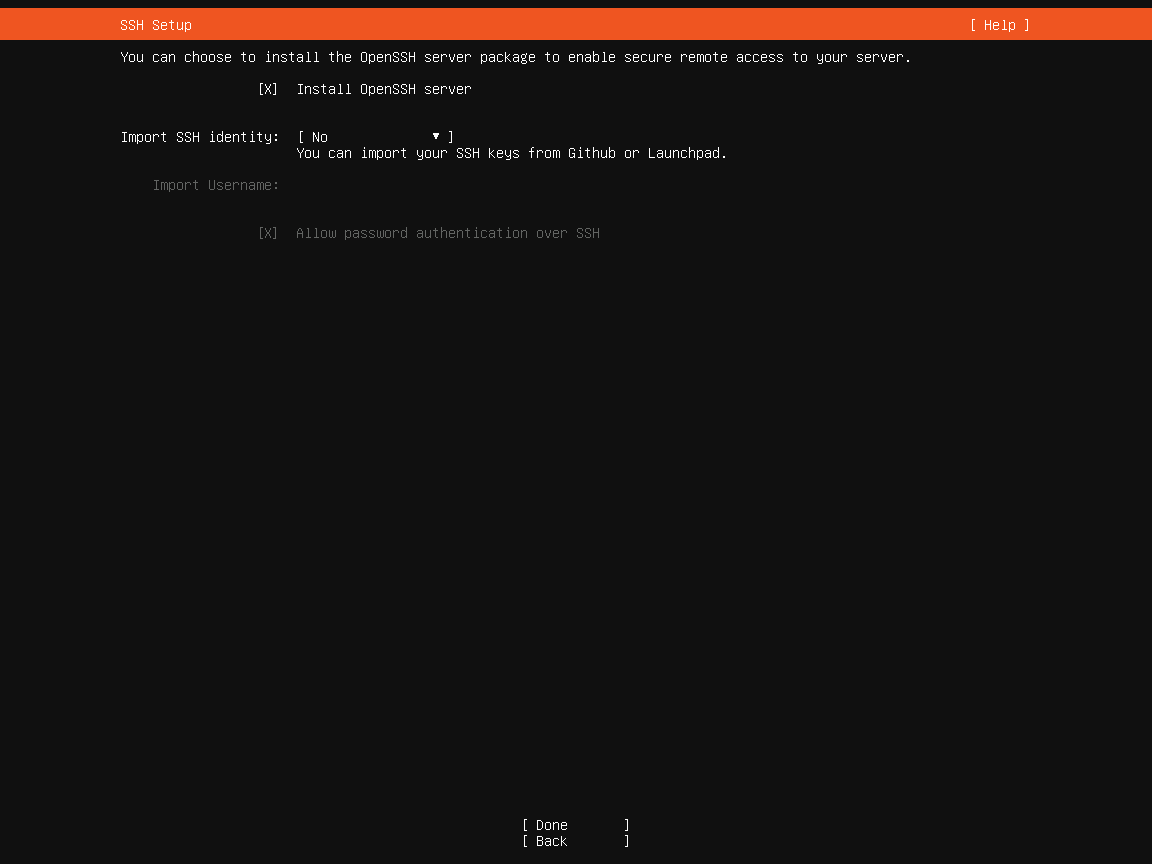
そのまま「Done」、ここでインストール始まります。
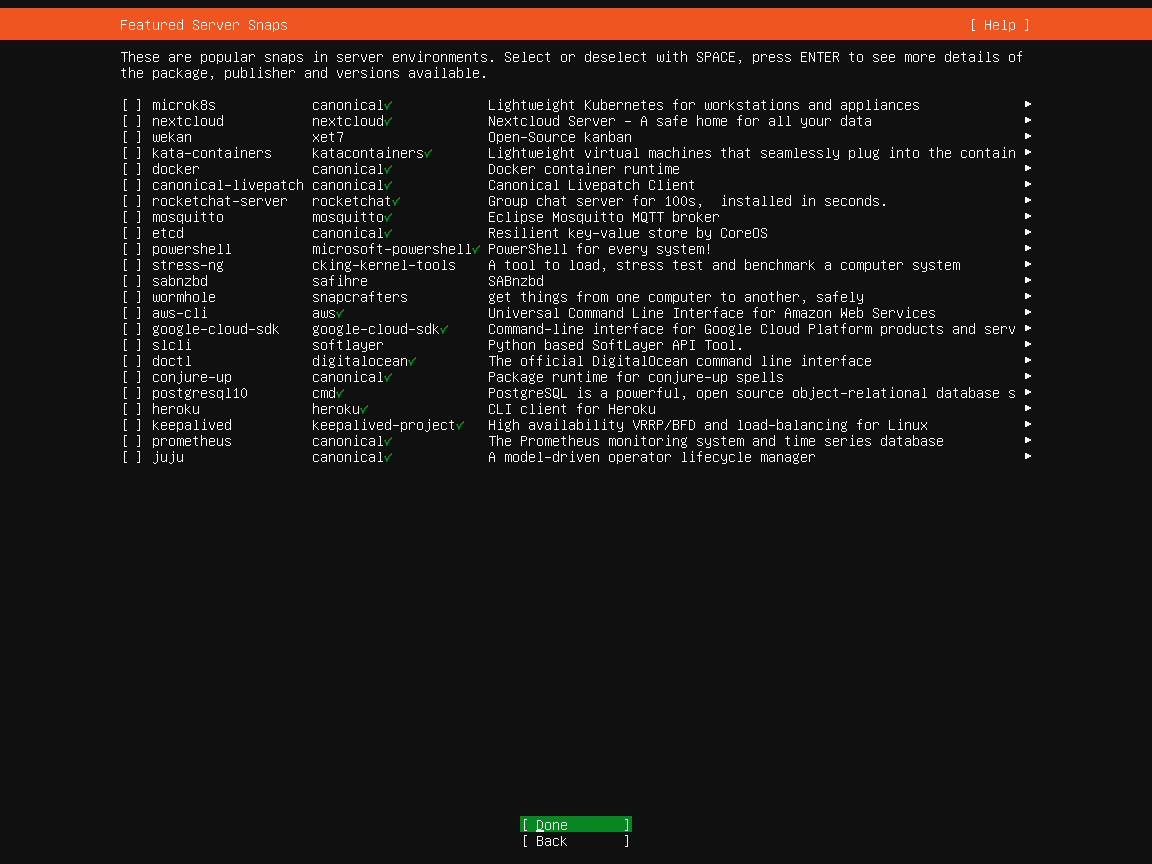
インストール中・・・。
待つだけです。
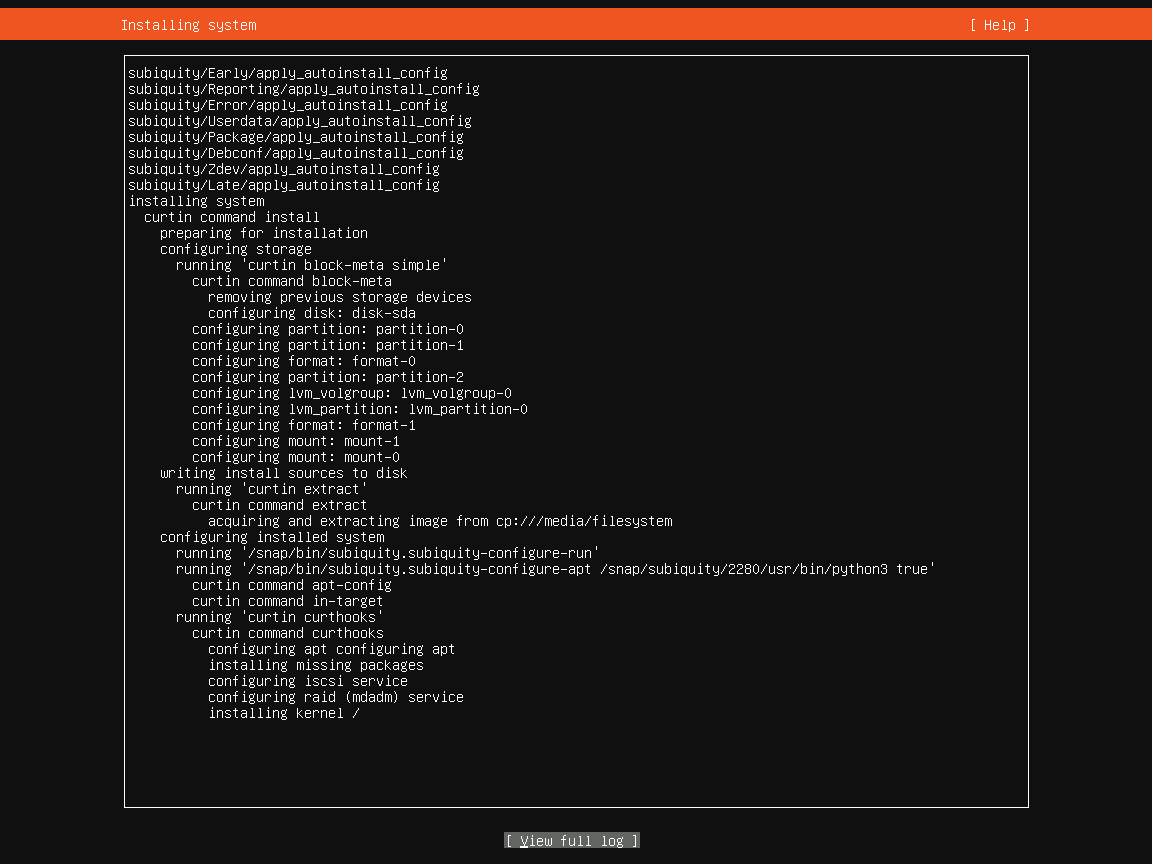
インストール終わって、アップデート中。
さっさと使いたいので、アップデート止めて再起動します。キャンセルも時間かかる。
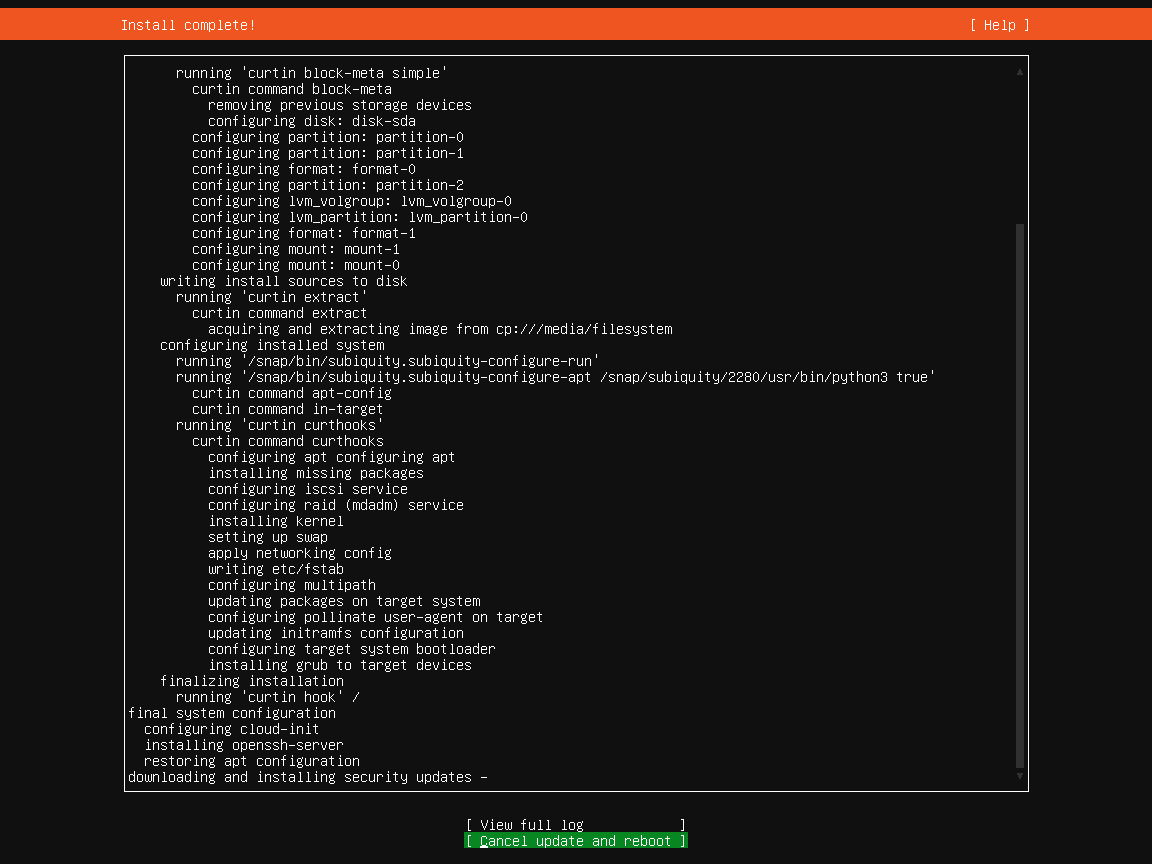
「Enter」押して再起動。
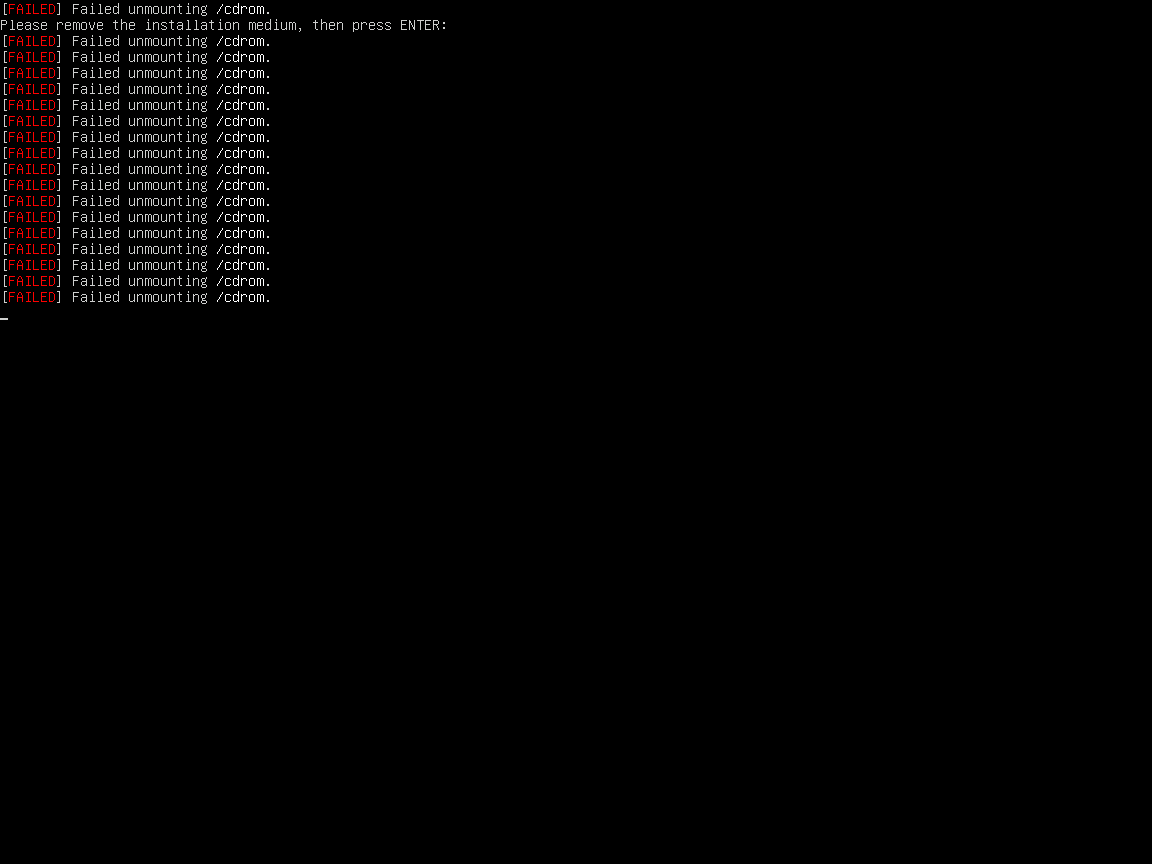
再起動後、いろいろメッセージが出てた場合「Enter」押すとログインメッセージが出てくる。
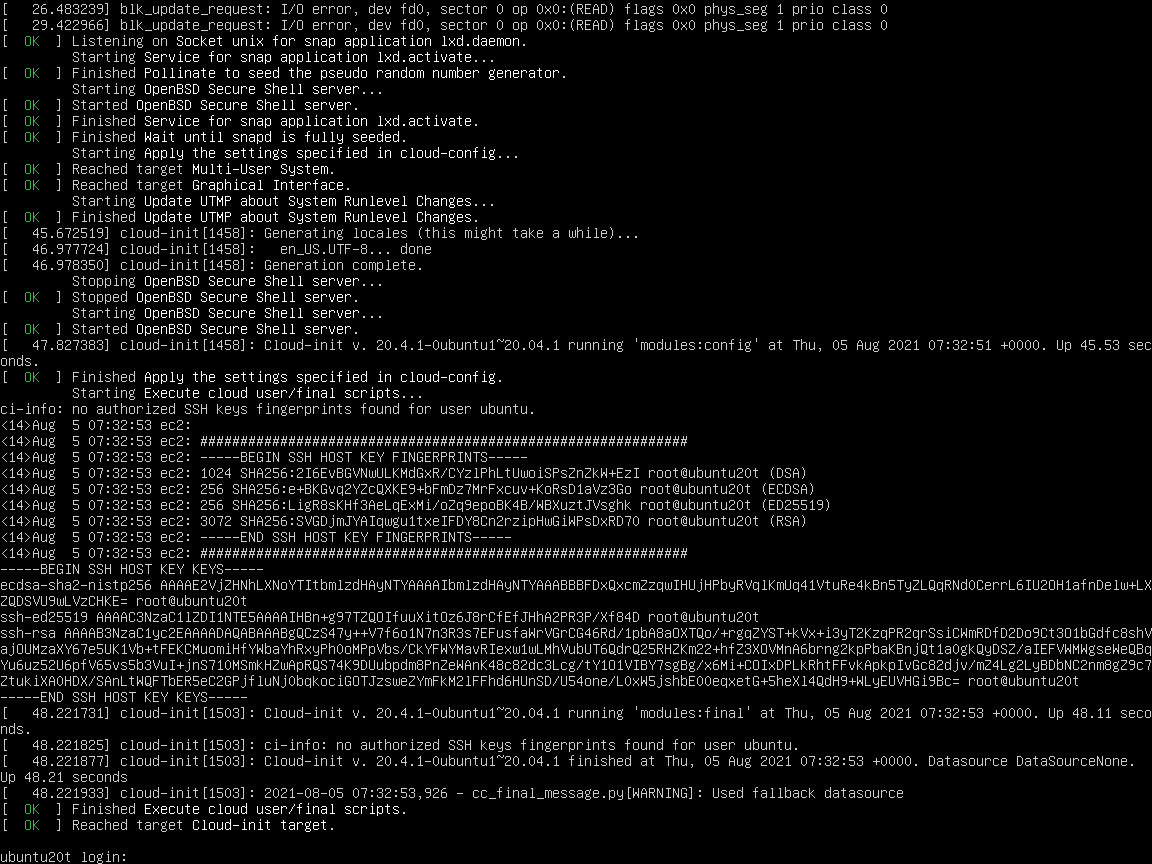
ユーザー名とパスワード入れたらログインできる。
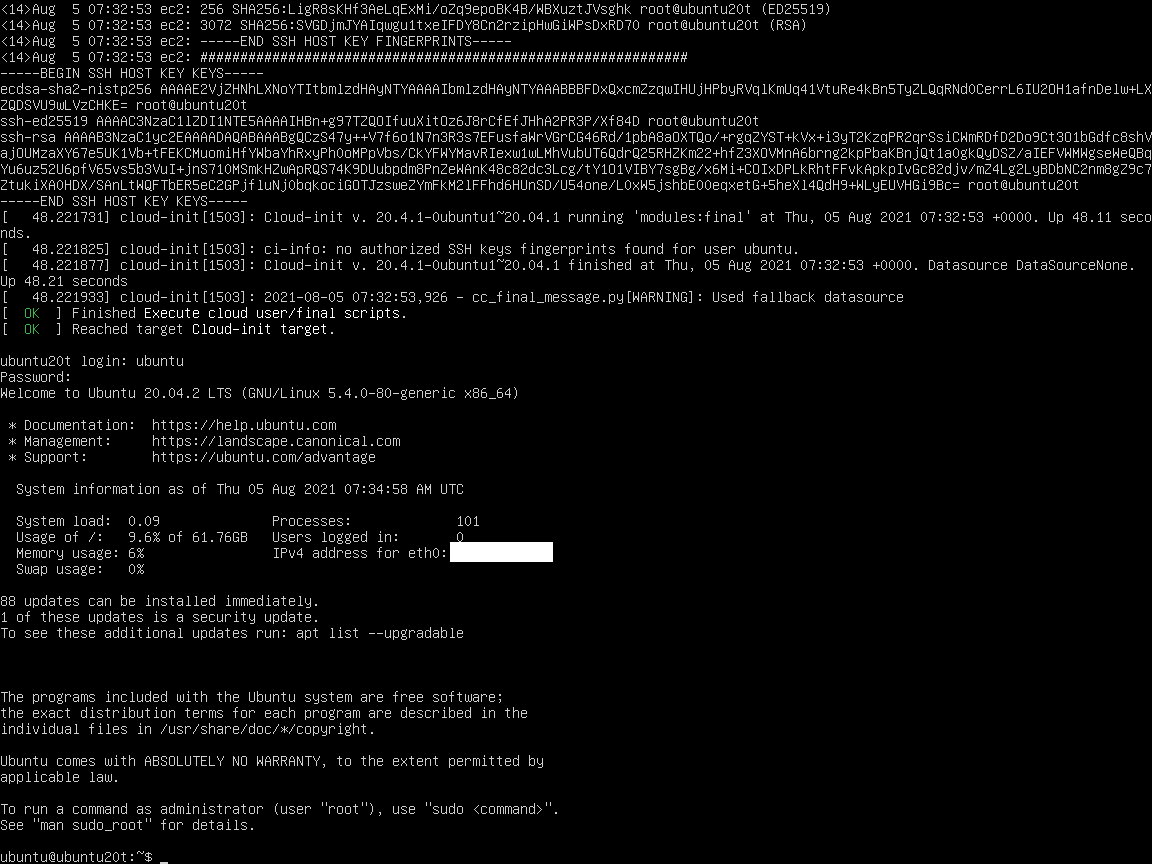
以上です。
More than 3 years have passed since last update.
Register as a new user and use Qiita more conveniently
- You get articles that match your needs
- You can efficiently read back useful information
- You can use dark theme