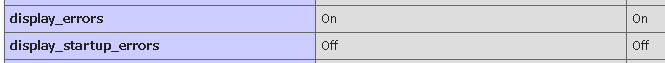ini_set('display_errors', "On");
だと、セミコロンが無い時。真っ白の画面になります。
どこでエラーが出ているか分かりません。
まずはphp.iniを探します。
[info.php]を作って中身を
にします。
ブラウザから /info.php を見れば出ています。
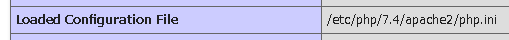
「Loaded Configuration File」で検索してください。
ちなみに。
php -info|grep php.ini
を実行してもphp.iniファイルが見つかりますが、
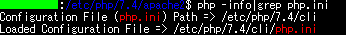
[cli]と入っているので、多分クライアント用ですね。違うファイルです。
sudo vi /etc/php/7.4/apache2/php.ini
とかで編集します。
display_errors
を検索してください。(/display_errors)
display_errors = Off
を
display_errors = On
に書き換えて(i...うにゃうにゃ...esc)
保存(:wq)
デーモン再起動
sudo systemctl restart apache2
以上