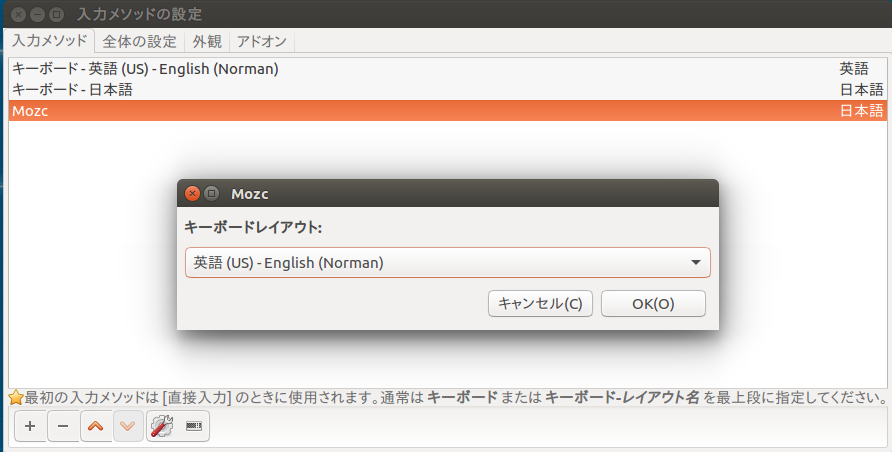(2019/05/08 追記)
setxkbmapを使う等の情報しか見当たらなかったので書いておきます。
実はシンプルでした。
入力メソッドの設定で英語キーボードをNormanレイアウトで先頭に持ってきて、Mozcも含めてレイアウトをNormanにするだけ。
ただしログイン後一度super+spaceで切り替えしないと最初はqwertyになっている。
ちなみにWindowsは、AutoHotKeyを使って切替にしました。
レイアウトはhttps://github.com/uehr/Key-Layouts/blob/master/norman.ahk のを借りました。@::vkBAsc028の部分はv1.1.30の場合@::vkBAに変える必要がありますが使ってません。
借りたのを元にやや変更したのを https://gist.github.com/Yoshinobu-Ishizaki/0a85bb29c171987eb7d79f0ff6d9d9c7 に置きました。
記号類も含めて変わるようにしてます。
Ctrlキーとかとの組合せ部分はコメントアウトしてあります。Ctrl-NとかもNormanにして一刻も早く慣れるため。
Macはまだ試してません。
https://normanlayout.info/ からダウンロードしてインストールした後、一度再起動してシステム環境設定→キーボード→入力ソースで、Normanを追加すればOKでした(うちのMacは古くてEl Capitanですが)。
Cmd+spaceでNormanレイアウトを選ぶと、その後は「英数」、「かな」キーにてNormanレイアウトなローマ字日本語入力と切り替えられました(Google日本語入力の場合)。