エラー
PHPの学習を始めようと思い、サンプルコードを打ちながら進めていました。
エディタはBracketを使用しているのですが、PHPのコードを書こうと思ったら以下のエラーがでてきました。
👇
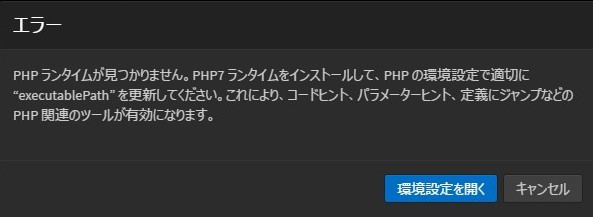
解決
PHPのアプリケーションのフォルダパスを探して、自分の場合は以下のpath👇
C:\\MAMP\\bin\\php\\php7.2.10\\php.exe
あとは、以下のコードを brackets.jsonファイルに貼る。
"php": {
"enablePhpTooling": true,
"executablePath": "自分のPHPアプリのpath",
"memoryLimit": "4095M",
"validateOnType": "false"
}
解決!!!
注意点
●上のコードを貼る際に、
✖ defaultPreferences.json ではなく、
![]()
brackets.json(画像の青い部分)
●JSONファイルでは Key-Value的に書くので、もともとのかっこ{}の中に"php:{}"を入れる(画像青い部分を確認)
