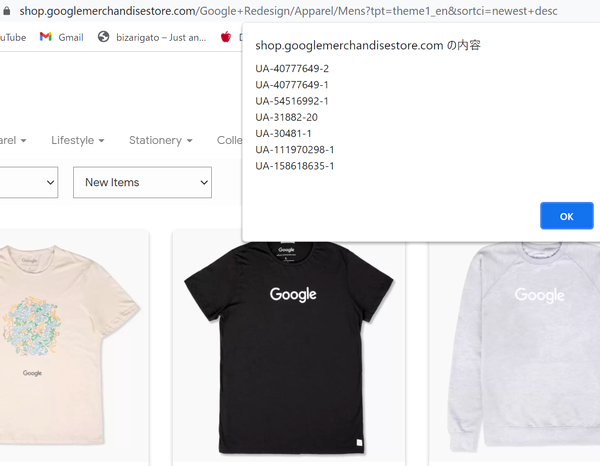閲覧しているサイトの
GoogleAnalytics(ユニバーサルアナリティクス)
のトラッキングID[UA-〇〇〇〇]をスピーディに表示します。
このサイト、GA入ってる?という時、デバッグにどうぞ。
もちろんGAが入っているサイトじゃないと反応しません。
使い方:
・適当なブックマークを作る
・ブックマークのURLに下記のコードを入れる
・調べたいサイトでこのブックマークをクリックする
javascript:var trackers2 = ga.getAll();var gacall="";for(i=0;i<trackers2.length;i++){if (gacall.indexOf(trackers2[i].get('trackingId') ) != -1) {console.log('test');}else{gacall+=trackers2[i].get('trackingId') + "\n";}}alert(gacall);
簡易解説
ポイント:ga.getAll(); / get('trackingId')
javascriptで
ga オブジェクト メソッドというものを活用しています。
GAに関する様々な情報を取得できます。
それをアラートで表示しているだけです。
他にも活用できると思いますので是非ご参考に!