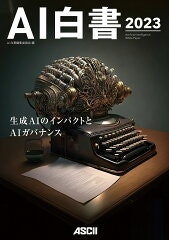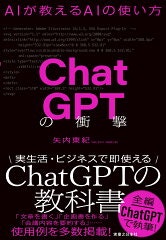今回は、ChatGPTのプラグインの設定方法について紹介します。
ChatGPT4 のプラグインの設定方法
③使いたいプラグインを検索します。
今回は、「ScholarAI」をインストールします。
欲しいプラグインがでてきましたら、「install」を選択しインストールします。
⑤使いたいプラグ(今回は「ScholarAI」)にチェックを入れます。

⑥ChatGPTのコメント欄に探してほしい論文について入力し、送信します。

多くのプラグインが出ていますのでぜひ色々試してみてください!
ChatGPT関連記事
他にも記事書いていますので、ご参考になりましたら幸いです。
おすすめ書籍
ChatGPTの使い方、使われ方などわかりやすくまとめられているのでご興味があればぜひ読んでみてください。
先読み!IT×ビジネス講座 ChatGPT 対話型AIが生み出す未来 [ 古川渉一 ]
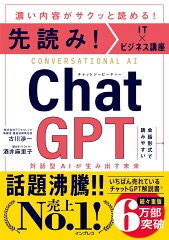
ChatGPT 120%活用術 [ ChatGPTビジネス研究会 ]
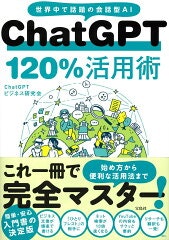
AI白書 2023 [ AI白書編集委員会 ]
ChatGPTに関しても記事があるため、ご興味ある方はぜひ読んでみてください。