①Puttygenによる秘密鍵作成
スタートメニューのすべてのプログラムからTortoiseGitの項目を開き、Puttygenを起動します。
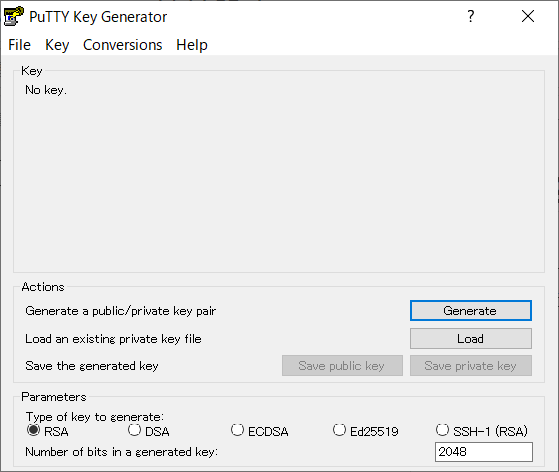
Generateをクリックし鍵を生成します。
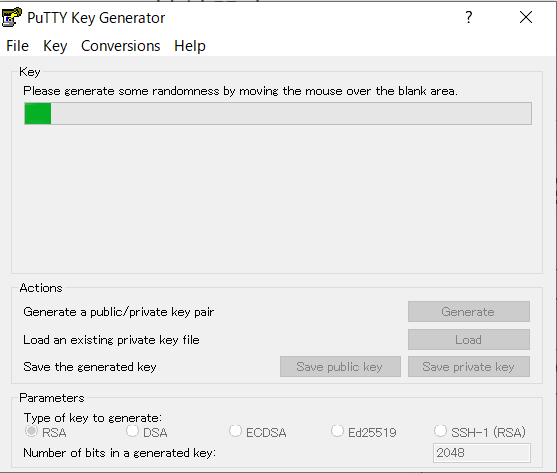
作成されたkeyはgithubの登録に用いるため、全てコピーしておきます。
Save private keyから秘密鍵を保存します。
保存したkeyはクローン作成・コミット時に用います。
②githubの鍵設定
ユーザーページのSetting項目からSSH and GPG keysを選択します。
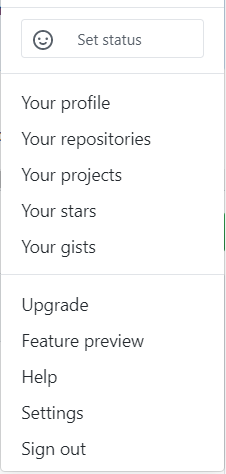
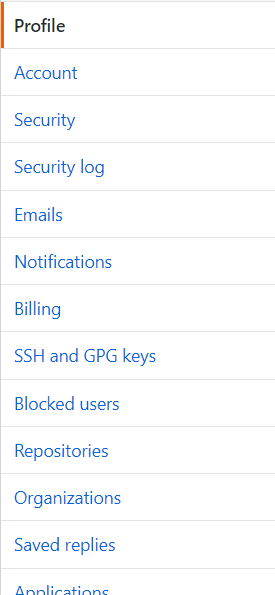
New SSH keyから新規鍵の登録を行います。

Keyに先ほどコピーしたkeyを入力します。
これでgithubの方の設定は完了です。
③TortoiseGitの設定
Putty鍵のロードに①で作成した.ppkファイルを登録します。
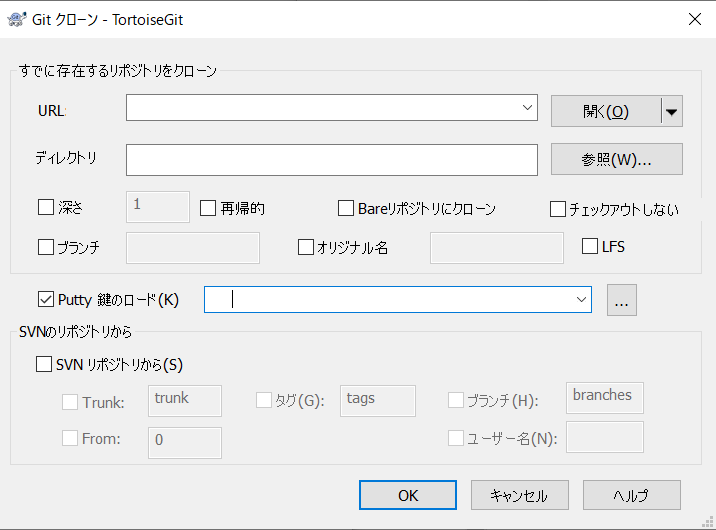
以上でSSH接続設定の完了です。